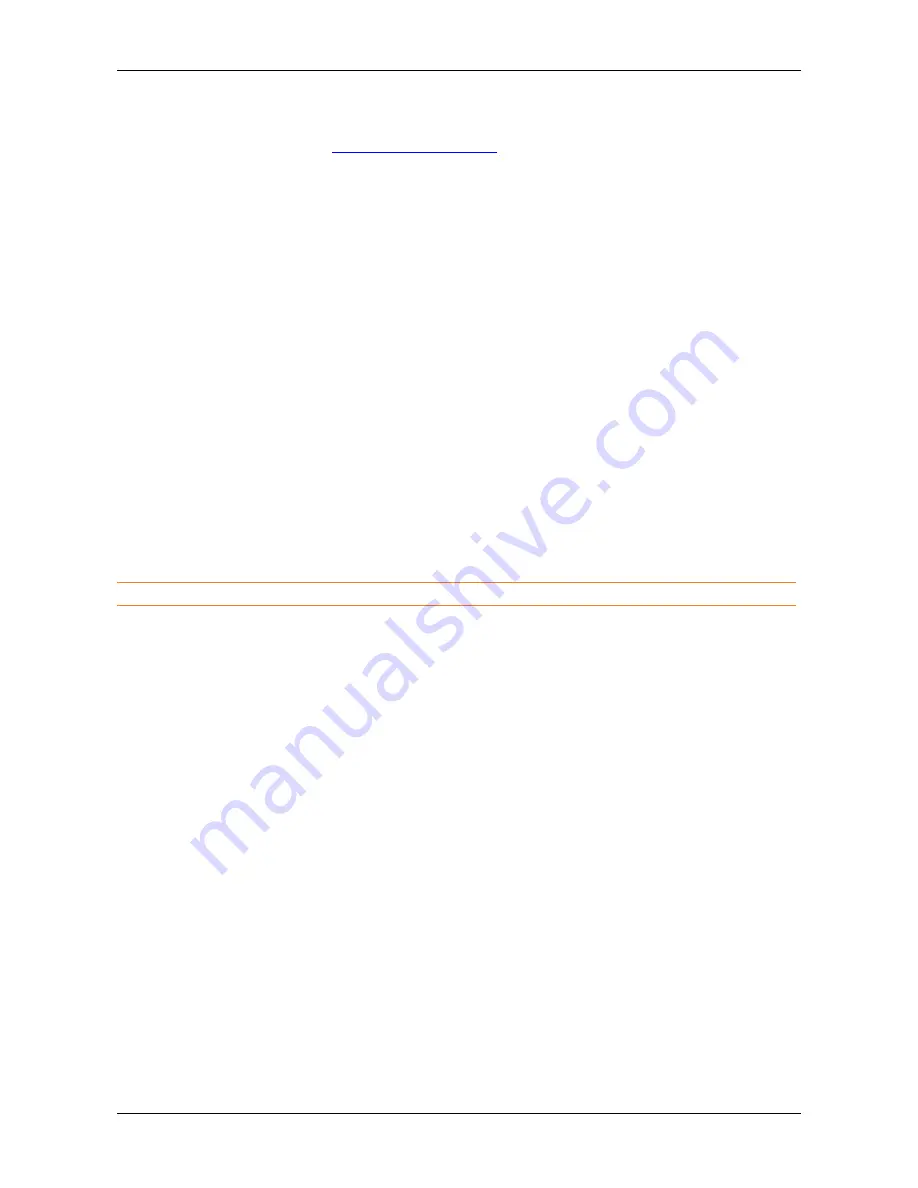
Running Movi
TANDBERG Movi Administrator guide
Page 18 of 23
In addition to these periodic messages, Movi will also publish presence information when the user’s status
has been changed, either manually or because the user is in a call.
See the “Presence” section of the
VCS Administrators Guide
for more information about the presence
server.
SIP keep alive
To make sure that the connection between the Movi client and the VCS remains open and does not get
closed by a firewall as an idle connection, Movi sends SIP Keep Alive messages.
By default the interval for these messages is 24 seconds. This interval is configurable through Provisioning.
Losing connection
If Movi gets an indication that the connection has been lost or is unable to continue registering to the VCS,
Movi will sign out and display the sign-in screen.
If the
Sign in automatically
box is checked, Movi will attempt to sign in again. The first attempt will be one
second after connection got lost, the second attempt after two, the third after four, then eight and next
sixteen. From the ninth attempt onwards, Movi will try to sign in only once every 5 minutes, to prevent putting
too much strain on system resources.
Searching for a contact
Every time a user types a character in the search field of the Movi client, Movi queries the TMS Agent on the
VCS, and the TMS Agent answers with matching results.
Note:
Phone book search results are determined by the VCS/TMS Agent and dependent on VCS version.
If a search result is selected, Movi queries the VCS for the presence status of that contact.
Call setup
Call setup is communicated using SIP messages passed through the VCS. The following describes how the
call’s attributes are determined during call setup.
Encryption
For a call to be encrypted, both the SIP and the media communication must be encrypted, and all parties
must support encryption. Encrypted media communication is sent using the Secure Real-time Transport
Protocol (SRTP) with a 128-bit Advanced Encryption Standard (AES).
The encryption policy is determined by the
EncryptionPolicy
registry setting (Preference settings on Mac)
and/or the
Encryption policy
Provisioning option. The registry/preference setting is used to determine the
communication method towards the VCS and the Provisioning setting overrides the configuration for the
duration of the sign-in session.
The following encryption configuration options are available:
Auto
,
AutoNoSrtp
,
ForceTlsForceSrtp
,
ForceTlsAutoSrtp
,
ForceTlsNoSrtp
, and
ForceTcpNoSrtp
.
Force TLS/TCP
determines whether the SIP communication is encrypted (TLS) or not (TCP).
Force/No Srtp
determines whether the media communication is encrypted or not.
Auto
means the Movi client will try to communicate using TLS and encrypt the calls, but if not possible,
TCP communication and unencrypted calls are allowed.
The default behavior is
Auto
.






































