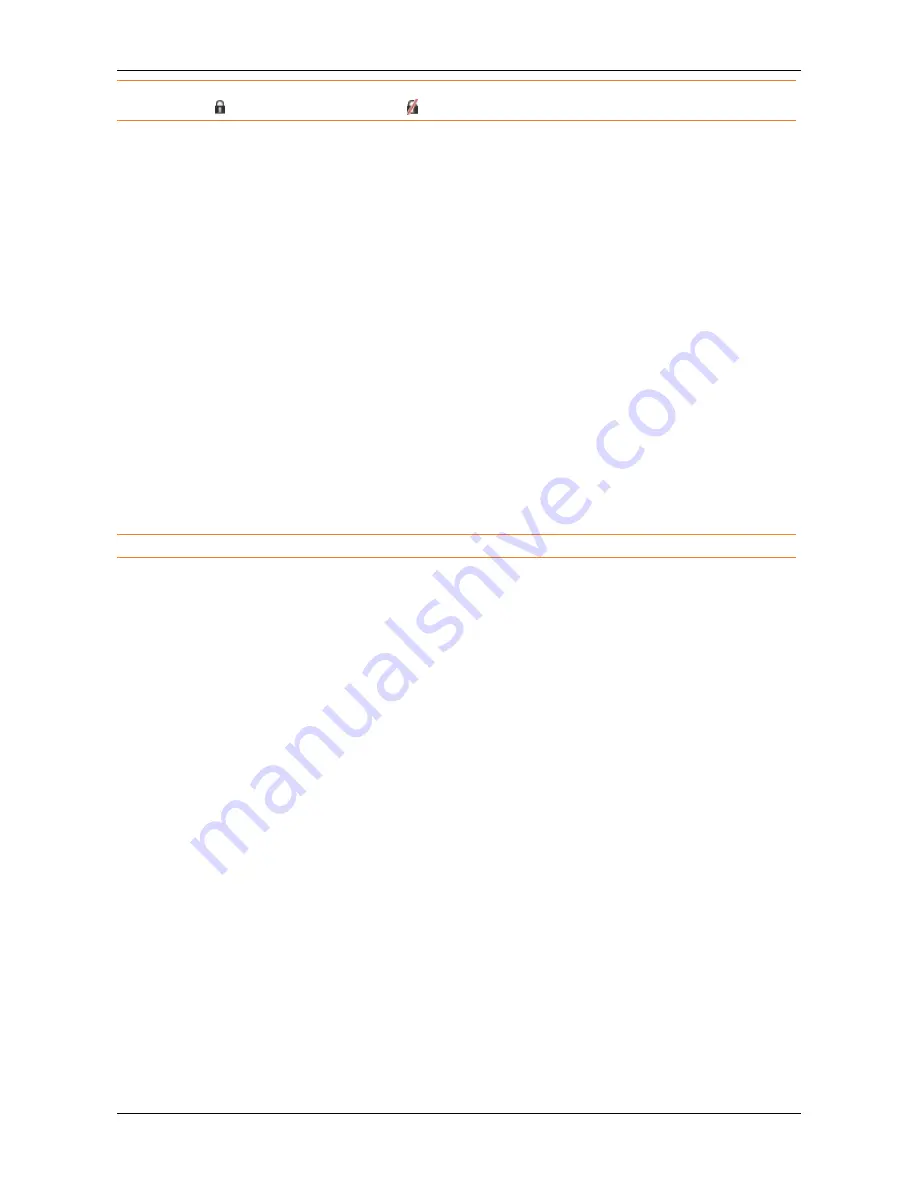
Running Movi
TANDBERG Movi Administrator guide
Page 19 of 23
Note:
Users can tell whether their current call is encrypted by the icon in the information bar at the top of the
video window. means the call is encrypted, means it is unencrypted.
Sent and received bandwidth
During call setup Movi signals the maximum bandwidth to receive according to the settings in the client. It is
up to the system on the other end of the call to respect this signaling. During the call, Movi can change and
send more or less bandwidth, but never more than the maximum bandwidth decided during call setup.
Maximum bandwidth sent
To determine the maximum bandwidth to be sent, Movi chooses the lowest of these two values:
Max outgoing bandwidth, configured in the Movi client’s settings
Max incoming bandwidth restriction from the far end
Movi for Windows will also pull data from its call history, if available, to determine the bandwidth when
starting a call; see below.
Bandwidth sent at the start of the call
To determine the initial bandwidth for a new call, Movi uses its traffic data history, pulled from a database of
your last 250 calls. The calls are indexed by the network locations from which the calls were made. Based on
what Movi knows about the network and the far end SIP URI, a ”safe” initial bandwidth is chosen.
The database file is called
bitratehistory.xml
and resides in the Windows user profile:
Windows XP:
%userprofile%\Local Settings\Application Data\TANDBERG\Movi\2.0
Windows Vista and Windows 7
: %userprofile%\AppData\Local\TANDBERG\Movi\2.0
Note:
This feature is not available in Movi for Mac.
Resolution
High image resolution is not the only factor linked to high video quality. Movi determines which resolution to
send according to the following criteria:
1.
Movi must be able to get the resolution in native format from the camera.
2.
Priority is given to resolutions that can be received from the camera at 30 frames per second.
3.
Sending high resolution at low bandwidth will result in poor quality. The bandwidth sent must be
sufficient for the resolution:
HD (1280x720) requires a minimum of 1200 kbps
VGA (640x480) requires a minimum of 442kbps
Increasing the bandwidth further will improve image quality.
4.
The resolution must be permitted by Movi’s own settings, as explained below.
5.
The resolution must be permitted by the receiving end.
The
Resolution
settings in Movi will restrict both the incoming and the outgoing resolution. It is up to the far
end to obey the restrictions on incoming video. The restrictions depend on many factors, but generally
speaking:
Medium
will restrict resolutions to wide CIF (512x288) or lower
Low
will restrict resolutions to wide QCIF (256x144) or lower.
Video and audio standards
Movi supports both sending and receiving the standards described below. Movi will always use the best
standard that is supported by the far end.
Audio
MPEG4/AAC-LD
G.722.1
G.711





































