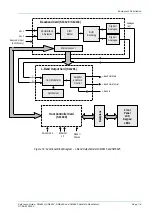Preventive Maintenance and Fault-finding
Reference Guide: SM6610, SM6615, SM6620 and SM6625 Satellite Modulators
Page 8-5
ST.RE.E10152.2
8.4.4 Maintenance
Philosophy
This chapter provides some basic fault-finding procedures to follow in the
event of a suspected Modulator failure. It is assumed that other equipment
units have been eliminated as the possible cause of the failure
(see relevant documentation).
WARNING…
HAZARDOUS VOLTAGES ARE PRESENT WITHIN THIS EQUIPMENT AND MAY BE EXPOSED IF
THE COVERS ARE REMOVED. ONLY TRAINED AND APPROVED SERVICE ENGINEERS ARE
PERMITTED TO SERVICE THIS EQUIPMENT.
It is the objective of this chapter to provide sufficient information to enable
the rectification of apparent faults by operator action, or else to identify
the suspect module, where possible. In the event that the recommended
action fails to clear the abnormal condition, call a Service Engineer or
contact TANDBERG Television Customer Services (see Preliminary Pages).
NOTE…
Unauthorised maintenance or the use of non-approved replacements may invalidate any warranties
and/or affect the equipment specification.
8.4.5
Fault Diagnosis for an Operator
Always investigate the failure symptoms fully, prior to taking remedial
action. Fault diagnosis for the equipment operator is limited to the
following tasks, since the operator should NOT remove the covers of the
equipment:
1. Check the front panel Power LED. If this is not lit:
a) Replace external equipment, power source and cables by
substitution to check their performance.
b) Replace the fuse in the power connector at the rear panel.
2. Confirm that the equipment hardware configuration is suitable for the
purpose and has been correctly installed and connected up.
Reconfigure/reconnect as necessary.
3. Confirm that inappropriate operator action is not causing the problem,
and that the equipment software set-up, via the local terminal, is
capable of performing the task being asked of it. Change set-up
parameters as necessary.
4. Use the test menus and options provided by the local terminal.
5. Switch off the equipment if it becomes unusable, or to protect it from
further damage.
6. Check that the fans are unobstructed and working correctly.
Call a trained and approved Service Engineer or contact Customer
Services.
NOTE…
A Modulator must be connected to an Encoder or Multiplexer (or otherwise fed with a suitable
MPEG-2 transport stream) and monitoring IRD in order to carry out tests in isolation. This may entail
removing the stand-by Encoder or Multiplexer from service, if one is available, to enable local
diagnostics to be carried out.