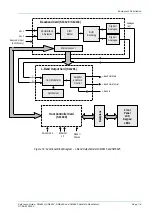Preventive Maintenance and Fault-finding
Page 8-6
Reference Guide: SM6610, SM6615, SM6620 and SM6625 Satellite Modulators
ST.RE.E10152.2
8.5 Boot
Errors
8.5.1 Boot
Display
At switch-on, boot information is displayed on the terminal along with
self-test results. Normally, when booting is successful, a display similar to
that shown in Figure 8.1 will appear for several seconds.
Connected to 192.168.55.3
Modulator Identity:DEV001
TANDBERG Television SM6600 Satellite Modulator
Software Version 02.00 Jan 28 2005, 17:45:04
Base Unit: SM6610/BAS IF Output
Hardware Options
Option 1: Not Fitted
Software Options
SM66XX/SWO/HS Extended Symbol Rate
SM66XX/SWO/HOM Higher Order Modulations
Figure 8.1: Example Boot Display
NOTE…
The boot display indicates the software version number, the Modulator Base Unit model number,
which hardware option is fitted (if any) and which software options are installed.
8.5.2
Self-test Result Messages
Following the execution of the self-test, one or more of the messages
shown in Table 8.1 may be displayed.
Table 8.1: Self-test Results Messages
Message Meaning
Remedial
Action
Test Passed
Test passed successfully.
None required.
Test Failed
Test has failed.
Power down the Modulator and the control terminal, and
power up again after leaving the equipment switched off for
15 seconds. If the fault persists, call a Service Engineer.