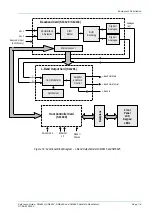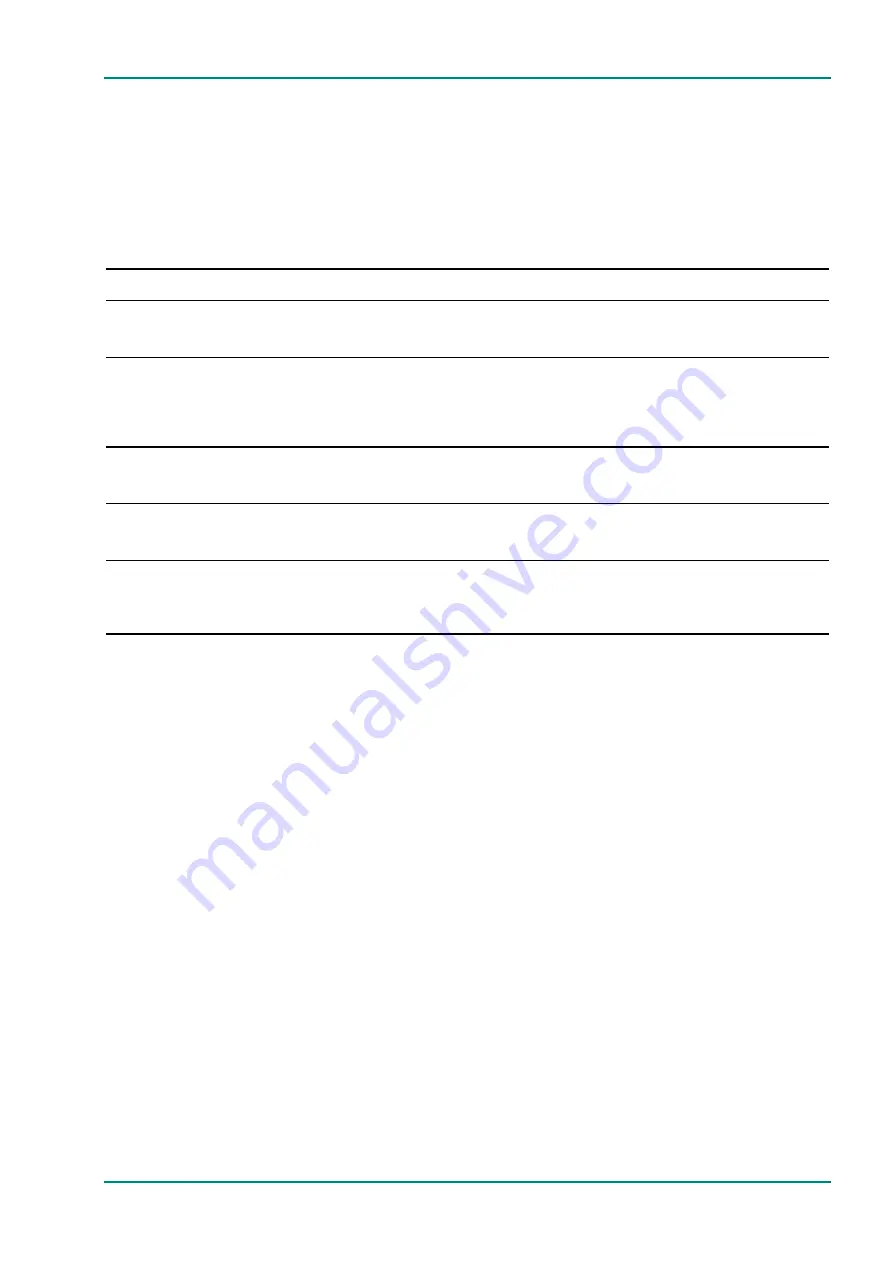
Preventive Maintenance and Fault-finding
Reference Guide: SM6610, SM6615, SM6620 and SM6625 Satellite Modulators
Page 8-7
ST.RE.E10152.2
8.6
Poor Error Performance
Use the following techniques to fault-find the Modulator when there are a
high number of errors in the received signal (video, audio and data may be
poor or absent altogether).
Fault-find the problem as detailed in Table 8.2.
Table 8.2: Poor Error Performance Fault-finding
Step
Action
If Result of Action is Yes…
If Result of Action is No…
1 Check for Error Messages. Is a fault
indicated on the local terminal or computer
display?
Fault-find according to the displayed
message (see Boot Errors or Alarm and
Status Mnemonics as appropriate).
Proceed to next step.
2 Check Modulator and MPEG-2 Data
Source Configuration. Are the Modulator
and MPEG-2 Data Source Equipment (i.e.
Encoder, etc) configured incorrectly?
Configure the Modulator and MPEG-2 data
source equipment correctly, paying
particular attention to the Input Data
Selection (ASI1, etc), Packet Size, Bit-rate,
Symbol Rate and FEC Rate settings.
Proceed to next step.
3 Check Modulator Error Correction. Can
a lower FEC rate be applied?
Try a more powerful coding rate (½ is the
most powerful).
If the most powerful coding rate is
already being used, proceed to next
step.
4 Check Modulation Format. Can a more
rugged (lower order) modulation format be
applied?
Try a more rugged modulation format
(BPSK is the most rugged).
If the most rugged modulation format is
already being used, proceed to next
step.
5 Check Equipment Cabling. Is input/output
cable run to/from the Modulator and the
next equipment in close proximity to power
cables or RFI sources or very long?
Re-route the cables to avoid the possibility
of interference from external sources, or
relocate the Modulator, or shorten the
cables.
Possible problem with Modulator, call a
Service Engineer.