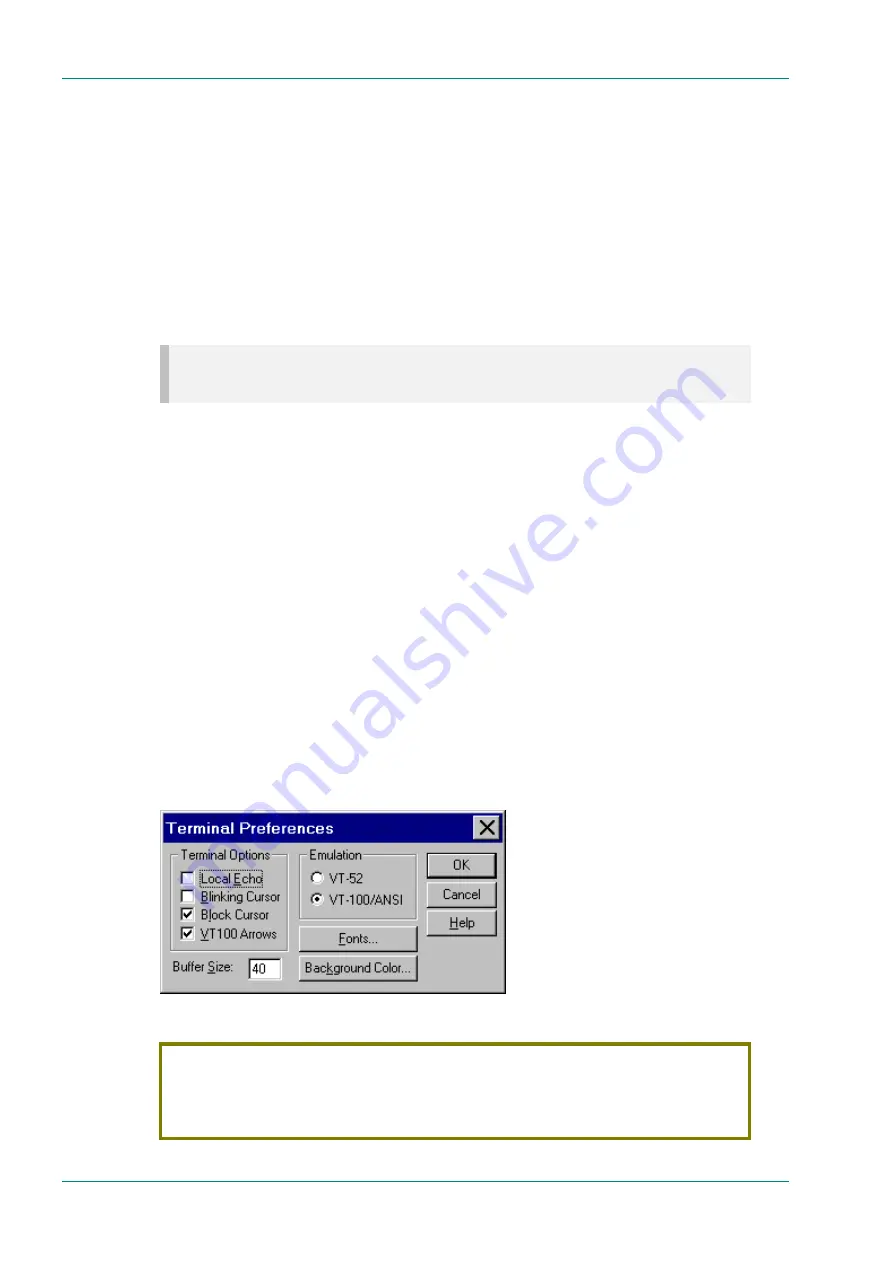
Operating the Equipment Locally
Page 3-8
Reference Guide: SM6610, SM6615, SM6620 and SM6625 Satellite Modulators
ST.RE.E10152.2
Establishing Control when the Modulator is in Terminal Mode
Set the Modulator to Terminal Mode via the Front Panel (see Section 4.2.3)
or Telnet (see Section 3.1.3). To enable Terminal control using a local
VT100 terminal, perform the following:
1. Connect the terminal
The terminal may be connected either before or after power-up of the
Modulator. Connect the local terminal to the RS-232/485 connector
located near the right-hand side of the rear panel.
2. Boot
At switch-on, a boot display appears. The Main Menu is then displayed,
signifying that Terminal control has been established.
NOTE…
If the terminal is connected after power-up, press ENTER to activate Terminal control.
3. Configure parameters as required
Previous configuration parameters are stored in Flash memory and
restored on power-up. If a new configuration is required, choose the
configuration parameters using either the Quick Setup menu or the
Configuration menu.
3.1.3
Setting Up Telnet
General
A Telnet program is supplied with Microsoft Windows and may be used to
control the Modulator via a network.
To set up Telnet, perform the following:
1. From DOS, type telnet <domain name server> or
telnet <IP address>.
2. Enter root for the user name, and root for the password.
3. To ensure correct communications, select the Preferences option from
the Terminal menu and select the following parameters:
Figure 3.10: Telnet Terminal Preferences Dialog Box
CAUTION…
The Telnet program supplied with Microsoft Windows (Telnet Version 1.0) does not display bold
characters which are used extensively to indicate the current selection.
Care should be taken when using this program.
















































