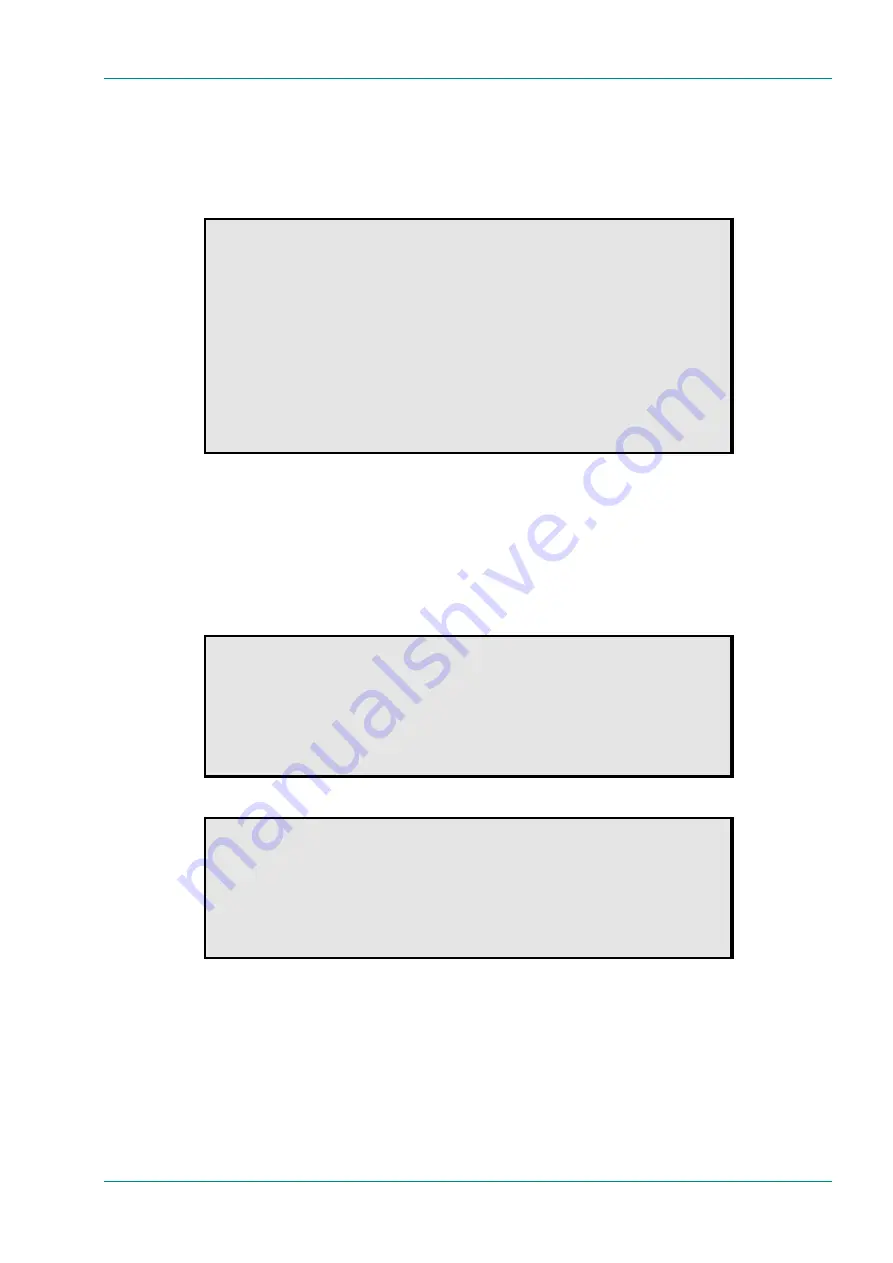
Operating the Equipment Locally – Main Menu Option 2: Alarms Menu
Reference Guide: SM6610, SM6615, SM6620 and SM6625 Satellite Modulators
Page 3-19
ST.RE.E10152.2
3.5
Main Menu Option 2: Alarms Menu
3.5.1 Alarms
Menu
Type 2 at the prompt to enter the
Alarms Menu
from the
Main Menu
. This
menu provides the following options:
TANDBERG Television SM6600 Satellite Modulator: DEV001
Alarms Menu
1 View Active Alarms
2 Edit Alarm Mask
H Help
Q Quit
Status: No Alarms
Please enter your selection, then press Enter:
3.5.2
Alarms Menu Options
Alarms Menu Option 1: View Active Alarms
Type 1 at the prompt to display the
View Active Alarms
screen from the
Alarms Menu
. This screen lists all currently Active Alarms in descending
order of importance. See Chapter 8, Section 8.9 for a list of possible Alarm
messages.
View Active Alarms
01 CRITICAL Input Fail
Press Enter to continue
If no active alarms are present, the following screen is displayed.
View Active Alarms
--- No Alarms are Active ----
Press Enter to continue
















































