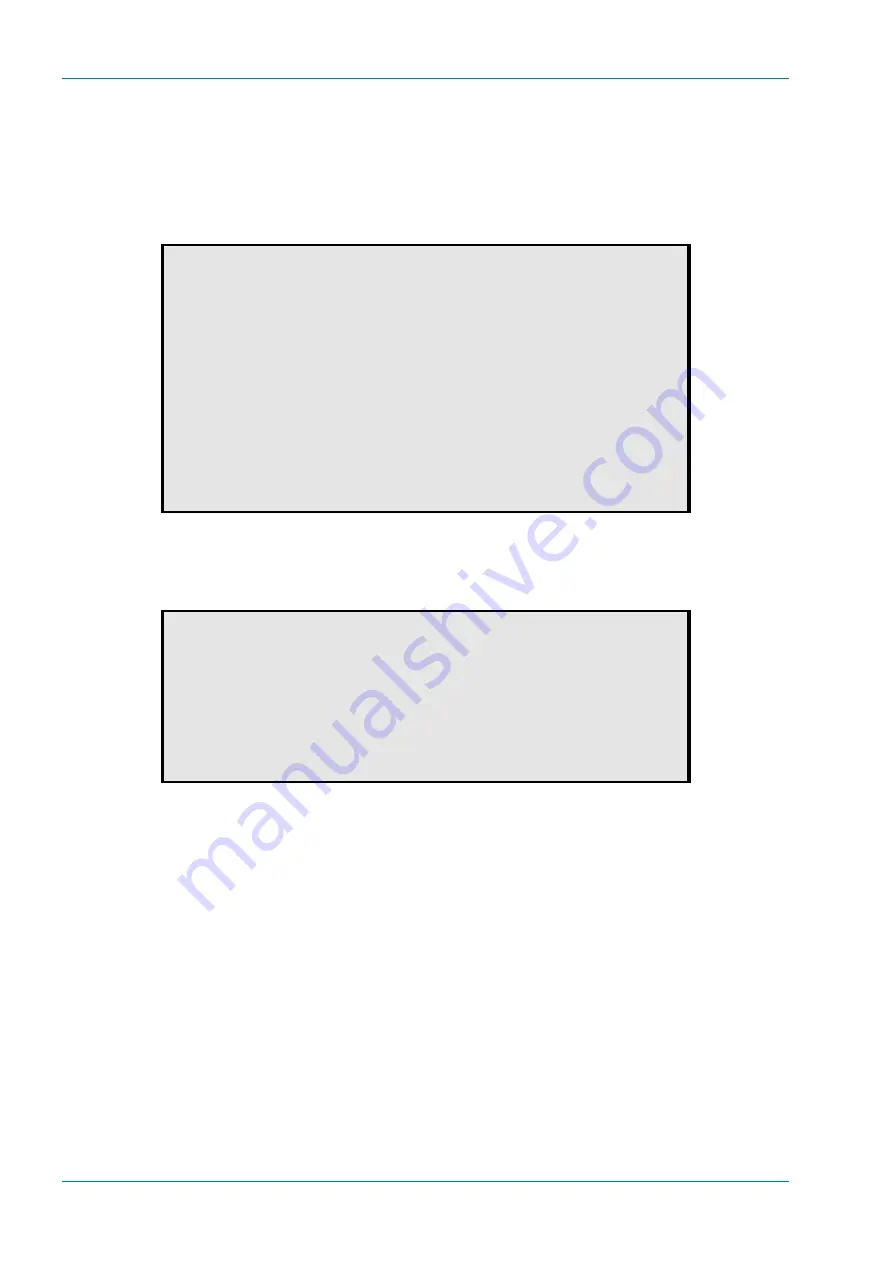
Operating the Equipment Locally – Main Menu Option 4: System Menu
Page 3-28
Reference Guide: SM6610, SM6615, SM6620 and SM6625 Satellite Modulators
ST.RE.E10152.2
System Menu Option 2: Time and Date
Overview
To select the
Time and Date Menu
from the
System Menu
type 2 at the
prompt. This allows the current time and date settings to be viewed or set.
It also allows a network time and date source to be specified. The time
and date is used by the Modulator in its alarm and event logs.
TANDBERG Television SM6600 Satellite Modulator: DEV001
Time and Date Menu
1 Display Current Time and Date
2 Set Time and Date
3 Setup Network Time Server
4 Date Format
H Help
Q Quit
Status: No Alarms
Please enter your selection, then press Enter:
Time and Date Option 1: Display Current Time and Date
Type 1 at the prompt to display the
Display Current Time and Date
screen from the
Time and
Date Menu
.
Display Current Time and Date
[Initiated: FEB 26 2004 09:06:40] [Booted: JUN 01 2004 09:08:20]
The current time is: Tuesday June 1 2004 14:29:17
Press Enter to continue
Time and Date Option 2: Set Time and Date
Type 2 at the prompt to select the
Set Time and Date
option from the
Time and Date Menu
.















































