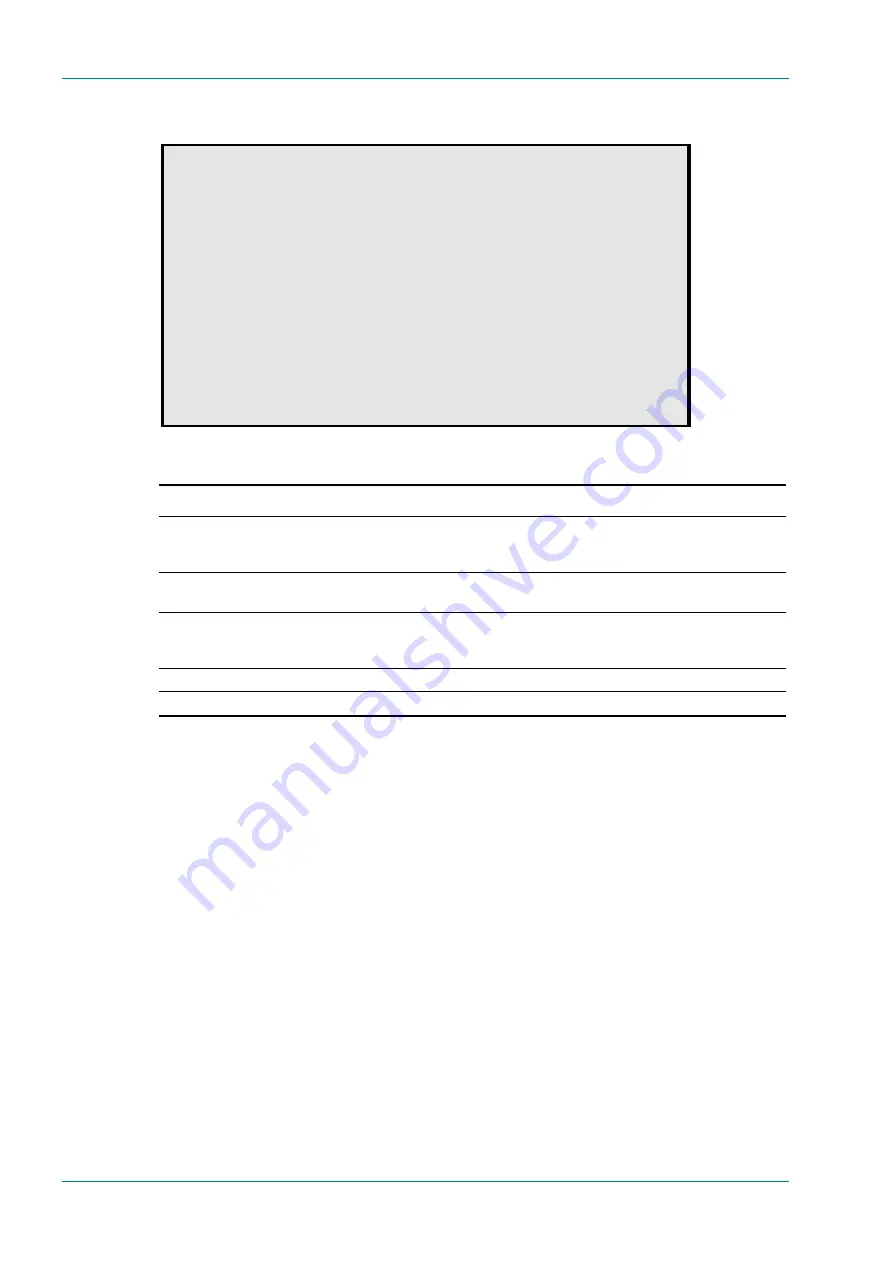
Operating the Equipment Locally – Main Menu Option 4: System Menu
Page 3-40
Reference Guide: SM6610, SM6615, SM6620 and SM6625 Satellite Modulators
ST.RE.E10152.2
Access to the
User Accounts Menu
is only available to users with User
Management privileges. Once logged on, the following menu is displayed:
TANDBERG Television SM6600 Satellite Modulator: DEV001
User Accounts Menu
1 Add User
2 Remove User
3 Change User Password
4 Change User Access Privileges
5 List User Accounts
H Help
Q Quit
Status: No Alarms
Please enter your selection, then press Enter:
Table 3.7: User Accounts Menu Options
Command Options
Description
1 Add
User
Enter new user name:
Enter new user password:
Re-enter password:
This option allows users to be added to the
system. There is a maximum of 10 user
accounts.
2
Remove User
Enter user name:
This option allows a user account to be
removed.
3
Change User Password
Enter existing user name:
Enter new password:
Re-enter password:
This option allows the password of a user to
be changed. Only a user manager can change
passwords.
4
Change User Access Privileges
See Figure 3.14 and Figure 3.15
5
List User Accounts















































