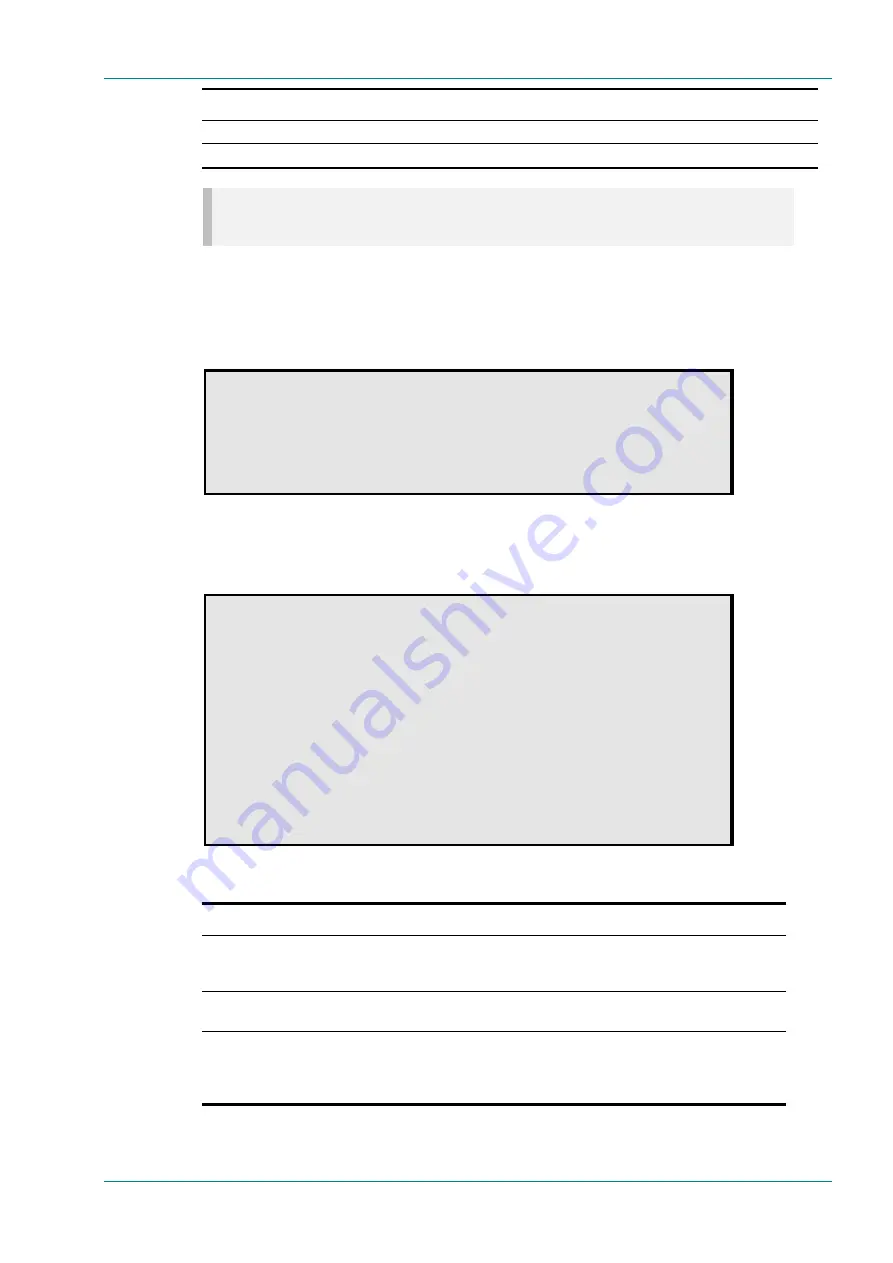
Operating the Equipment Locally – Main Menu Option 4: System Menu
Reference Guide: SM6610, SM6615, SM6620 and SM6625 Satellite Modulators
Page 3-43
ST.RE.E10152.2
Privilege Description
Configuration:
System configuration:
NOTE…
Information on FTP access is given in Chapter 9, File Transfer Protocol (FTP).
System Menu Option 8: Host Temperature
To select the
Host Temperature
option from the
System Menu
type 8 at
the prompt. This displays the latest temperature value measured on the
Host Controller Card (which takes up to ten seconds).
Host Temperature
Press Enter to refresh reading or any other key to continue
Host Temperature is 29.500000 deg C
System Menu Option 9: Factory Reset
To select the
Factory Reset Menu
from the
System Menu
type 9 at the
prompt. It allows the user to reset system data.
TANDBERG Television SM6600 Satellite Modulator: DEV003
Factory Reset Menu
1 Reset System Data Only
2 Reset All DPC Transponder Profiles
3 Reset All Except Networking Data
H Help
Q Quit
Status: No Alarms
Please enter your selection, then press Enter:
Table 3.9: System Menu Option 9: Factory Reset Menu Options
Command Description
1
Reset System Data Only
This option restores all system configuration settings to their factory
defaults but preserves all network settings and DPC transponder
profiles (if applicable).
2
Reset All DPC Transponder Profiles
This option sets all DPC transponder profiles to Null-correction
(applicable only to Modulator models SM6620 and SM6625).
3
Reset All Except Networking Data
This option restores all system configuration settings to their factory
defaults, deletes all saved configurations and sets all DPC
transponder profiles to Null-correction (applicable only to Modulator
models SM6620 and SM6625). Network settings are preserved.
















































