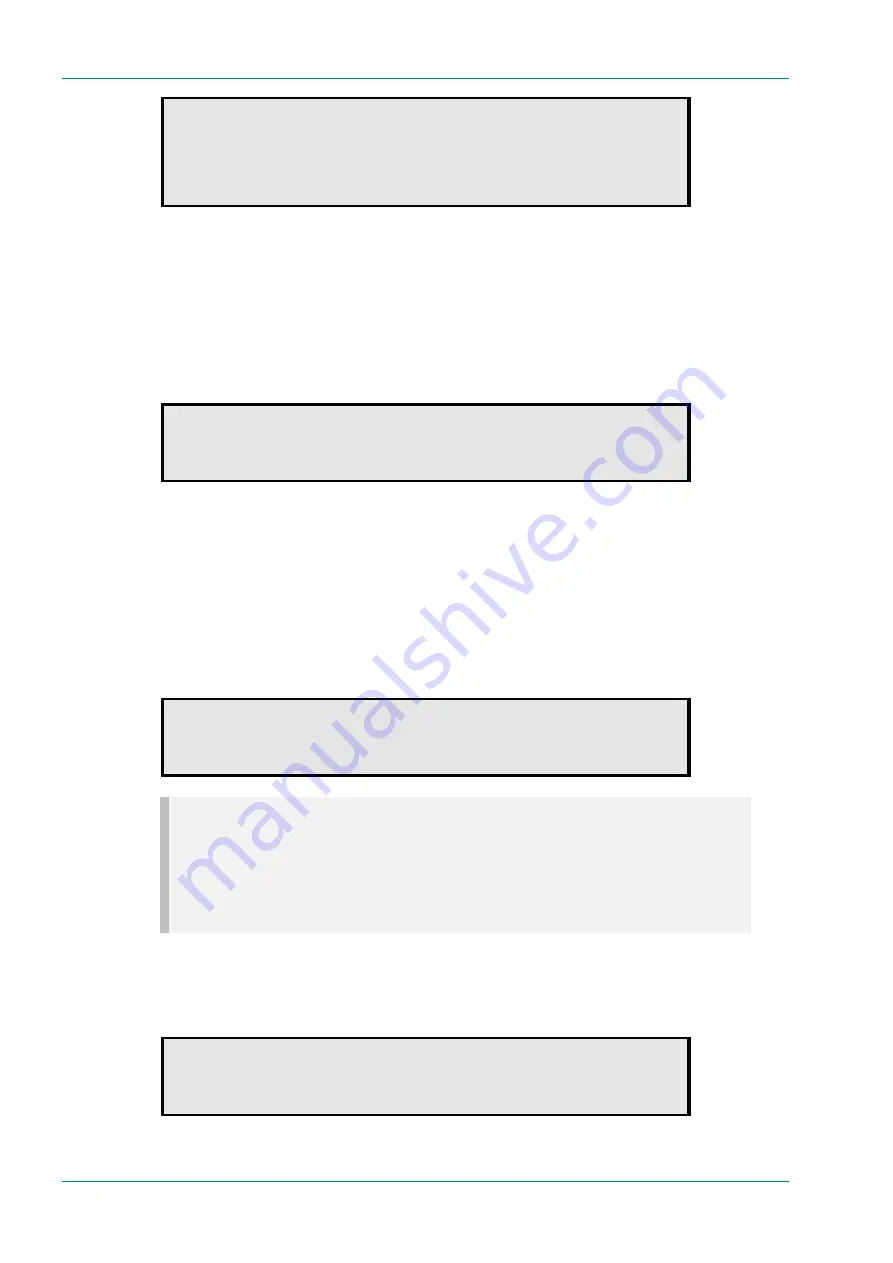
Operating the Equipment Locally – Main Menu Option 1: Quick Setup Menu
Page 3-16
Reference Guide: SM6610, SM6615, SM6620 and SM6625 Satellite Modulators
ST.RE.E10152.2
Roll-off : Current Value= "35" %
1 20 %
2 25 %
3 30 %
4 35 %
Quick Setup Menu Option 10: IF Frequency
This parameter sets the carrier, or centre frequency of the IF output. The
allowable range is 50-180 MHz for Modulator models SM6610 and SM6620,
and 950-1750 MHz for Modulator models SM6615 and SM6625. The
parameters IF Frequency and Uplink Freq are interrelated; when an IF
Frequency value is entered, the value of Uplink Freq is calculated
automatically and displayed for information. See also Quick Setup Menu
Option 11: Uplink Freq and Quick Setup Menu Option 16: UpConv Freq.
IF Frequency: Current Value= "70.000" MHz
Enter New Value 50.000 to 180.000 in MHz,
or press Enter
Quick Setup Menu Option 11: Uplink Freq
Uplink Freq refers to the frequency of the RF output from an external up-
converter that is used in the satellite earth station to frequency up-convert
the Modulator’s IF output. The parameters IF Frequency and Uplink
Freq are interrelated; when an Uplink Freq value is entered, the value of
IF Frequency is calculated and set automatically. The allowable range of
Uplink Freq is dependent upon the Modulator model, the UpConv Freq
and IF Spectrum settings. See also Quick Setup Menu Option 10: IF
Frequency and Quick Setup Menu Option 16: UpConv Freq.
Uplink Freq : Current Value= "12.870000" GHz
Enter New Value 12.850000 to 12.980000 in GHz,
or press Enter
NOTE…
The parameters Uplink Freq and IF Frequency are interrelated; the user may enter a value for either
parameter and the other is calculated automatically using either one or other of the following
equations, dependent upon the setting of IF Spectrum:
Uplink Freq = UpConv Freq
+
IF Frequency (IF Spectrum Normal)
Uplink Freq = UpConv Freq
−
IF Frequency (IF Spectrum Inverted)
Quick Setup Menu Option 12: IF Power
This parameter is used to set the IF output power level. Its range is
–20 to +5 dBm.
IF Power : Current Value= "-10.0" dBm
Enter New Value -20.0 to 5.0 in dBm,
or press Enter
















































