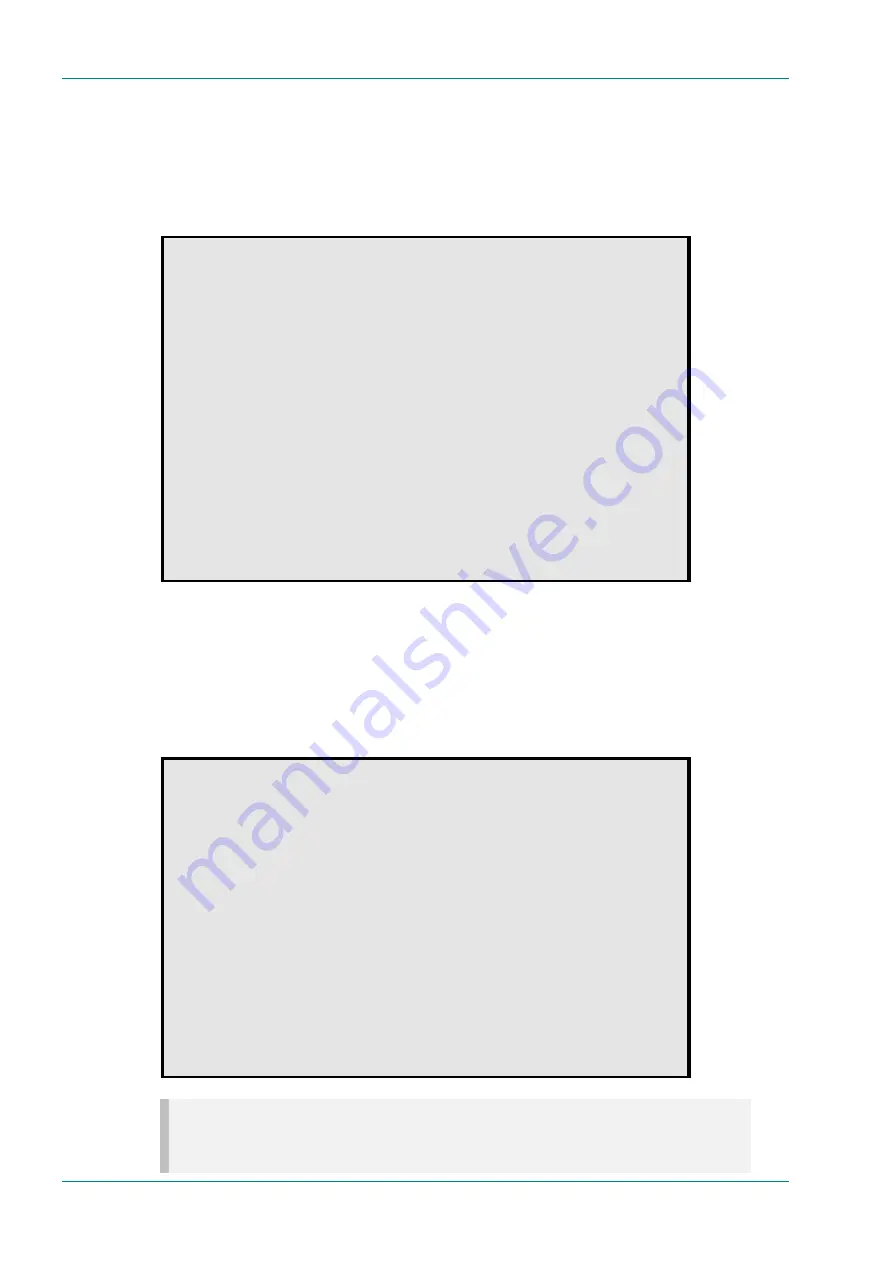
Operating the Equipment Locally – Main Menu Option 3: Configuration Menu
Page 3-22
Reference Guide: SM6610, SM6615, SM6620 and SM6625 Satellite Modulators
ST.RE.E10152.2
3.6
Main Menu Option 3: Configuration Menu
3.6.1 Configuration
Menu
Type 3 at the prompt to enter the
Configuration Menu
from the
Main
Menu.
This menu provides options for selecting configuration and operating
features.
TANDBERG Television SM6600 Satellite Modulator: DEV001
Configuration Menu
1 View Current Configuration
2 Summary of Configurations
3 Store Current Configuration
4 View Stored Configuration
5 Activate Stored Configuration
6 Delete Stored Configuration
7 =Modify Stored Configuration=
8 Change Name of Configuration
9 Activate Default Configuration
H Help
Q Quit
Status: No Alarms
Please enter your selection, then press Enter:
3.6.2
Configuration Menu Options
Configuration Menu Option 1: View Current Configuration
To select the
View Current
Configuration
option from the
Configuration Menu
type 1 at the prompt. This option permits the
viewing of the current configuration settings. The following illustrates a
typical display.
TANDBERG Television SM6600 Satellite Modulator: DEV001
Config 0="" Main Config Menu <AnyUser> JUN 01 2004 13:29:52
1 Data Select : PRBS 10 IF Frequency : 70.000 MHz
2 Packet Size : 188 bytes 11 Uplink Freq : 12.870000 GHz
3 Rate Adapt : OFF 12 IF Power : -10.0 dBm
4 Bit Rate : 27.647059 Mbit/s 13 IF Output : ON
5 Symbol Rate : 20.000000 Msym/s 14 Mod. State : ON
6 Coding Mode : DVB 15 IF Spectrum : Normal
7 Modulation : QPSK 16 UpConv Freq : 12.800000 GHz
8 FEC Rate : 3/4 Q Quit
9 Roll-off : 35 %
Status: No Alarms
Please enter your selection, then press Enter:
NOTE…
The actual display depends upon the Modulator model, the hardware options fitted (if any) and the
software options installed.








































