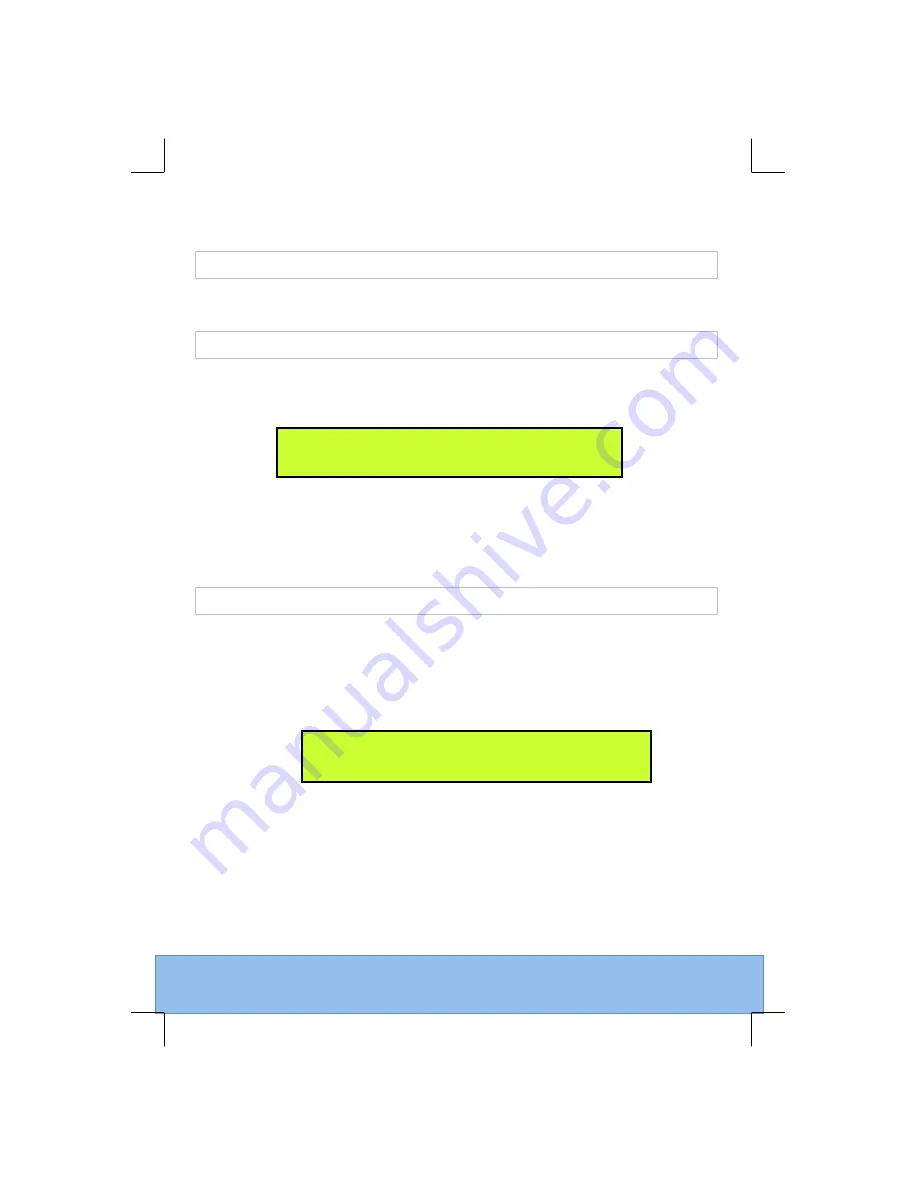
SM6630 and SM6635 Satellite Modulators
23
3.6.2 Change
Parameter
The Change Parameter menu permits each parameter change to be executed
independently and immediately in the current configuration.
3.6.3 Change
Configuration
To change the configuration, a pending configuration is created by selectively
modifying various parameters as required. When all changes have been made,
select
Quit
. The following will be displayed:
Select
Yes
to make the pending configuration become the current configuration.
Select
No
to discard all changes.
All of the parameter changes in the configuration are executed together. A final
display will show the configuration has been copied and the values have been
changed.
3.6.4
Example: Setting the IP Address
To set the IP address (and other networking parameters) from the front panel,
perform the following:
!"
Select the
System Menu
from the
Main Menu
.
If the
Main Menu
is not the current display, press the
Cancel
button until
Main Menu
is displayed on the right of the screen. The
System Menu
is the
fifth item in the
Main Menu
; press the DOWN arrow until it is selected:
!"
Enter the
System Menu
by pressing
Enter
.
!"
Select the
Network Settings Menu
which is the first item in the
System
Menu
. Press
Enter
to enter the menu.
!"
The IP Address, Subnet Mask, Gateway IP Address and Gateway Enable
State can now be edited. To change an item, select it using the UP and
DOWN keys, then press
Enter
on the item you wish to change. The current
digit being edited is underlined in the following IP Address:
$
Configuration Menu
Main
"
System Menu
Menu
"
No Reconfigure the
Yes modulator now?














































