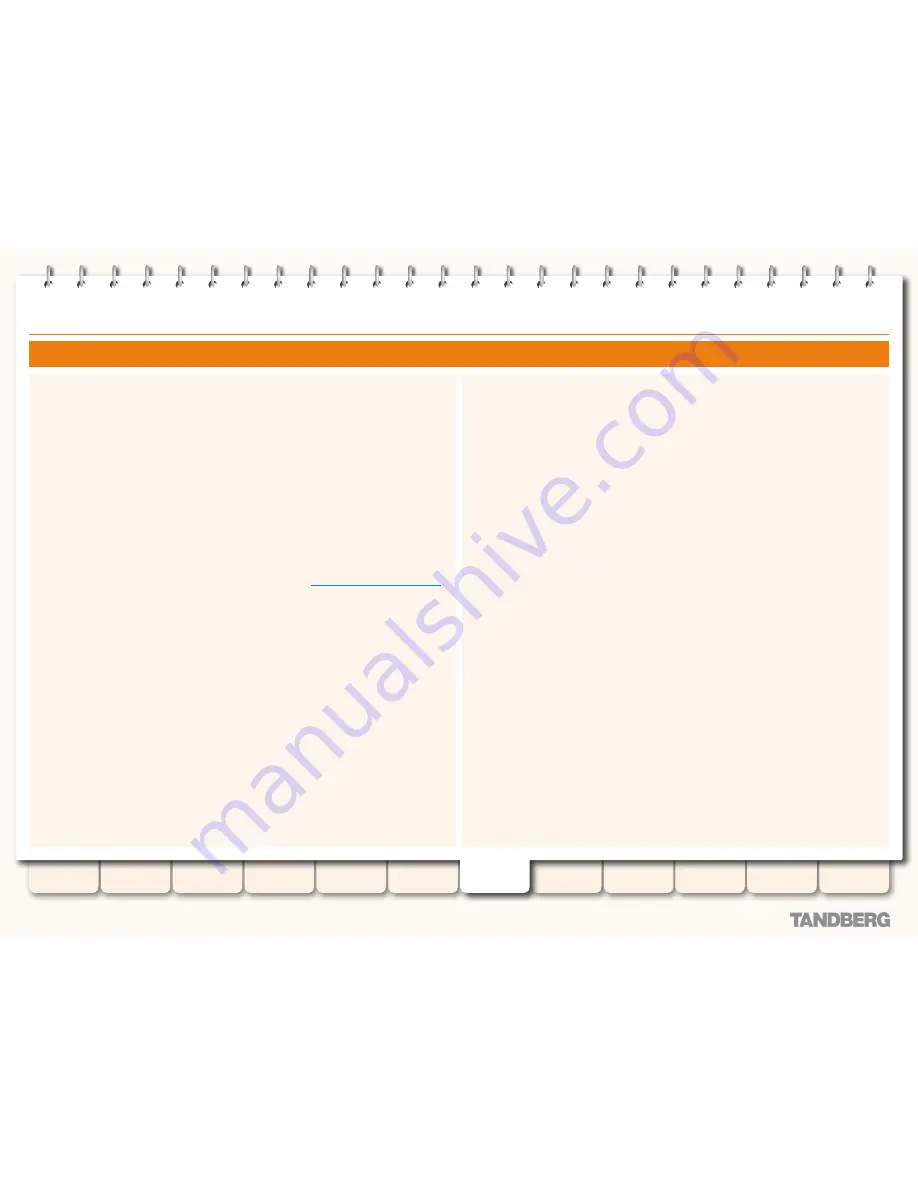
119
D14049.04
JULY 2008
Grey Headline
(continued)
TANDBERG
VIDEO COMMUNICATIONS SERVER
ADMINISTRATOR GUIDE
Introduction
Getting Started
Overview and
Status
System
Configuration
VCS
Configuration
Zones and
Neighbors
Call
Processing
Bandwidth
Control
Firewall
Traversal
Appendices
Applications
Maintenance
URI Dialing
URI Dialing for Outgoing Calls
Process
When a user places a call using URI dialing, they will typically dial an address in the form
name@example.com
from their endpoint. Below is the process that is followed when a URI address
is dialed from an endpoint registered with your VCS:
The VCS will check its Local Zone (which includes all Peers in the Cluster to which it may belong)
1.
and all its external zones to see if any of them are configured with either:
an
•
AlwaysMatch
, or
a
•
PatternMatch
with a pattern that matches the URI address.
These zones will then be queried in priority order for the URI.
If the Local Zone contains a match, the call will be forwarded to the endpoint.
2.
If one or more of the external zones that contain a match are neighbor, traversal client or
3.
traversal server zone, the zone will be queried for the URI. If the neighbor, traversal client or
traversal server supports URI dialing, it may route the call itself.
If one or more of the zones that contain a match are DNS zones, this will trigger the VCS to
4.
attempt to locate the endpoint through a DNS lookup. It does this by querying the DNS server
configured on the VCS for the location of the domain as per the
URI resolution process via DNS
.
If the domain part of the URI address was resolved successfully the request is forwarded to
those address(es).
Configuring Matches for DNS Zones
If you wish locally registered endpoints to be able to place URI calls via the VCS, then at a minimum
you should configure a DNS zone with a match that has a
Mode
of
AlwaysMatch
. This will result in
DNS always being queried, but will mean it is queried for all aliases, not just URI addresses.
To filter the queries sent to the DNS server:
configure a DNS zone with a match that has a
•
Mode
of
PatternMatch
use the
•
Pattern string
and
Pattern type
fields to define the aliases that will trigger a DNS query.
For example, a match with a
Pattern string
of
*@*
and a
Pattern type
of
Regex
will mean that DNS
is only queried for aliases in the form of typical URI addresses.
To set up further filters, configure the remaining matches in the same DNS zone. You don’t need to
create new DNS zones unless you want to configure more than the maximum of 5 matches.
You should create separate DNS zones if you want to filter based on the protocol (SIP or H.323) or
hop count to be used.
















































