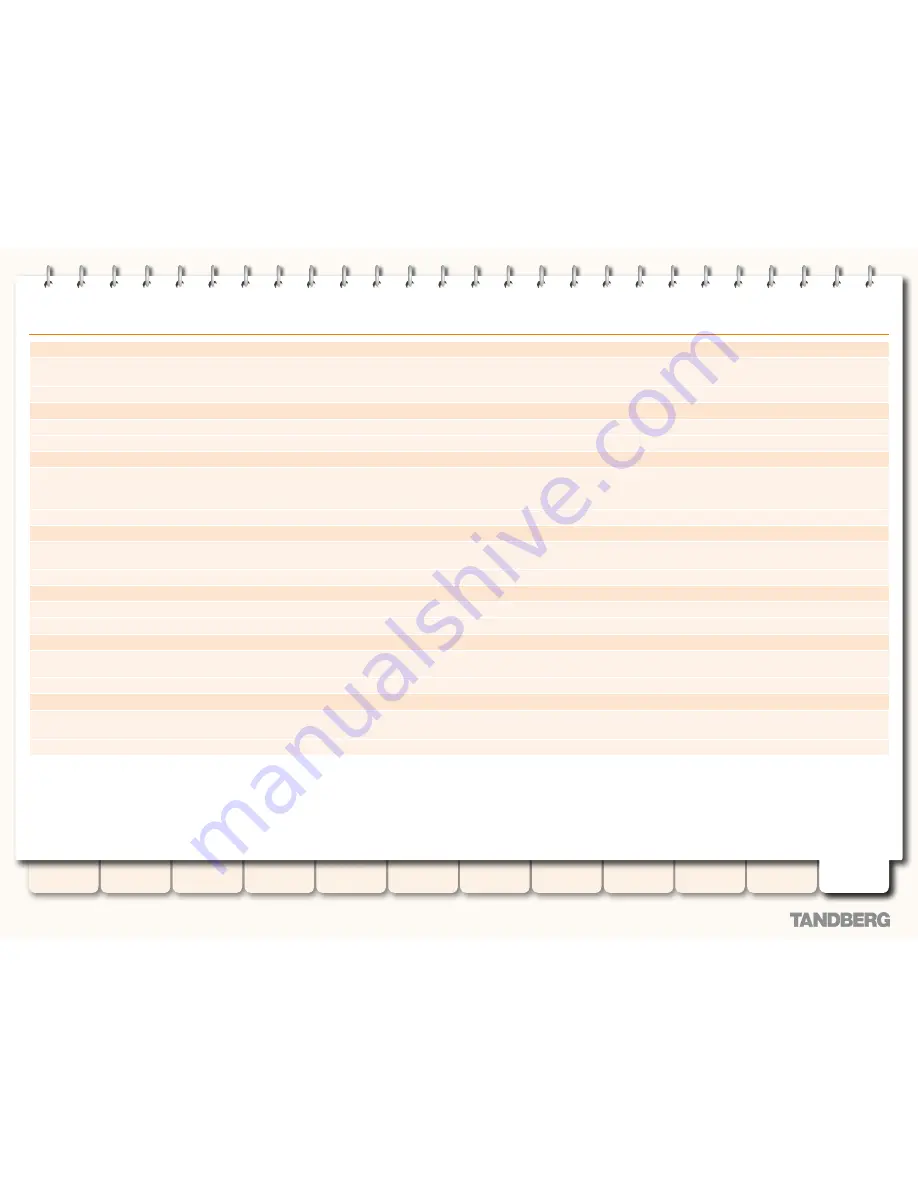
222
D14049.04
JULY 2008
Grey Headline
(continued)
LDAP Server Port: <1..65534>
Sets the IP port of the LDAP server to be used when making LDAP queries.
Default: 389
Example:
xConfiguration LDAP Server Port: 389
LDAP UserDN: <S: 0, 255>
Sets the user distinguished name to be used when binding to the LDAP server.
Example:
xConfiguration LDAP UserDN: "User123"
Log Level: <1..4>
Controls the granularity of event logging.
1
is the least verbose,
4
the most.
Note: this setting is not retrospective; it will determine which events are written to the event log from now onwards.
Default: 1
Example:
xConfiguration Log Level: 1
Log Server Address: <S: 0, 128>
Specifies the IP Address or Fully Qualified Domain Name (FQDN) of the remote syslog server to which the log will be written. This server must support the BSD syslog protocol. It cannot be
another VCS.
Example:
xConfiguration Log Server Address: "syslog.server.example.com"
NTP Address: <S: 0, 128>
Sets the IP Address or Fully Qualified Domain Name (FQDN) of the NTP server to be used when synchronizing system time.
Example:
xConfiguration NTP Address: "ntp.server.example.com"
Option [1..64] Key: <S: 0, 90>
Specifies the option key of your software option. These are added to the VCS in order to add extra functionality, such as increasing the VCS’s capacity. Contact your TANDBERG
representative for further information.
Example:
xConfiguration Option 1 Key: "1X4757T5-1-60BAD5CD"
Policy AdministratorPolicy Mode: <On/Off>
Enables and disables use of Administrator Policy.
Default: Off
Example:
xConfiguration Policy AdministratorPolicy Mode: Off
TANDBERG
VIDEO COMMUNICATIONS SERVER
ADMINISTRATOR GUIDE
Introduction
Getting Started
Overview and
Status
System
Configuration
VCS
Configuration
Zones and
Neighbors
Call
Processing
Bandwidth
Control
Firewall
Traversal
Appendices
Applications
Maintenance
Command Reference - xConfiguration
















































