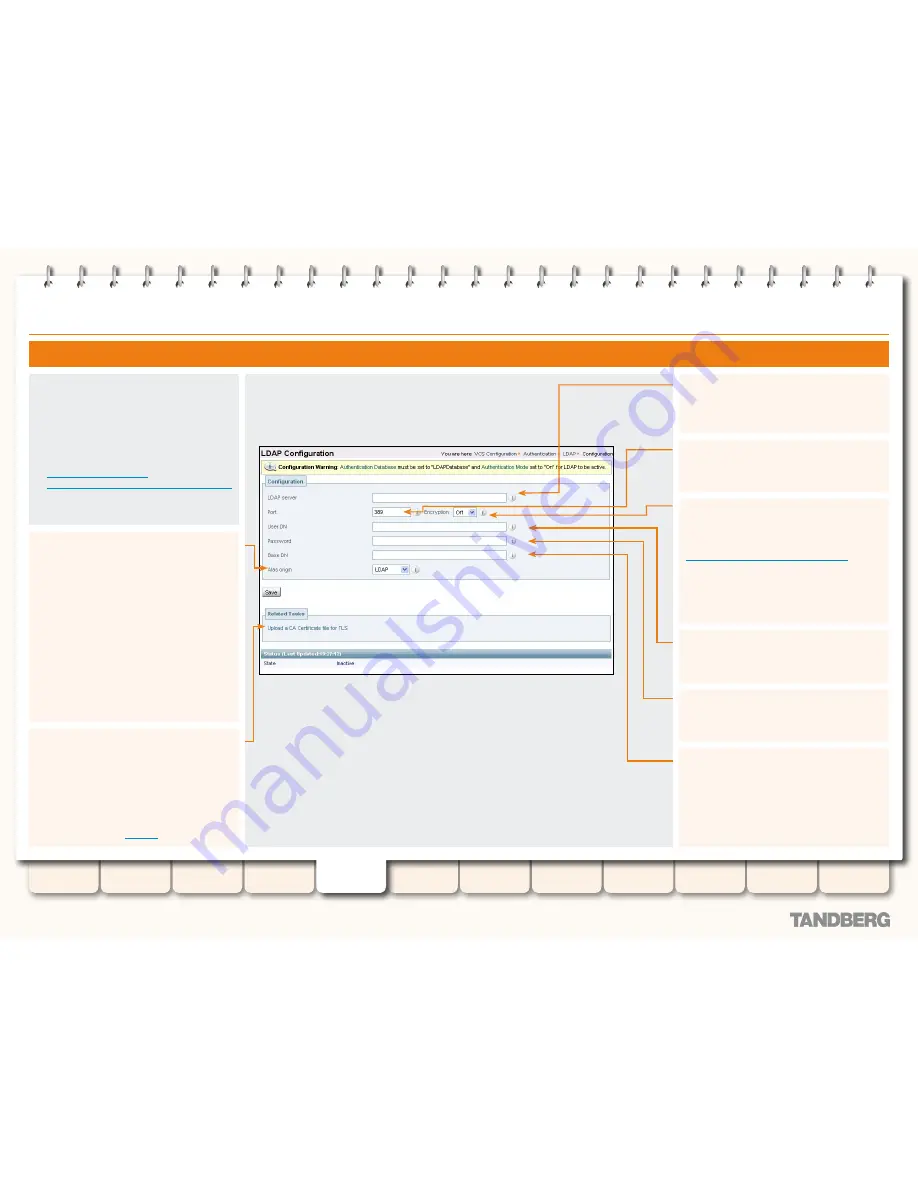
77
D14049.04
JULY 2008
Grey Headline
(continued)
TANDBERG
VIDEO COMMUNICATIONS SERVER
ADMINISTRATOR GUIDE
Introduction
Getting Started
Overview and
Status
System
Configuration
VCS
Configuration
Zones and
Neighbors
Call
Processing
Bandwidth
Control
Firewall
Traversal
Appendices
Applications
Maintenance
Registration Control
Authentication Databases
LDAP Server
The IP address or FQDN (or server address,
if a DNS
Domain Name
has also been
configured) of the LDAP server.
Port
The IP port of the LDAP server.
The default is
389
.
UserDN
The user distinguished name to be used by the
VCS when binding to the LDAP server.
Password
The password to be used by the VCS when
binding to the LDAP server.
Base DN
The area of the directory on the LDAP server to
be searched for the credential information.
This should be specified as the Distinguished
Name (DN) in the LDAP directory under which
the H.350 objects reside.
Alias origin
Determines the source of the alias(es) with
which the endpoint will be registered.
LDAP
: The aliases listed in the LDAP database
for the endpoint’s username will be used;
those presented by the endpoint will be
ignored.
Endpoint
: The aliases presented by the
endpoint will be used; any in the LDAP
database will be ignored.
Combined
: The endpoint will be registered both
with the aliases which it has presented and
with those configured in the LDAP database.
The default is
LDAP
.
Encryption
Determines whether the connection to the
LDAP server will be encrypted. (For more
information on configuring encryption, see
Securing the LDAP connection with TLS
.)
TLS
: TLS Encryption will be used for the
connection with the LDAP server.
Off
: No encryption will be used.
The default is
Off
.
Configuring LDAP Server settings
To configure the settings for accessing the
LDAP server:
VCS Configuration > Authentication > LDAP
•
> Configuration.
You will be taken to the
LDAP Configuration
page.
xConfiguration LDA
•
P
xConfiguration Authentication LDA
•
P
Upload a CA Certificate file for TLS
Clicking here will take you to the
Security
page,
where you can upload a file that contains the
trusted CA certificate for the LDAP server. This
is required if the connection between the VCS
and the LDAP server is encrypted.
For more information on how to configure the
VCS to trust the certificate installed on the
LDAP server, see the
Security
section.
















































