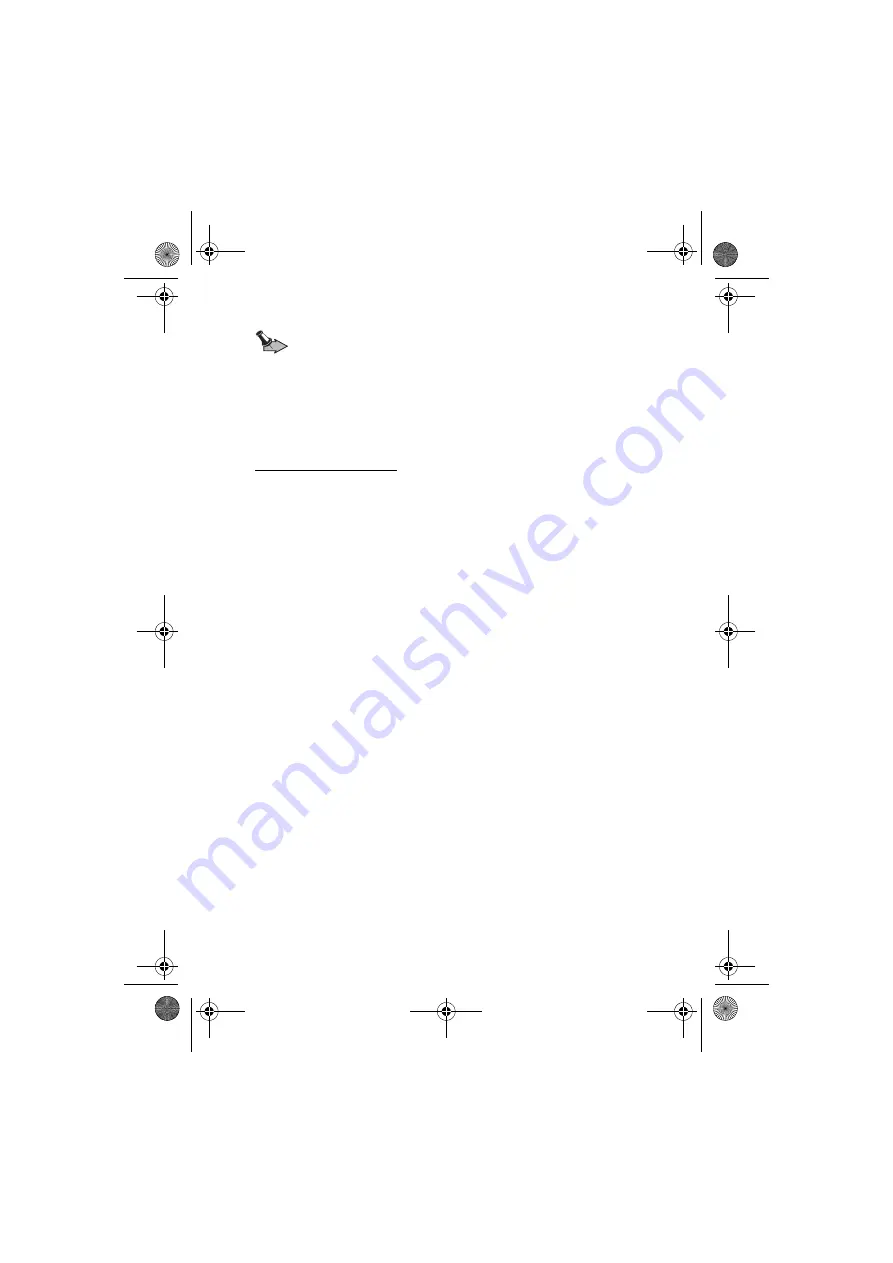
M e n u f u n c t i o n s
86
Important:
Some networks may not support the text message
character counts indicated in this user guide. In such a network, text
messages that are over the allowed number of characters cannot
be delivered, but they may be deleted as a whole. Pay attention to
the character count when you write messages to be sent in such a
network. Contact your service provider or network operator for the
details of your network.
Write text messages
1. Select
→
.
2. Write the message. For details, see Write text on page 71. You
can also insert a template into the message; select
, and select the desired template.
The number of characters left for the message and the number of
characters in the current message are shown at the top right
corner of the display.
3. When you finish writing the message, press
Note that if the receiving radio does not support text message
concatenation, the maximum length of the text message is 140
characters to private numbers and 160 characters to phone and
office extension numbers.
To send the message as a flash message (network service),
select
→
terminal must support the reception of flash messages. When
you receive a flash message, the beginning of the message
appears on the display. Flash messages are saved in the
folder. It is possible to configure the radio so that when the
folder is full, the oldest read message is automatically deleted
when a new flash message is received.
4. Select the recipient of the message in one of the following ways:
•
If a default recipient number is displayed, press
to send
the message to the default recipient. See Message settings
on page 90.
THR880i_Rel6_en_print.book Page 86 Jeudi, 20. novembre 2008 2:13 14
















































