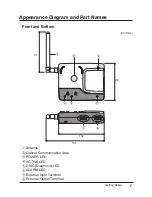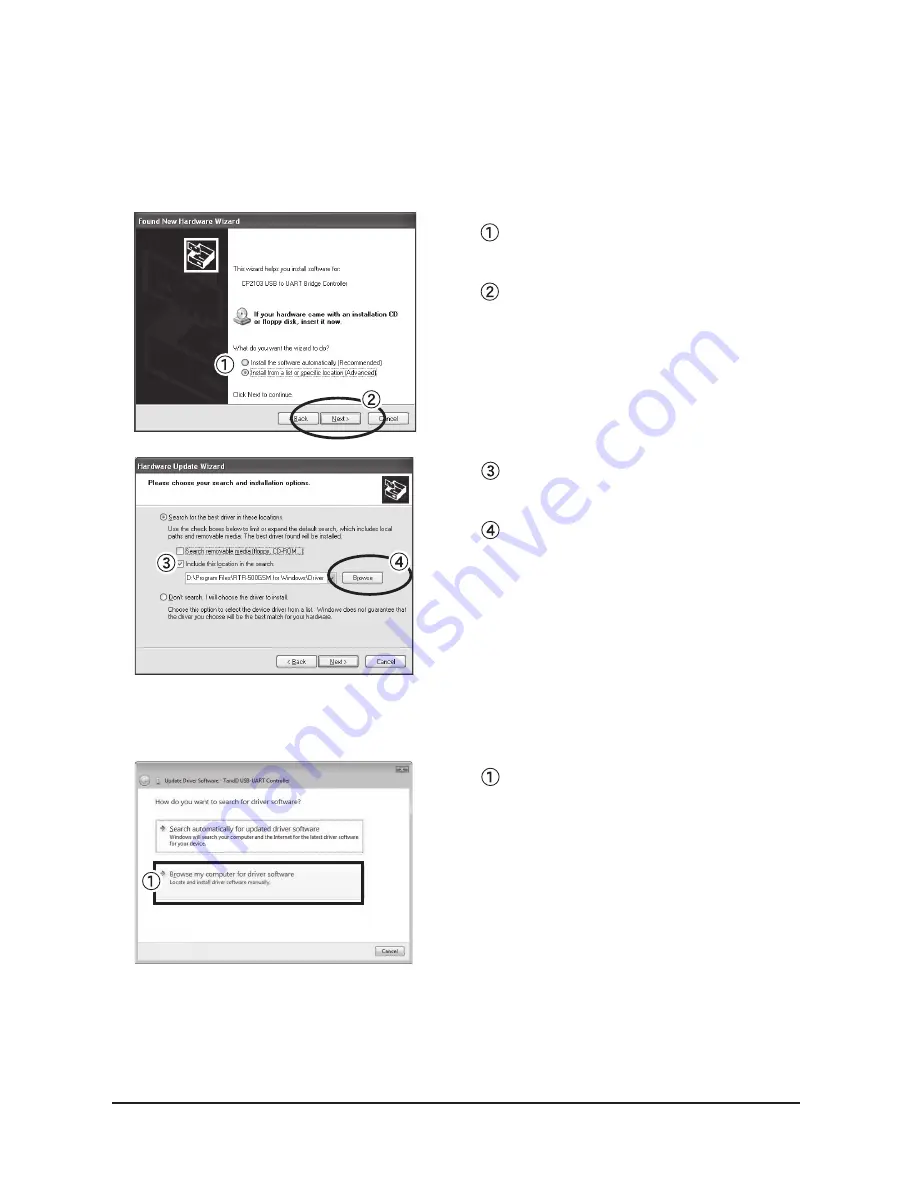
Getting Ready
28
4. If you are using Windows XP, please follow the directions below
and move on to step 6.
Check the "Install from a list or
specific location (Advanced)".
Click the [Next] Button.
Check the "Include this location
in the search:".
Click the [Browse] Button.
5. If you are using Windows Vista or Windows 7, please follow the
directions below.
Click the "Browse my computer
for driver software".