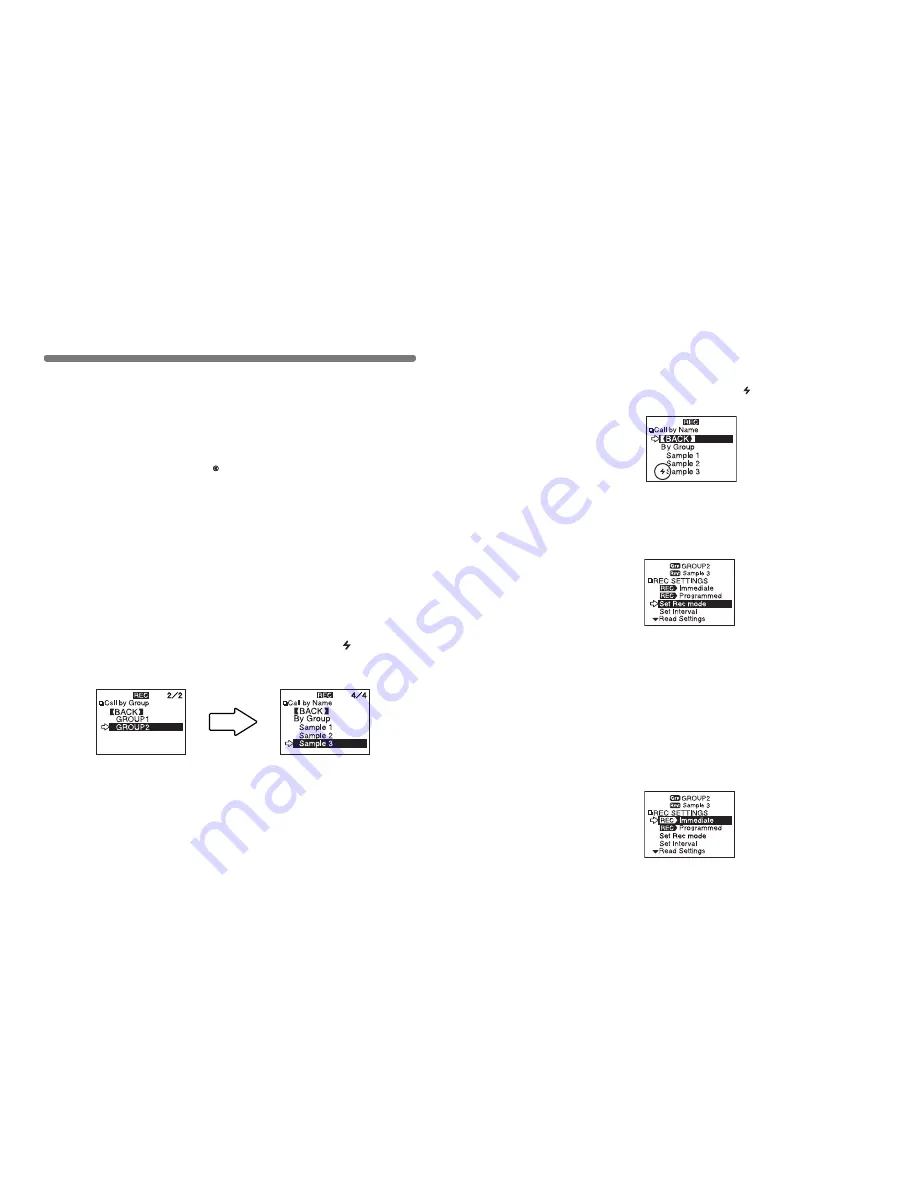
19
The following settings and changes can be made from the main unit:
●
Recording Start Date and Time (Programmed Start)
●
Recording Mode
●
Recording Interval
※
To change the unit of temperature (
゜
C or
゜
F) in the RTR-51/52/53 units and the
measurement mode in the RVR-52 units, please use your computer and the
software
『
T&D Recorder for Windows
』
.
1
.
In the Main Menu, click [REC SETTINGS] and then [ Wireless].
2
.
Select the Remote Unit for which you wish to make settings.
【
Immediate Start
】
NOTE:
●
If you make recording condition changes while recording, all previously
recorded data will be lost. Please make sure to download all recorded data
before making changes.
●
Changes in recording conditions will result in a lifting of the upper and lower
limits that had been set for each unit. If you wish for those settings to remain
in effect, please make sure to use the [Read Settings] function before
making any changes. (See p.24 for details.)
Wireless Communication:
Recording Start
Wireless Communication:
Recording Start
①
Select a Group in which
Remote Units are registered.
②
Select a Remote Unit or a
Group.
20
●
Before selecting a Remote Unit you can run a search to find all Remote
Units with which communication is possible. Those units with which
communication is possible will appear with a mark next to them.
(See p.45 for details)
●
Recording Modes:
One Time: Recording will stop when the data capacity becomes full.
Endless: Recording will continue with oldest data continuously
overwritten.
●
Recording Interval:
Choose from 15 intervals: 1,2,5,10,15,20,30 seconds and 1,2,5,10,15,20,
30 and 60 minutes.
3
.
Make Recording Condition Settings.
●
If you wish to make no changes and want to restart recording under the
same conditions, please read the current settings first and then restart
recording. (See p.24 for details)
4
.
After having completed the settings, adjust the arrow (>) to [REC
Immediate] and press dial to transmit the recording conditions to the
Remote Unit.
















































