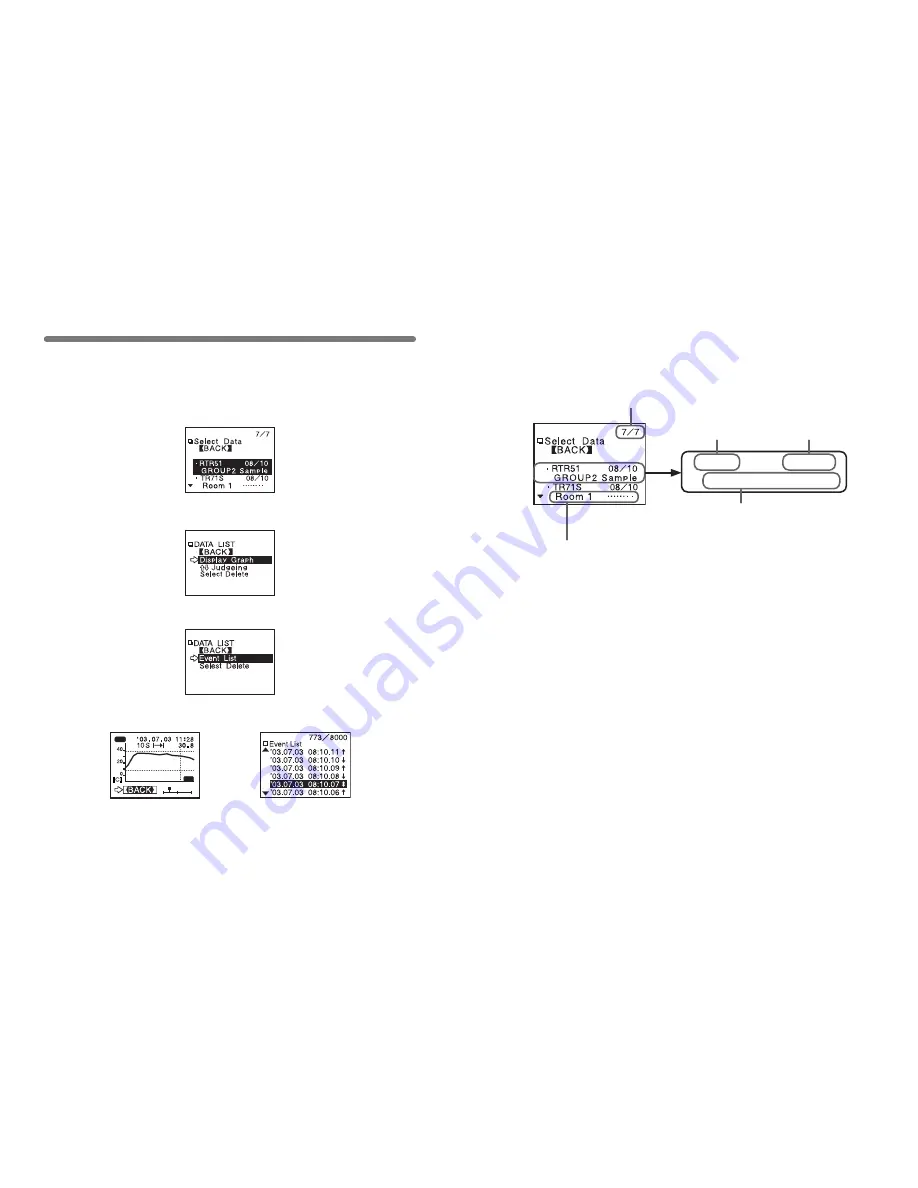
49
Displaying Recorded Data in Graph
OK
CH1
《
Graph Display
》
《
Event List Display
》
●
In the case of event list data, click [Event List]
1
.
In the Main Menu, open [DATA LIST] or press the [List] button on
the main unit to view the data list.
2
.
Select the data you wish to view from the data selection display.
3
.
Click [Display Graph]
3
.
The graph or event list will appear.
50
【
Viewing a data list
】
●
Unregistered data loggers will appear by channel name.
●
If a channel name shows [……].
This means that when the recording conditions were set via direct cable
connection between the data logger and the computer the channel name
was entered using two byte code
●
Only the first 6 letters of group and remote names will be displayed.
Group Name / Remote Unit Name
(If the data logger has been registered)
Downloaded date
Device Name
Data Number (No. 7 of 7)
The most recently downloaded data will be on top.
・
RTR51
08
/
10
G R O U P 2 S a m p l e











































