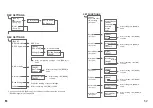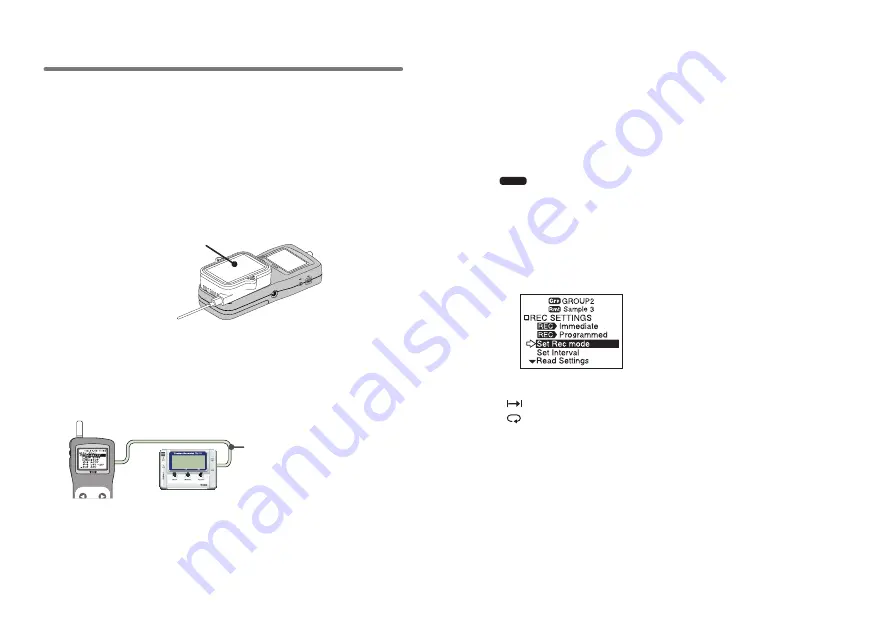
33
34
◆
Recording Conditions
(Recording Mode / Recording Interval) Settings
The following settings and changes can be made from the main unit:
●
Recording Mode
(
One Time / Endless
)
●
Recording Interval
●
Recording Start Date and Time (Immediated / Programmed Start)
Note
・
If you set the conditions during recording, all previously recorded data will be lost. Make
sure to make all Recording Start settings after having download the recorded data.
・
If you make changes to the recording condition via the RTR-
57
U unit, channel names
may change. When you do not wish to change the names, make sure to Read Settings
before making changes.
(
See p.
34
)
・
RTR-
51
/
52
/
53
and RVR-
52
A are not channel names, but are group or remote unit
names, so these names will not change.
1.
In the Main Menu, open [REC
SETTINGS] - [Direct].
2.
Select Set Rec mode and make
Recording Condition Settings.
〔
Recording Mode
〕
One Time
…
Recording will stop when the data capacity becomes full.
Endless
……
Recording will continue with oldest data continuously
overwritten.
〔
Recording Interval
〕
Choose from
15
intervals : S
……
1
,
2
,
5
,
10
,
15
,
20
,
30
seconds
M
……
1
,
2
,
5
,
10
,
15
,
20
,
30
and
60
minutes.
※
Some recording intervals cannot be set on some types of the devices.
About the Default Settings
At anytime, you can return the RTR-
57
U to its default settings.
Recording Mode: Endless
Recording Interval:
10
minutes
Channel Names:
1
channel
…
ch.
1
/
2
channel
…
ch.
2
Non-Wireless Communication
It is Possible to carry out all settings and data downloading without
using Wireless Communication. There are two types of communication
(Optical or Optional Communication Cable) to choose from,
Depending on the type of Data Logger.
◆
How to Connect for Optical or
Optional Communication Cable
Optical Communication
for RTR-
51
/
52
/
53
,RVR-
52
A and TR-
51
A/
52
Place logger face
down on RTR-
57
U
・
If light enters during communication, an error will occur. Please make sure to place the
unit within the ridges for an exact fit.
Connect using the optional
communication cable
TR-
6
C
10
for TR-
71
U/
72
U
TR-
4
C
10
for VR-
71
Optional Cable Communication
for TR-
71
U/
72
U
・
VR-
71