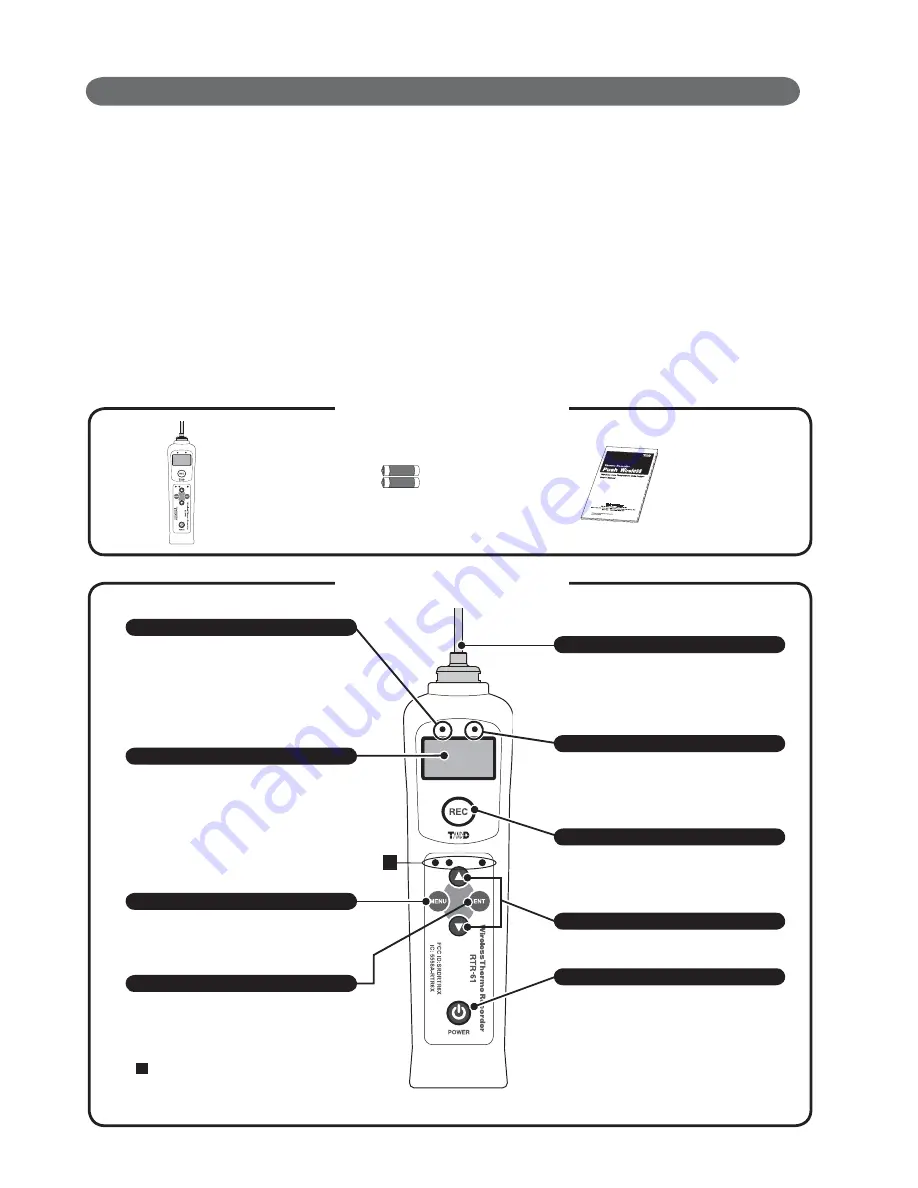
Ⱥ
Explanation of Symbols
Ȼ
DANGER
These entries are actions that absolutely under no
circumstance should be taken. The taking of such an action
may cause serious personal physical damage or death.
CAUTION
These entries are actions that if taken may lead to physical
injury or damage to persons or things.
Ⱥ
Explanation of Picture Symbols
Ȼ
Denotes an important warning or caution. Inside or near the symbol will
appear another symbol giving details.
Ȫ
EX:
Ȥ
Be careful of electrocution
ȫ
Denotes a forbidden action. Inside or near the symbol will appear another
symbol giving details.
( EX:
Do not use in wet areas.)
Denotes an action that you must take. Inside or near the symbol will
appear another symbol giving details.
( EX:
Unplug power plug from outlet)
ɡ
Product Specifi cations
Measurement Item
Temperature
Measurement Channels
1 Channel
Measurement Range
Ƚ
25
Ɏ
to 235
Ɏ
Temperature Sensor
Thermistor
Measurement Accuracy
Less than 10
Ɏ
:
Ⱦ
1.5
Ɏ
130
Ɏ
to 150
Ɏ
:
Ⱦ
1.0
Ɏ
40
Ɏ
to 10
Ɏ
:
Ⱦ
1.0
Ɏ
150
Ɏ
to 180
Ɏ
:
Ⱦ
1.5
Ɏ
40
Ɏ
to 85
Ɏ
:
Ⱦ
0.8
Ɏ
180
Ɏ
to 200
Ɏ
:
Ⱦ
2.0
Ɏ
85
Ɏ
to 110
Ɏ
:
Ⱦ
0.5
Ɏ
More than 200
Ɏ
:
Ⱦ
2.5
Ɏ
110
Ɏ
to 130
Ɏ
:
Ⱦ
0.8
Ɏ
Measurement / Display Resolution
0.1
Ɏ
Measuring / Display Interval
0.5sec
Number of Recorded Data
1800 data readings
LCD Display
Date and Time, Measured Value, Battery Life Warning
Unit of Temperature (
Ɏ
/
Ȍ
F) , User, Items
Temp. Judgment LED Display
Out of Range: Red LED Blink
Within Range: Green LED Blink
Clock Resolution
Month / Day / Year / Hour / Minute / Second
Clock Accuracy
/- 1 second per day (at 25
Ɏ
)
Battery
AAA Alkaline Batteries (LR03) x 2
(AAA Ni-Cd, Ni-MH Batteries also compatible)
Battery Life
About 1 month
(when used for PUSH recording every 10 minutes for 16 hours a day)
Interface
Wireless Communication / Optical Communication
Optical Communication Speed
2400bps
Ȫ
When downloading 1 unit of full data: about 2 minutes and 30 seconds
ȫ
Wireless
Wireless Method
Communication Speed
Wireless Transmission Range
FCC Part15 Section 249, Frequency: 915MHz
When downloading 1 unit of full data: about 6 minutes
About 100m (if direct and unobstructed)
Antenna
Internal Type
Unit Water Resistance
IP64 (dust / splash resistant <rated for use in daily life>)
Dimensions
146.8mm x 40mm x 37.9mm (excluding sensor part)
Unit Weight
About 83g (Including 2 AAA batteries; excluding sensor)
Operating Environment
Ƚ
10
Ɏ
to 60
Ɏ
ɡ
Safety Precautions and Requests
ȁ
*Please carefully observe the following safety measures when using our product.
To prevent any loss or damage to our customers, other people and / or property, and to ensure the proper use of our products we ask that before using our product
you carefully read, understand and follow the safety rules and precautions for our products as outlined below.
!
DANGER
Do not take apart, repair or modify the main unit.
This may cause fi re or electrocution.
If any smoke or strange smells are emitted from the unit,
immediately cease using it.
Continued use may cause fi re, electrocution or damage.
Do not use any batteries other than those that are recommended.
It may cause fi re or damage.
If water or a foreign object enters the case, immediately cease using
it.
Continued use may cause fi re, electrocution or damage.
The RTR-61 is a devices to measure temperature.
Do not use this unit for any purpose other than temperature measurement.
Store all batteries, sensors and Thermo Recorder units out of the
reach of children.
It is dangerous to swallow batteries.
!
Wireless Regulations
Radio, EMC and Safety Regulations
This device complies with part 15 of the Federal Communications
Commision (FCC) rules and with RSS-210 of the Industry Canada (IC).
Operation is subject to the following conditions:
(1) This device may not cause harmful interference, and
(2) This device must accept any interference received, including interference
that may cause undesired operation.
Note:
This equipment has been tested and found to comply with the limits for a Class B digital
device, pursuant to Part 15 of the FCC Rules. These limits are designed to provide
reasonable protection against harmful interference in a residential installation. This
equipment generates, uses and can radiate radio frequency energy and, if not installed
and used in accordance with the instructions, may cause harmful interference to radio
communications. However, there is no guarantee that interference will not occur in a
particular installation. If this equipment does cause harmful interference to radio or
television reception, which can be determined by turning the equipment off and on, the
user is encouraged to try to correct the interference by one or more of the following
measures :
- Reorient or relocate the receiving antenna.
- Increase the separation between the equipment and receiver.
- Connect the equipment into an outlet on a circuit different from that to which the receiver is
connected.
- Consult the dealer or an experienced radio/TV technician for help.
Warning to users
The user that changes or modifi cations not expressly approved by the party responsible for
compliance could void the user's authority to operate the equipment.
!!
CAUTION
We are not responsible for any damage, malfunction or trouble,
whether direct or indirect, caused by the use of our product. Please
be fully aware of this before using our product.
This product has been designed for private or industrial use only. It
is not for use in situations where strict safety precautions are
necessary such as in connection with medical equipment, whether
directly or indirectly.
To prevent damage to the unit from static electricity, remove static
electricity from your body by touching metal around you (door knob,
window frame) before touching the unit.
Static electricity may cause not only damage to the unit, but may cause breaks in or
a loss of data.
Use these units under conditions with an ambient temperature of
-10 to 60
Ɏ
.
The RTR-61 only becomes water resistant (IP64 splash resistant) if
the temperature sensor has been connected.
Without the sensor connected, the connector part of neither the main unit nor the
temperature sensor is water resistant; make sure not to get wet.
Do not expose the unit to harmful gases or chemicals.
It may cause corrosion and/or other danger to the unit and to people handling the
unit.
Do not drop the unit, or expose the unit to a strong impact. If that
happens to the unit, immediately remove the batteries and stop
using.
Continued use may cause fi re or electrocution.
Battery terminals may provide insuffi cient contact due to age or
vibration.
This may lead to data loss.
Battery life depends on the measurement environment,
communication frequency, recording interval and battery quality.
If the unit will not be used for period of time, for safety reasons
please remove the battery.
If left in the unit, it may leak and lead to malfunctioning.
Do not use or store the unit in places such as listed below:
-Areas exposed to direct sunlight
-Areas exposed to water or high-pressure water fl ow.
-Areas exposed to organic solvents and corrosive gas.
-Areas exposed to strong magnetic fi elds
-Areas exposed to static electricity.
-Areas exposed to fi re or overheating.
-Areas exposed to excessive dust or smoke.
ɡ
Notices about this User's Manual
- Please read this manual carefully before using the product.
- All rights of this User's Manual belong to T&D Corporation. It is prohibited to use,
duplicate and/or arrange a part or whole of this User's Manual without the
permission of T&D Corporation.
- Please follow the safety precautions carefully. We cannot guarantee nor are we
responsible for safety if this product is used in any manner other than was
intended.
- T&D Corporation accepts no responsibility for any malfunction of and/or trouble
with this product or with your computer that is caused by the improper handling
of this product and will deem such trouble or malfunction as falling outside the
conditions for free repair of the attached warranty.
- T&D Corporation accepts no responsibility for any result or effects from using
this User's Manual.
- Figures and illustrations in this manual may be slightly simplifi ed and may differ
from the actual product.
- We sincerely hope that the contents of this manual are true and complete. If you
find any information to have been omitted, or if the information within is
confusing or mistaken please contact your retailer or T&D Corporation.
- Please carefully read this User's Manual and Free Repair Warranty.
- The warranty that is included in this User's Manual cannot be reissued, so
please keep it in a safe place.
- This manual has been written using
Ɏ
as the standard unit of temperature.
5652-169 Sasaga Matsumoto, Nagano Japan 399-0033
Tel: +81-263-27-2131 Fax: +81-263-26-4281 E-mail: overseas@tandd.co.jp
Website: http://www.tandd.com/
Wireless Core Temperature Data Logger
User's Manual
© Copyright 2006-2007 T&D Corporation All rights reserved.
ȁ
2007.11
ȁ
16004394080 (1st printing)
This is printed on recycled paper
.
Because the sensor has a sharp tip, there is a
risk of accidentally stabbing people and/or
objects. Do not use the sensor for any purpose
other than measuring the temperature of
objects for which it was designed and store in
a safe place when not in use.
Please be careful when using in extreme
hot or cold environments; touching the
unit may cause burns or frostbite.
DO NOT TOUCH SENSOR IMMEDIATELY AFTER
MEASUREMENT
DAILY MAINTENANCE
If the unit gets dirty, wipe it with a clean
cloth dipped in alcohol; DO NOT WASH
with WATER.
NEVER use an acid, alkaline, or chlorine
based detergent. This will cause harm to
the electric components in the unit.
DO NOT POINT THE SENSOR TOWARD HUMANS OR
USE IN WAYS OTHER THAN THOSE FOR WHICH THIS
PRODUCT WAS DESIGNED
Before and after using, please clean
to remove any substances attached
to the surface and sterilize the units in
order to prevent the growth of
bacteria.
CAUTION:
EXTREME
HOT & COLD!
DO NOT
TOUCH!
CLEAN AND STERILIZE UNITS BEFORE AND AFTER
USE
DANGER!
Use Safety
Cover
RTR-61 Warranty
Customer's name:
Address:
Phone No.:
Dealer's name:
Address:
Phone No.:
Guarantee period
12 months from date of purchase
Date of purchase
Statement of Limited Warranty
1. This product is warranted to be free from defects in materials and workmanship for a period of one (1)
year following the date of purchase. Should the product fail to operate per specifi cation in normal use
during this period T&D will repair the unit or provide a replacement free of charge. T&D will not accept
returns for any reason other than defects during the warranty period, and will not accept any product that
has been misused, dropped, abused or inappropriately used or mistreated at any time.
2. This warranty is strictly limited to repair or replacement-in-kind for defective product. T&D makes no
other warranty, either express or implied, and will not accept liability beyond the remedies stated herein.
Specifi cally, T&D will not accept liability for direct, indirect, special, consequential or incidental damages
arising from the use of this product.
3. Customers wishing to submit a defective product for repair or replacement during the warranty
period should fi rst contact the dealer from whom it was originally purchased. After receiving a return
authorization the defective product should then be packaged along with a description of the diffi culties
being experienced, proof of purchase and all included accessories and materials, and return it to the
dealer. In the event of diffi culty contacting the original dealer, customers should contact the nearest
authorized T&D sales representative. A list of these can be found on the company' s website, www.tandd.
com, or it can be obtained by contacting TandD US directly.
4. This limited warranty statement gives the customer specifi c legal rights. The customer may also have
other rights which vary from state to state in the United States, from province to province in Canada,
and from country to country elsewhere in the world. To the extent this limited warranty statement is
inconsistent with local law, this statement shall be deemed modifi ed to be consistent with such local law.
5. For further information relating to product repair or replacement, or for other service questions after
the termination of the warranty period, customers should contact their local authorized T&D sales
representative.
RTR-61
What is RTR-61?
ɜ
Thermo Recorder Push Wireless RTR-61 is a handy-type device which acts both as a thermometer and a
temperature recorder, which has been designed to easily measure and record the internal temperature of
food items and liquid temperature using a needle-type sensor.
ɜ
This product has been designed to meet IP64 standards (splash resistant; rated for use in daily life).
RTR-61 measures and records core temperature, which makes it suitable for use in the food production
industry especially temperature management for HACCP.
ɜ
The unit incorporates a battery life warning function, which informs the user when it is time to replace the
battery. When the battery power becomes low, all normal operations will stop in order to protect the data.
ɜ
The LCD Backlight allows the display to be easily read even in low light. The LCD contrast can also be
easily adjusted for better viewing.
ɜ
These units are also designed with short range wireless functions that when coupled with our exclusive
software set "Push Wireless Communication Set (RTR-61SK)", makes it possible to carry out wireless
communication, allowing for easy and effective management of multiple RTR-61 units.
ɡ
Battery Life Indicator
The battery indicator on the LCD display allows you to view the status of the battery life. If the remaining battery power becomes
zero, a battery replacement message will appear. Once the message appears, please change the battery as soon as possible.
Battery Life
Indicator
A battery replacement message will appear. If the
batteries are further left, LCD display goes blank.
ɡ
Installing the Batteries
ŏŐŕņ
-If the LCD display goes blank and batteries are further left unchanged, recorded data may be erased. Please replace the batteries as soon as possible.
-Make sure that the + and – are in the correct direction. If the battery ter / - are mistaken and a short occurs, all data stored in the main unit will be erased.
-When opening the battery case to change the batteries, make sure no water or foreign object gets inside the case.
-Make sure to change both batteries at the same time and use two batteries of the same type.
Ӳ
Lift up
ӱ
Push
ӱ
Insert the top
end of the cover
into the unit
Ӳ
Push it down until you
hear a clicking sound
1.
2.
3.
Open the RTR-61 by pushing up
on the bottom of the battery case
on the back of the unit.
Insert 2 AAA alkaline batteries, making
sure that the + and – are in the correct
direction. (The + of two batteries should
face toward the bottom of the case).
Be sure to securely close the cover until
you hear a clicking sound.
ӱ
ȁ
Installing Batteries
Package of Contents
Read the following for details about battery life and battery installation.
Part Names and Functions
˝
Judgment LED (Red / Green)
ȁȁ
˝
Ȥ
The Judgment result of temperature
measurement will be shown. Out of Range:
Red LED will blink. Within Range: Green LED
will blink.
ɖ
Judgment LED Settings
By changing settings, it is possible to turn ON or
OFF the Judgment LED function.
ɡ
Temperature Sensor (Optional)
All-in-one Type Temperature Sensor
(Sensor directly attached to the RTR-61 Main Unit)
Ȭ
Unit
ȇ
mm
ȭ
RTR-6110:
Short Temperature Sensor
ȁȁȁȁȁȁȁȁ
TR-6130:
Long Temperature Sensor
Sensor Length: 125mm
ȁȁȁȁȁȁȁȁȁȁȁȁȁ
Sensor Length: 300mm
Separate Type Temperature Sensor
(Sensor with Handgrip and Cord. Easy to measure temperature, even in steam.)
Ȭ
Unit
ȇ
mm
ȭ
RTR-6210:
Short Temperature Sensor
ȁȁȁȁȁȁȁȁ
RTR-6230:
Long Temperature Sensor
Sensor Length: 125mm / Cord Length: 900mm
ȁȁȁ
Sensor Length: 300mm / Cord Length: 900mm
ɜ
Sensor Materials: Stainless pipe(SUS316)
ȁ
ɜ
Handgrip Materials: Polysulfone Resin (Temperature Durability: About 170
Ɏ
)
ȁ
ɜ
Cord : Tefl on® Resin(FEP) Shielded
ɜ
Common Items Included: Sensor Spacer 1 / Rubber Packing 1 / Sensor Replacement Tool 1 / Sensor User's Manual 1
*Tefl on
®
is a registered trademark of U.S. company Du Pont.
ɡ
RTR-61 Series
ӱ
RTR-61-110
ȇ
All-in-One Short Type Set
ȁ
Main Unit (RTR-61) + All-in-One Short Type Sensor (RTR-6110)
Ӳ
RTR-61-130
ȇ
All-in-One Long Type Set
ȁ
Main Unit (RTR-61) + All-in-One Long Type Sensor (RTR-6130)
ӳ
RTR-61-210
ȇ
Separate Short Type Set
ȁ
Main Unit (RTR-61) + Separate Short Type Sensor (RTR-6210)
Ӵ
RTR-61-230
ȇ
Separate Long Type Set
ȁ
Main Unit (RTR-61) + Separate Long Type Sensor (RTR-6230)
*
Common Items Included:
2 AAA alkaline batteries, User's Manual (this document)
RTR-61 Main Unit
(Sensor attached)
AAA Alkaline Batteries
(LR03) x 2
User's Manual
Warranty
(this document)
LCD Display
The RTR-61 is designed with a graphic LCD
display with a resolution of 132 x 64 pixels.
ɖ
Backlight Function
The LCD Backlight makes the display easier to
read in low light conditions.
ɖ
Contrast Adjustment Function
The display contrast can be adjusted here.
By pressing this button, the Menu will be
displayed. Also, press to return to the previous
window.
Press to enter the settings menu or determine
the settings.
Optical Communication Area for communication
with the Base Unit (RTR-50 / RTR-5W).
If the unit gets dirty, wipe it with a clean cloth
dipped in alcohol.
Temperature Sensor
As for details about how to remove or change
the sensor, please see the User's Manual that
comes with the sensor you will be using.
Please be careful when handling the
temperature sensor.
PUSH Record LED (Orange)
By pressing the <REC> button, the lamp will
turn on when a temperature measurement is
recorded.
* The recorded object is the temperature at the
instant when the <REC> button is pressed.
<REC> Button (Record)
When this button is pressed, the
Temperature, Date / Time, User Name, Item,
and Judgment Result at the time of pressing
are recorded into the RTR-61.
Cursor Buttons (Moving Up and Down)
Press to move the Cursors up and down on
the display.
Power Button
Press to turn on / off the power.
ɖ
Automatic Power-OFF Function
If the unit is not used for about fi ve minutes, it will
automatically turn off.
ɖ
Automatic Power-ON Function
If a unit is OFF, when wireless or optical
communication is carried out by a Management
Operator, that unit will be automatically turned ON.
<MENU> Button
<ENT> Button


























