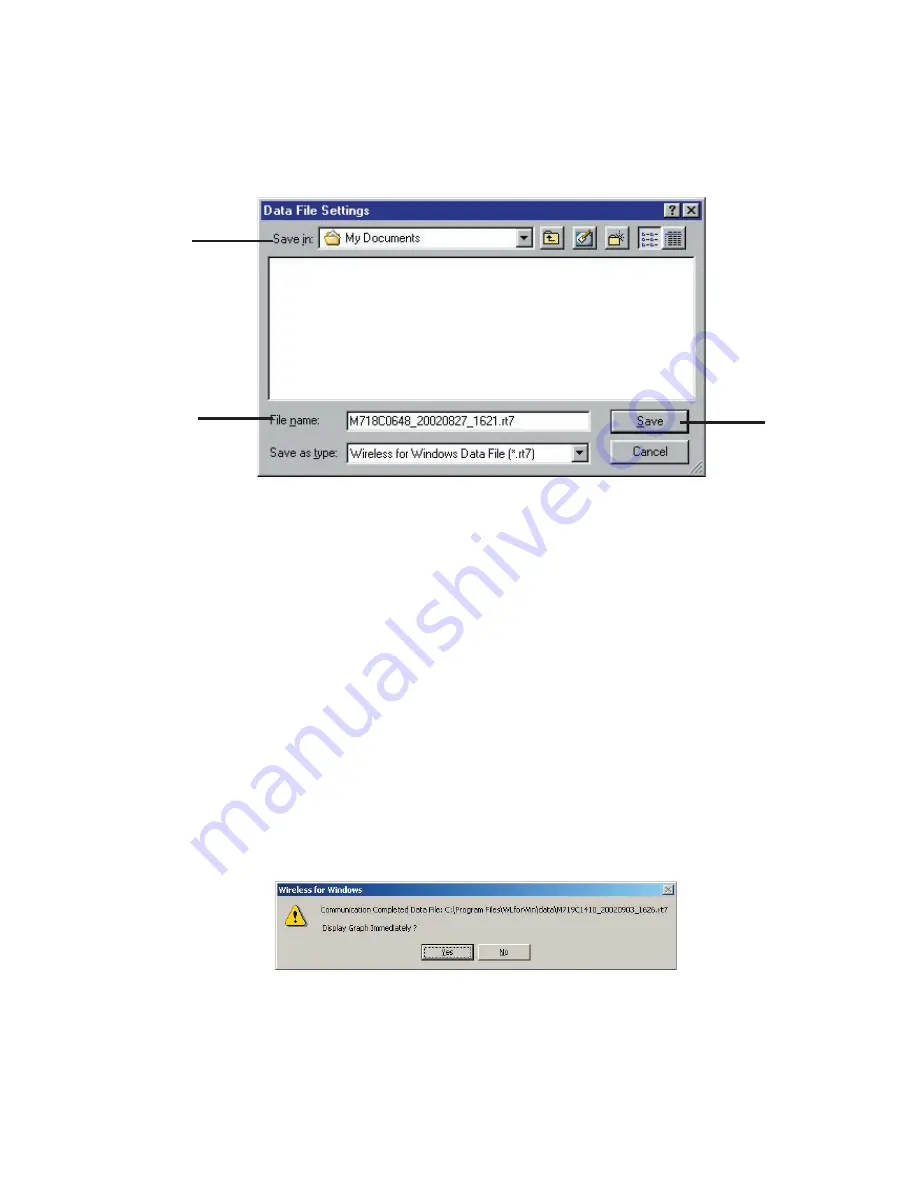
33
③
[Select Data File Name]
By clicking on [Push Button to Select File Name] the following box will
appear.
④
Select the [Place to be Saved]
⑤
Enter [File Name]. The default name, which is made up of the Remote
Unit's serial number -date-time, will be displayed. You can change this
name. (More about file names on p
34
)
⑥
Click [Save]
⑦
In [Select Data for Downloading], choose [All Recorded Data] or [New
Data].
⑧
If all settings are as desired, click [Start Downloading] and the process will
begin.
⑨
After downloading has been completed, the following box will appear. If you
wish to have the data immediately displayed as a graph, click [Yes]. If you
want to continue downloading other data before creating a graph, click [No].
⑥
④
⑤
















































