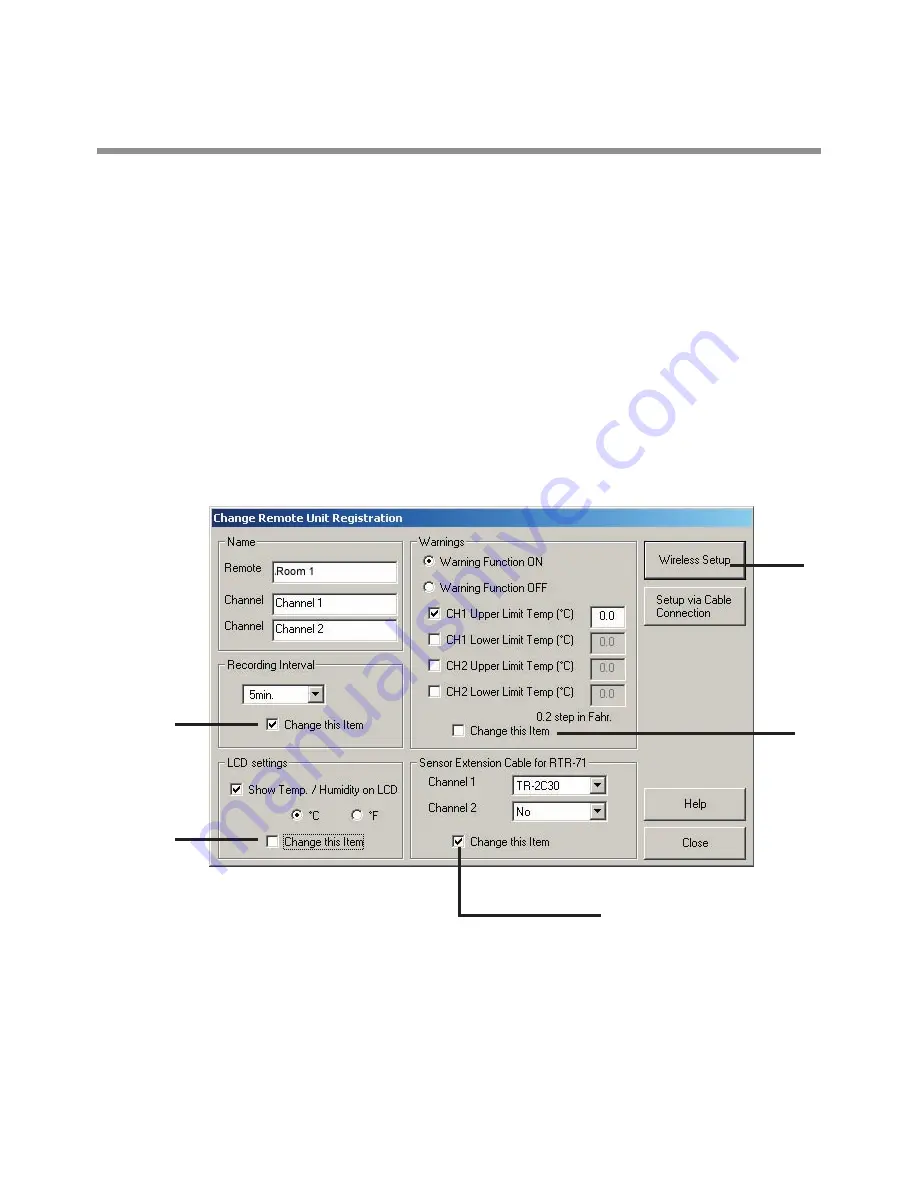
35
Changing Registrations and Settings
1
. Changing a Remote Unit Registration
Even after registering a Remote Unit you can easily change the unit name,
recording interval, LCD settings, as well as warning monitoring settings.
①
In the Main Window, select the Remote Unit you wish to change. In the
[Registration] Menu, select [Change Remote Unit Registration].
*If making name changes to Remote Unit or channels, you can only select one unit at a time.
Other changes can be made to multiple units at the same time. However, you cannot select
both RTR-
71
and RTR-
72
at the same time.
②
Changing Settings
Make changes and click [Change this Item] in order to make changes
effective.
②
②
②
③
②
















































