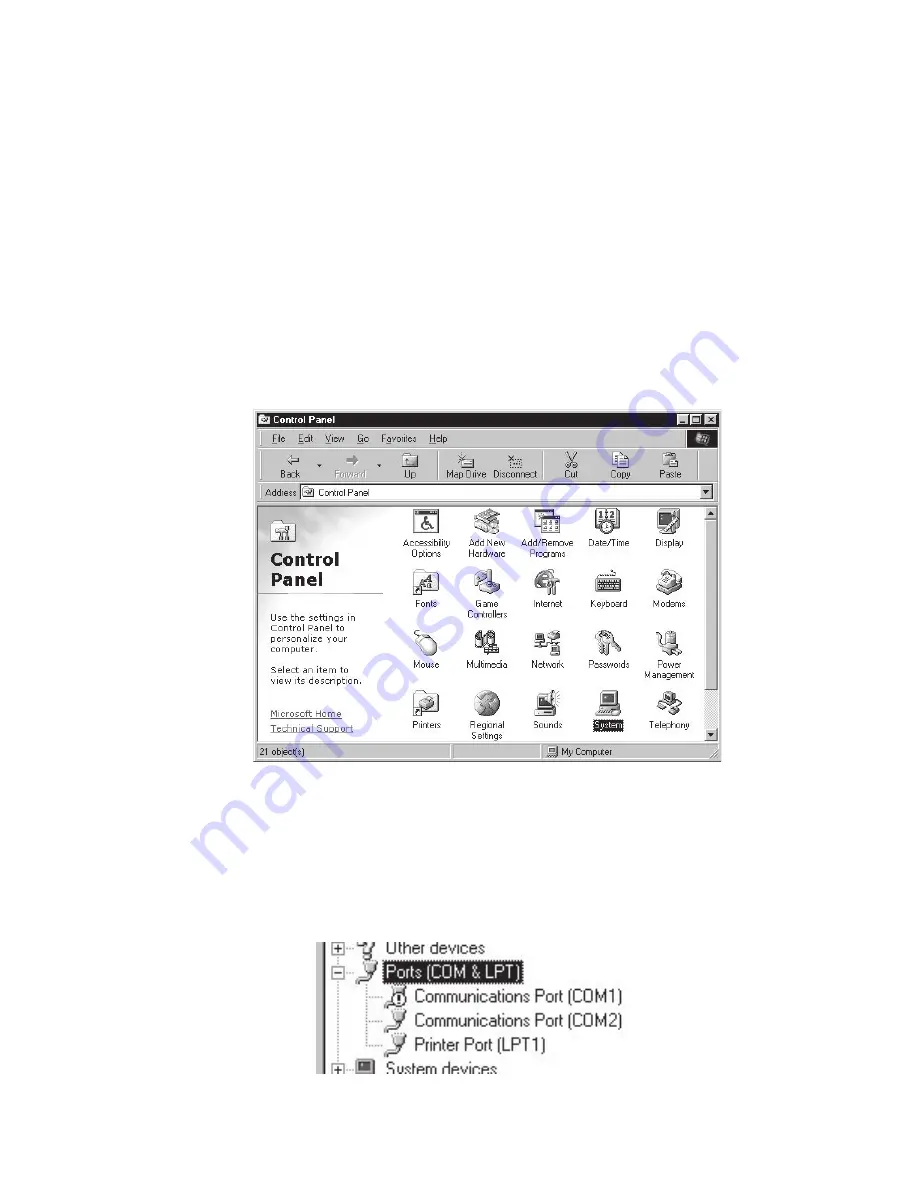
50
・
If you have a computer with energy saving function settings, make sure
that the serial port has not been turned off. Especially on NEC brand
PC
98
notebook computers the default setting may be such.
・
If your computer is a DOS/V type check to make sure that the serial port
has not been rendered unusable by the BIOS setting.
・
If your computer is Windows
95
/
98
please make sure that the serial port
setting has not been made to render it unusable. With many all in one
computers it serves as the modem jack.
《
How to check
》
①
In Windows
98
Open the [System] file in the [Control Panel] (Figure
1
).
②
Open the [Device Manager] file in the [System Properties] window and
double click on [Port (COM&LPT)] (Figure
2
) to open. Check to see if [Com
Port (COM
1
)] and/or [Com Port (COM
2
)] are displayed. If so they should
be usable unless they have a [!] or a [x] (Figure
3
) mark on them, If such
a mark exists, that port is unusable. If you can not use a communication
port please contact your computer' s maker.








































