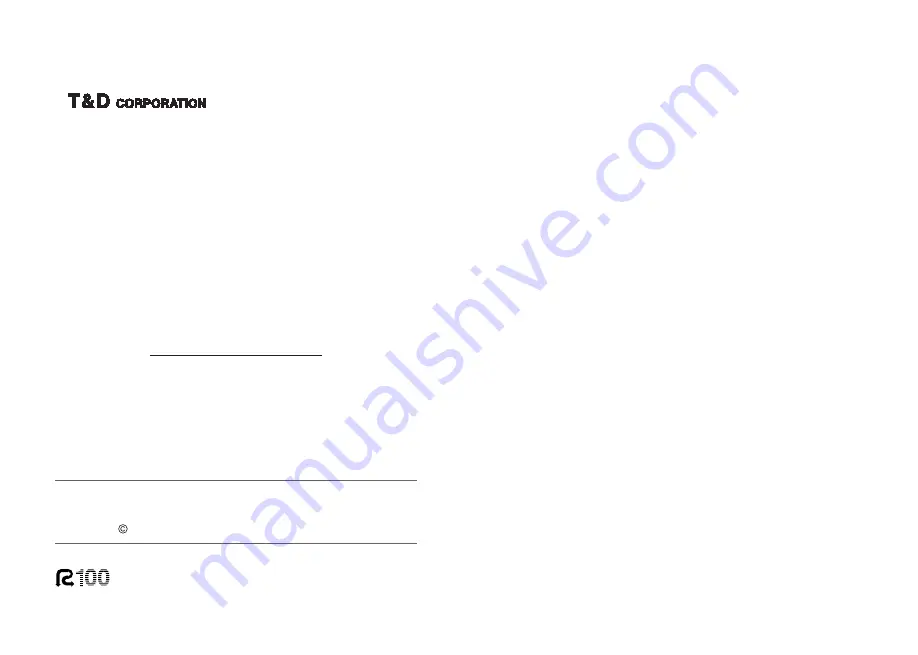
■
For product information or questions contact us at:
Office Hours:Monday to Friday 9:00-12:00
/
13:00-17:00
(
GMT +9:00 Tokyo Time
)
[Home Page]
We have opened an English Homepage called "T&D Online"
for your convenience. Here you can find information about our
company, news, products, upcoming events, software and user’
s guides downloads, as well as, other support. Please stop by
and see what we have to offer.
http://www.tandd.jp/
This is printed on 100% recycled paper.
Published by T&D CORPORATION
5652-169, Sasaga, Matsumoto City, Nagano, 399-0033 Japan
Tel
:
+81-263-27-2131
Fax
:
+81-263-26-4281
:
overseas@tandd.co.jp
Thermo Recorder TR-71U
/
TR-72U User's Manual
Provisions for Free Repair
1. If the unit does not work properly despite the fact that the
customer used it properly and in line with the User's Manual, the
unit shall be repaired free of charge through the distributor which
sold the unit.
2. If the customer requests free repair because of trouble within the
warranty period, bring or send the unit along with the warranty
to the dealer. A service charge may be added if a repairperson
must be sent out to the place of use for repair.
3. If you have moved after purchasing, or the product was received
as a gift, or there are difficulties contacting the shop from which
you purchased the unit, please contact T&D directly for service.
4. Free repair is not available in the following cases even though it is
within the warranty period:
1. Trouble or damage was caused by careless operation, natural
disaster, fire, public pollution, or use of a power source other
than specified.
2. If repair, adjustment, disassembly or modification of the unit
has been carried out by a person other than a T&D authorized
engineer.
3.Trouble or damage was caused by transportation, movement
or dropping of the unit after purchase.
4.Failure to submit the Warranty or failure to fill in all items
required in the Warranty.
5. The Warranty cannot be reissued.
This Warranty only promises customers free repair within the
period and conditions clarified in this Warranty. Therefore, the
customer's legal rights will not be limited by this Warranty. For
further information on repair and others service questions after
the termination of the warranty period, contact your dealer.
��������� ���� ��� ������������ ��� ������ ���������





























