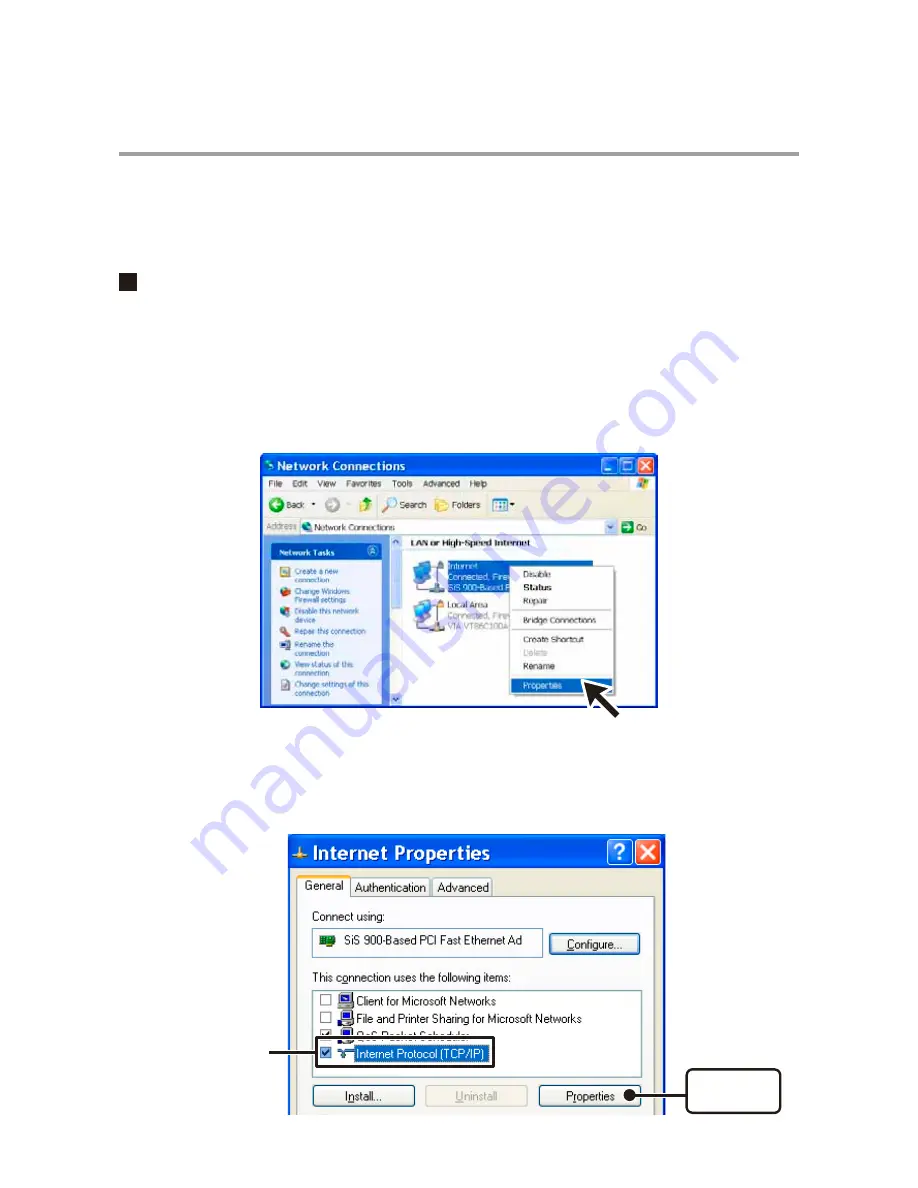
82
Checking and Making Changes to Computer
Network Settings
In some network environments, it may be necessary to make changes to the IP
address and subnet mask at the computer side in order to carry out a search.
See the following procedures for checking and making changes to your computer
network settings.
For Windows XP/2000
1.
In the [Control Panel], open [Network Connections].
2.
Select the Network adaptor that you are using, and right click
with the mouse and open the Properties.
3.
Under the "General" Tab, in "This connection uses the following
items:" select "Internet Protocol (TCP / IP)" and click on the
[Properties] button.
Check Internet Protocol
(TCP / IP)
[Properties]
button
















































