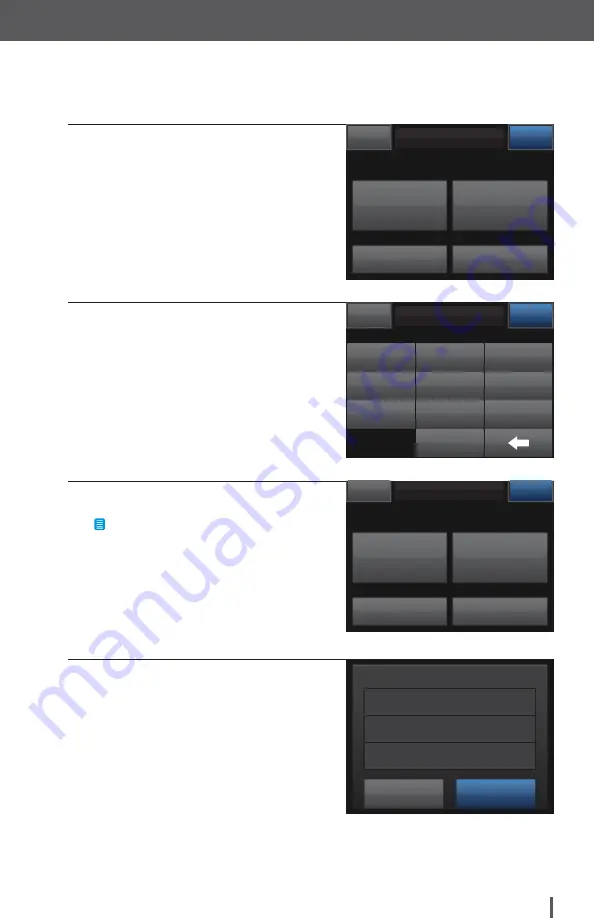
Customer Technical Support:
(877) 801-6901
91
Bolus
10. Tap
2 hrs
under DURATION.
11. Use the on-screen keypad to adjust
the length of time the bolus is to be
delivered, then tap
DONE
.
12. Tap
NEXT
.
NOTE
Tap
View Units
to display the break-
down of units to be delivered now
versus later.
13. Confirm request. Tap
YES
if
entered data is correct. Tap
NO
to go back to make changes or
view calculations.
units
NEXT
BACK
3.17
60%
DELIVER NOW
2 hrs
DURATION
40%
DELIVER LATER
View Units
2
1
3
0
8
7
9
5
4
6
DONE
BACK
hour minute
30
3 :
units
NEXT
BACK
3.17
60%
DELIVER NOW
3:30 hrs
DURATION
40%
DELIVER LATER
View Units
NO
YES
Deliver Later
40%
Deliver Now
60%
Duration
3:30 hrs
Confirm Request?
Summary of Contents for t:slim X2
Page 2: ......
Page 6: ...Overview...
Page 22: ...Getting Started...
Page 30: ...Personal Profile...
Page 48: ...My CGM...
Page 65: ...Customer Technical Support 877 801 6901 63 My CGM THIS PAGE IS INTENTIONALLY LEFT BLANK...
Page 66: ...Basal IQ Technology...
Page 72: ...Load...
Page 83: ...Customer Technical Support 877 801 6901 81 Load THIS PAGE IS INTENTIONALLY LEFT BLANK...
Page 84: ...Bolus...
Page 102: ...Pump Features...
Page 116: ...Alerts and Technical Support...
Page 119: ......
















































