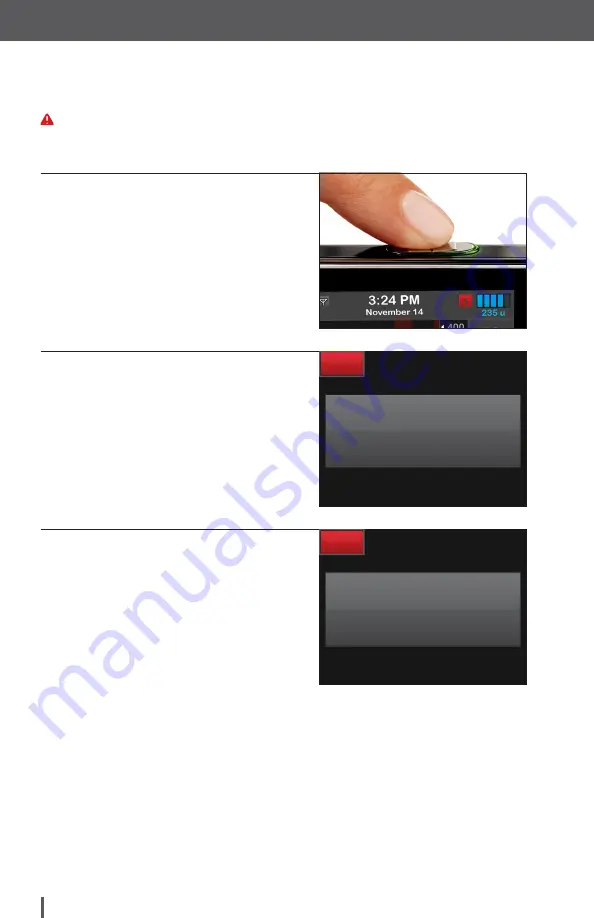
96
Customer Technical Support:
(877) 801-6901
Bolus
Quick Bolus
ALERT
When you first use the Quick Bolus feature, you should always look at the screen to
confirm correct programming until you are comfortable with this feature.
1. Press and hold
Quick Bolus
button
for about two seconds. The Quick
Bolus screen will appear. Listen for
two beeps (if Pump Volume is set
to beep) and feel for two vibrations.
2. Press
Quick Bolus
button for each
increment until desired amount
is reached. The pump will beep/
vibrate for each button press.
3. Wait a few seconds for the pump
to beep/vibrate back for each
increment pressed to confirm
desired amount.
CANCEL
Quick Bolus
Press and hold the Quick Bolus
button to deliver.
Increment: 0.5 u
units
1.5
CANCEL
Quick Bolus
Press and hold the Quick Bolus
button to deliver.
Increment: 0.5 u
units
1.5
Summary of Contents for t:slim X2
Page 2: ......
Page 6: ...Overview...
Page 22: ...Getting Started...
Page 30: ...Personal Profile...
Page 48: ...My CGM...
Page 65: ...Customer Technical Support 877 801 6901 63 My CGM THIS PAGE IS INTENTIONALLY LEFT BLANK...
Page 66: ...Basal IQ Technology...
Page 72: ...Load...
Page 83: ...Customer Technical Support 877 801 6901 81 Load THIS PAGE IS INTENTIONALLY LEFT BLANK...
Page 84: ...Bolus...
Page 102: ...Pump Features...
Page 116: ...Alerts and Technical Support...
Page 119: ......
















































