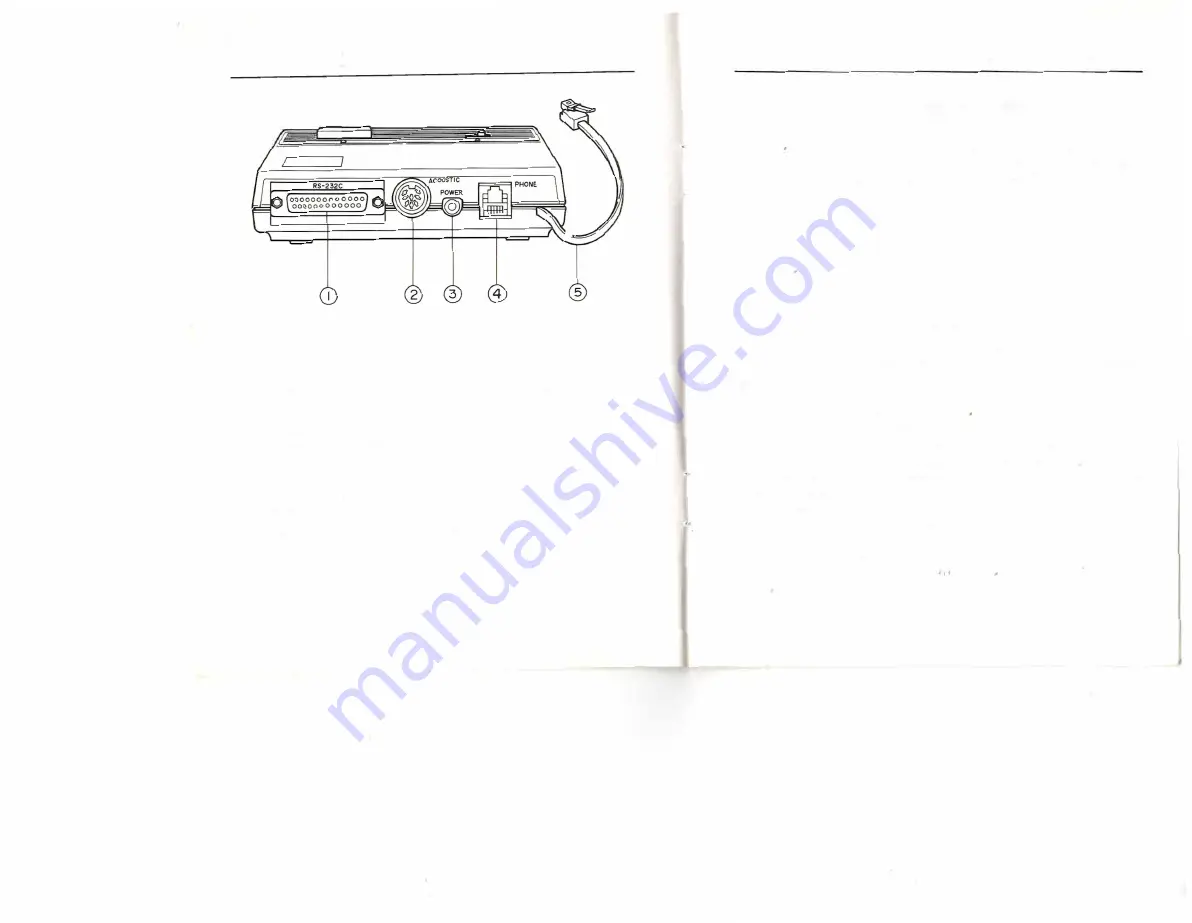
Description of the DCM-6
Figure 2. Rear Panel View
CD
RS-232C Connector.
Standard DB-25 jack for connection to the
RS-232C interface of most computers.
CD
Acoustic Coupler Jack.
Accepts the DIN connector of the acoustic
cups (26-3805 /26-3818). When connected, the phone jack is disabled.
CD
Power Jack.
Connects the Modem to the AC adapter.
©
Phone Jack.
Connect the telephone's modular plug to this
connector.
®
Modem-to-Telephone Line Connector.
Insert the Modem's
modular plug ( RJ-1 1) into the telephone wall jack.
4
Using the DCM-6
2
If you have not already connected the DCM-6 to your computer
system, refer to Appendix A,
Setting up the DCM-6.
Before you begin using your Modem, find out the communications
conventions of the computer or modem with which you are going to
communicate. Specifically, you will need to know:
• Baud rate (not to exceed 300)
• Word length
• Parity (odd,even,none)
• Number of stop bits
• Who will use originate mode, who will use answer mode
Communications parameters must be set to match those of the
computer on the other end before communications can take place.
Set up your computer accordingly. If you need assistance in setting
the communications protocol (baud rate, word length, parity, and
stop bits) of your computer, refer to your computer owner's manual.
To operate in originate mode
1. Set the MODE switch to the ORIGINATE position.
2.
With the CONNECT switch off, pick up the handset of your
telephone and dial the number of the "host" computer.
3.
When you hear the high-pitched carrier tone, press the CONNECT
switch to the ON position, and gently hang up the phone. Or, if using
acoustic cups, place the phone in the cups.
4.
When the Carrier Detect (CD) indicator lights up, you can start
communicating. When communications are finished, be sure to sign
off. The sign-off will depend on the "host" computer; however, BYE
or GOODBYE is commonly used.
5.
After signing off, press the CONNECT switch to the OFF position.
If you are using the acoustic cups. detach the cups and hang up the
handset.
5


































