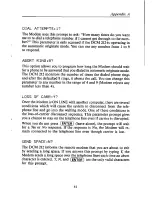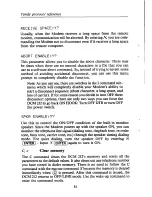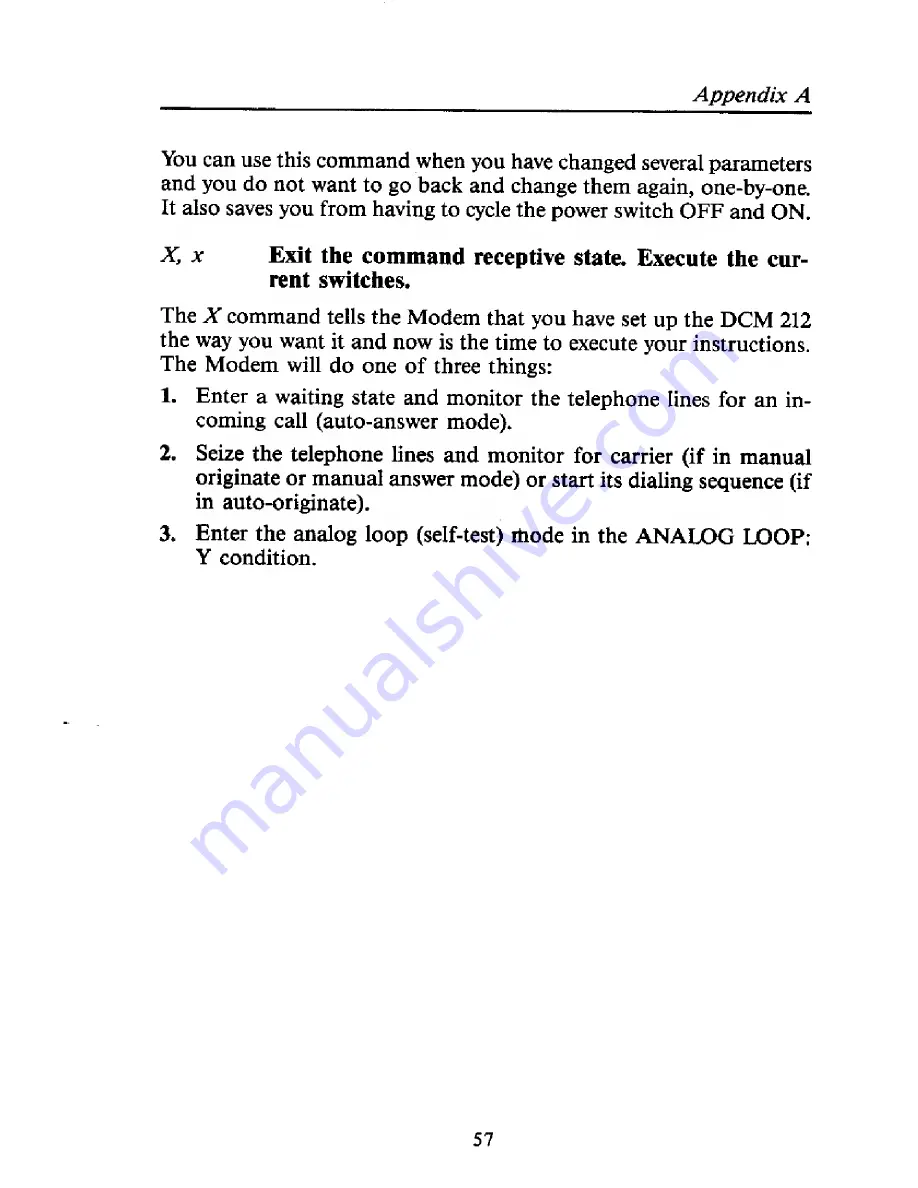Summary of Contents for DCM212
Page 1: ...hql nit TANDY 1200 Bps Intelligent Modem DCM212 OPERATION MANUAL cat no 26 1385...
Page 2: ...r r...
Page 6: ......
Page 18: ......
Page 34: ......
Page 46: ......
Page 47: ...Appendices...
Page 48: ......
Page 64: ......
Page 80: ......
Page 88: ......
Page 94: ......
Page 96: ......
Page 100: ...r r...