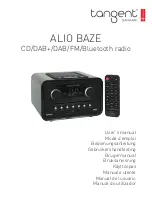10
The way of replace batteries:
1. Open the battery compartment cover by
using your thumb downward push the
projection on the back of your remote
control.
2. Install two AAA new batteries referring to the
markings direction inside the battery
compartment.
Note: do not reverse any battery and
do not mix battery types, also do not
mix old and new batteries. When
discard your old battery, please
considering eco-friendly.
3. Cover the battery compartment door.
9.
,
,
,
,
and
buttons
: press to pause or play current playing
track in Bluetooth and CD mode.
: press to skip to previous track in
Bluetooth and CD mode; press and hold to
fast reverse current playing track in
Bluetooth mode.
: press to skip to next track in Bluetooth
and CD mode; press and hold to fast
forward current playing track in Bluetooth
mode
: press to stop music in CD mode.
: press and hold to fast reverse current
playing track in CD mode
: press and hold to fast forward current
playing track in CD mode.
10.
MODE
button
Press to switch among DAB, FM,
Bluetooth, CD and AUX mode.
11.
, -
buttons
Press to browse station list in DAB
mode.
Press to manually scan frequency in
FM mode.
Press and hold to automatically scan
frequency in FM mode.
12.
VOLUME
+, -
buttons
Press to adjust volume.
13.
button
Press to set ‘MUTE ON’ or ‘MUTE OFF’.
14.
INFO
button
Press to view station information.
15.
ST/MO
button
Press to shift audio to stereo or mono in
DAB and FM mode.
16.
SCAN
button
Press to automatically scan stations in
DAB and FM mode.
Press to select Bluetooth device in
Bluetooth mode.
Press and hold to disconnect
Bluetooth connection in Bluetooth
mode.
DI M
ENTER
M EM OR Y
M E NU
1
/
6
2
/
7
3
/
8
4
/
9
5
/
10
SH IF T
M O DE
TUNING
VO L
I N FO
ST
/
M O
11
10
9
13
16
15
12
14
Summary of Contents for ALIO BAZE
Page 2: ...DAB DAB and FM radio with CD player and Bluetooth Instruction Manual...
Page 5: ...4 Factory Reset 23 Firmware Information 23 Specifications 24...
Page 26: ...ALIO BAZE Radio DAB DAB FM avec lecteur CD et Bluetooth Mode d emploi...
Page 50: ...ALIO BAZE DAB DAB UKW Radio mit CD Player und Bluetooth Bedienungsanleitung...
Page 72: ...ALIO BAZE DAB DAB FM radio met CD speler en Bluetooth Gebruiksaanwijzing...
Page 96: ...25...
Page 97: ...ALIO BAZE DAB DAB FM radio med CD afspiller og Bluetooth Brugermanual...
Page 121: ...ALIO BAZE DAB DAB FM radio med CD spelare och Bluetooth Bruksanvisning...
Page 124: ...4 Fabriks terst llning 23 Firmware information 23 Specifikationer 24...
Page 145: ...ALIOBAZE DAB DAB FM radio ja CD soitin sek Bluetooth K ytt ohje...
Page 169: ...ALIO BAZE Radio DAB DAB FM con lettore CD e Bluetooth Manuale d istruzione...
Page 191: ...ALIOBAZE Radio DAB DAB FM con reproductor de CD y Bluetooth Manual de instrucciones...
Page 194: ...4 Restablecimiento de ajustes de f brica 23 Informaci n de firmware 23 Especificaciones 24...
Page 215: ...ALIO BAZE R dio DAB DAB FM com leitor de CDs e Bluetooth Manual de Instru es...
Page 218: ...4 Informa o Firmware 23 Especifica es 24...
Page 239: ...www tangent audio com ALIO BAZE CD DAB DAB FM Bluetooth radio...