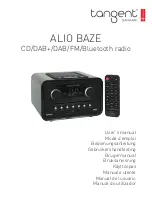3
Contents
Important Safety Instructions
............................................................................................................. 2
Contents
............................................................................................................................................ 3
Getting Started
.................................................................................................................................. 5
Unit Top View
............................................................................................................................. 6
Unit Front View
........................................................................................................................... 7
Unit Back View
........................................................................................................................... 8
Remote Control View
................................................................................................................. 9
DAB Mode
....................................................................................................................................... 11
Station List
................................................................................................................................ 11
Secondary Service
................................................................................................................... 11
Station Order
............................................................................................................................ 12
Full Scan
.................................................................................................................................. 12
Manual Tune
............................................................................................................................. 12
DRC (Dynamic Range Control) value
...................................................................................... 12
Prune
........................................................................................................................................ 13
Viewing Station Information
..................................................................................................... 13
Storing Preset Stations
............................................................................................................ 13
Recalling Preset Stations
......................................................................................................... 14
FM Mode
......................................................................................................................................... 15
Selecting FM Mode
.................................................................................................................. 15
Scan Setting
............................................................................................................................. 15
Audio Setting
............................................................................................................................ 15
Viewing Station Information
..................................................................................................... 15
Storing Preset Stations
............................................................................................................ 16
Recalling Preset Stations
......................................................................................................... 16
Bluetooth Mode
............................................................................................................................... 17
CD Mode
......................................................................................................................................... 18
Inserting CD to CD Tray
........................................................................................................... 18
Playing CD Program
................................................................................................................ 18
Setting Random Playback
........................................................................................................ 18
Setting Repeat Playback
.......................................................................................................... 19
Ejecting CD from CD Tray
........................................................................................................ 19
Aux in Mode
..................................................................................................................................... 20
Genera Operations
.......................................................................................................................... 21
Setting Alarm
............................................................................................................................ 21
Setting Sleep
............................................................................................................................ 21
Setting Date/Time
..................................................................................................................... 21
Setting Time Format
................................................................................................................. 22
Setting Snooze Time
................................................................................................................ 22
Setting Brightness
.................................................................................................................... 22
Setting Equaliser
...................................................................................................................... 22
Setting Loudness
..................................................................................................................... 22
Summary of Contents for ALIO BAZE
Page 2: ...DAB DAB and FM radio with CD player and Bluetooth Instruction Manual...
Page 5: ...4 Factory Reset 23 Firmware Information 23 Specifications 24...
Page 26: ...ALIO BAZE Radio DAB DAB FM avec lecteur CD et Bluetooth Mode d emploi...
Page 50: ...ALIO BAZE DAB DAB UKW Radio mit CD Player und Bluetooth Bedienungsanleitung...
Page 72: ...ALIO BAZE DAB DAB FM radio met CD speler en Bluetooth Gebruiksaanwijzing...
Page 96: ...25...
Page 97: ...ALIO BAZE DAB DAB FM radio med CD afspiller og Bluetooth Brugermanual...
Page 121: ...ALIO BAZE DAB DAB FM radio med CD spelare och Bluetooth Bruksanvisning...
Page 124: ...4 Fabriks terst llning 23 Firmware information 23 Specifikationer 24...
Page 145: ...ALIOBAZE DAB DAB FM radio ja CD soitin sek Bluetooth K ytt ohje...
Page 169: ...ALIO BAZE Radio DAB DAB FM con lettore CD e Bluetooth Manuale d istruzione...
Page 191: ...ALIOBAZE Radio DAB DAB FM con reproductor de CD y Bluetooth Manual de instrucciones...
Page 194: ...4 Restablecimiento de ajustes de f brica 23 Informaci n de firmware 23 Especificaciones 24...
Page 215: ...ALIO BAZE R dio DAB DAB FM com leitor de CDs e Bluetooth Manual de Instru es...
Page 218: ...4 Informa o Firmware 23 Especifica es 24...
Page 239: ...www tangent audio com ALIO BAZE CD DAB DAB FM Bluetooth radio...