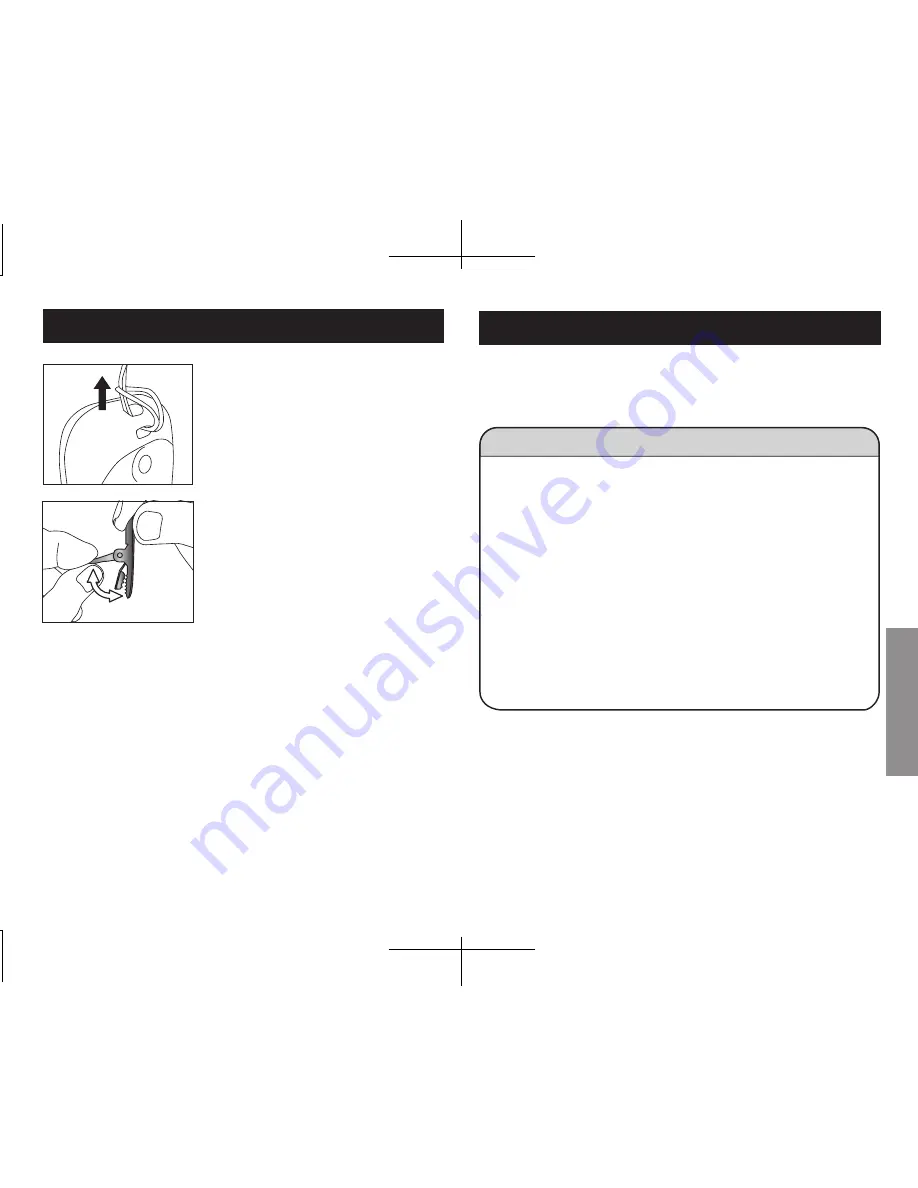
P.23
P.22
23
22
How to Use the Anti-slip Strap
Opening/closing the clip
Attaching the strap to the Activity
Monitor
Open
Close
AM-180E
※
The total amount of consumed energy increases even if the Activity Monitor
does not detect movement. Even in a rested state without any physical
activity, the human body is consuming energy.
※
The Activity Monitor with a power save mode. If no buttons are operated for
30 seconds in the past mode, the mode returns to the main mode. Also, if no
movement is detected for about three minutes, the display turns off. Display is
restored by detection of movement or pressing of a button.
●
Putting the Activity Monitor on and trying it out.
Put the Activity Monitor on and try it out. Data is calculated and
saved automatically simply by wearing the Activity Monitor.
●
How the Activity Monitor calculates start of walking to
prevent erroneous measurement.
⇒
If movement is stable for at least six seconds, this is assessed to be
walking, and the measured values are displayed. Also, when movement
is stopped temporarily, measured values are not
added unless there is
stable movement for at least six seconds again.
※
Measured values other than "total number of steps", "number of walked steps",
"number of run steps", "distance", and "time" that are calculated from walking activity
are measured at all times since they are taken from the intensity of physical activity.
●
The number of walked steps and number of run steps are calculated from
the walking state during the past six seconds. For this reason, the values
for the number of walk and run steps are updated every six seconds.
Measurement of Number of Steps
Performing Measurement
Method of Use
























