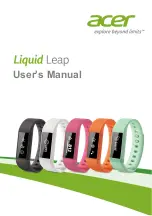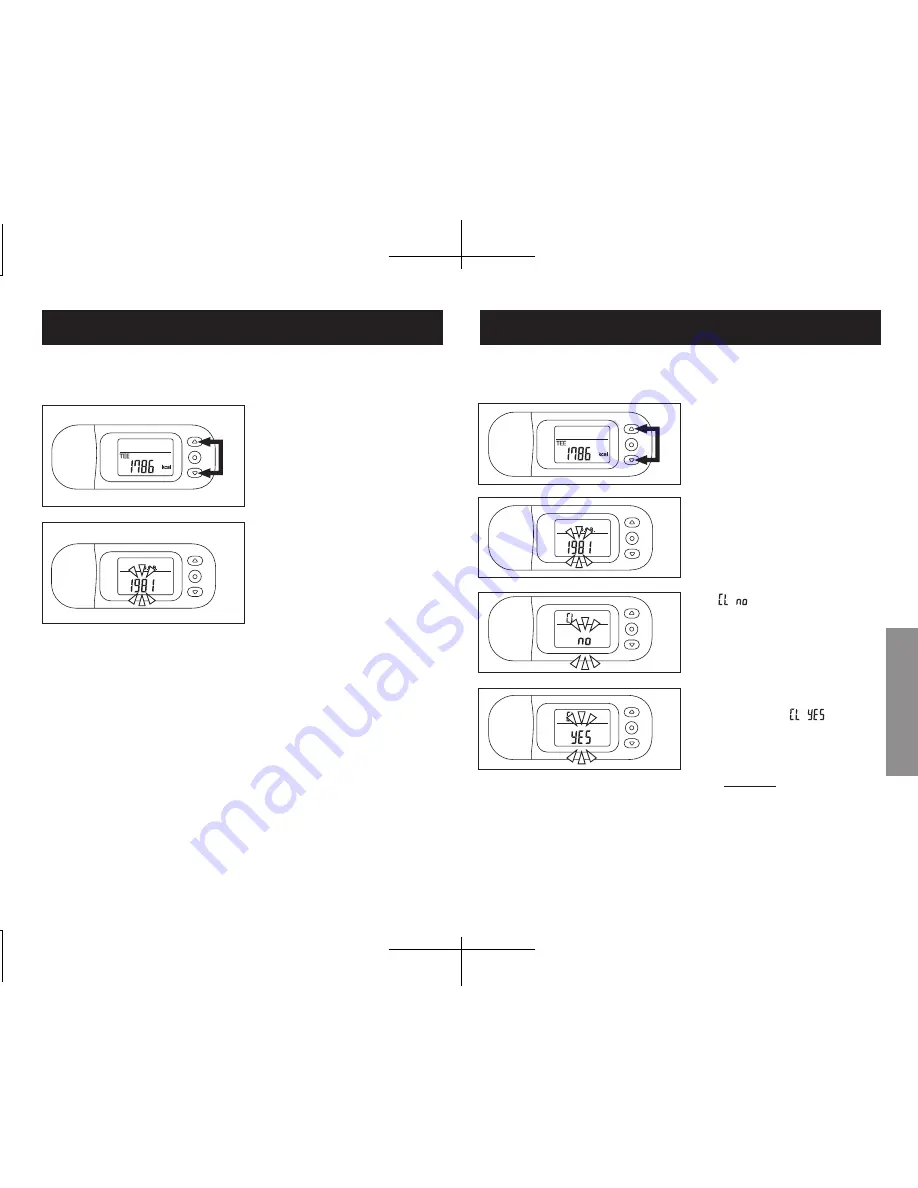
P.35
P.34
35
34
The following items can be changed.
●
Date of birth
●
Gender
●
Height
●
Weight
●
Body fat (%)
●
Target number of steps
Changing Settings (Modifying Personal Data)
①
Hold down both the
▲
and
▼
buttons for at least three seconds.
②
The display changes to the screen for selecting
your date of birth on page 13 "Initial Setup".
③
Refer to description s for this
screen onwards on page 13 and
change the respective values.
※
The current year, date and time cannot be changed. Note, however, that when
you have just bought the Activity Monitor or changed the battery, the current year,
date and time can be set so that the Activity Monitor can be used right away. To
correct a difference in the time, remove the battery and perform the same
procedure as in battery replacement again
Hold down both for 3 secs.
Hold down both for 3 secs.
AM-180E
Resetting the System (Returning to Factory Settings)
①
Hold down both the
▲
and
▼
buttons for at least three seconds.
To reset all settings and measured values in memory to "0"
(zero), perform a system reset.
②
The display changes to the screen for selecting
your date of birth on page 13 "Initial Setup".
③
Hold down both the
▲
and
▼
buttons for at least five seconds.
※
After a system reset, the display changes to the initial setup
screen. Make the initial setup referring to page 10.
※
When a system reset is performed, all measurement data for
the past year and settings are cleared.
④
" " is displayed as shown
in the figure on the left.
※
To cancel the system reset,
press the
●
button at this
step.
⑤
Press the
▲
or
▼
button
to display " ".
⑥
Press the
●
button. For about ten
seconds, all items are displayed on
the full-screen and all data is cleared.
Method of Use