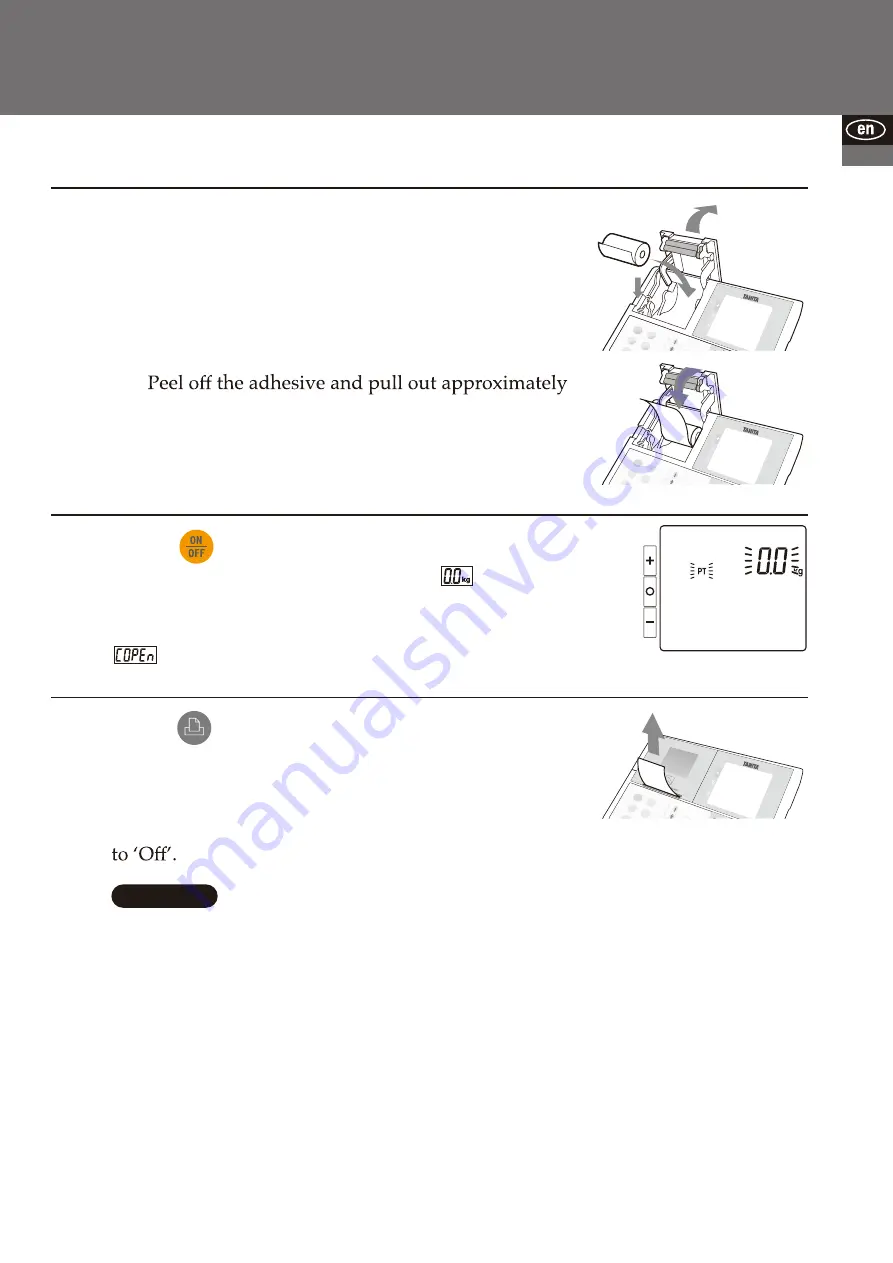
Before Use
13
1
2
3
e
h
t
h
s
u
p
d
n
a
F
F
O
r
e
w
o
p
e
h
t
n
r
u
T
)
1
(
handle on the left hand side of the
controller.
.r
e
v
o
c
r
e
t
n
ir
p
e
h
t
n
e
p
O
)
2
(
.
e
c
a
l
p
n
i
r
e
p
a
p
r
e
t
n
ir
p
e
h
t
t
e
S
)
3
(
10cm of paper from the thermal paper roll.
s
ti
o
t
r
e
v
o
c
r
e
t
n
ir
p
e
h
t
e
c
a
l
p
e
R
)
4
(
original place.
Press to turn on the device.
After all the indicators are displayed,
is
displayed.
If the device is turned on with the printer cover open,
is displayed.
Press . The printer paper is cut
automatically, and the settings are
completed.
Paper is not automatically cut when ‘Auto Cut’ is set
②
①
③
④
Cutting automatically setting
→
See P.16 Setting item 4
Note
Setting the Thermal Paper Roll














































