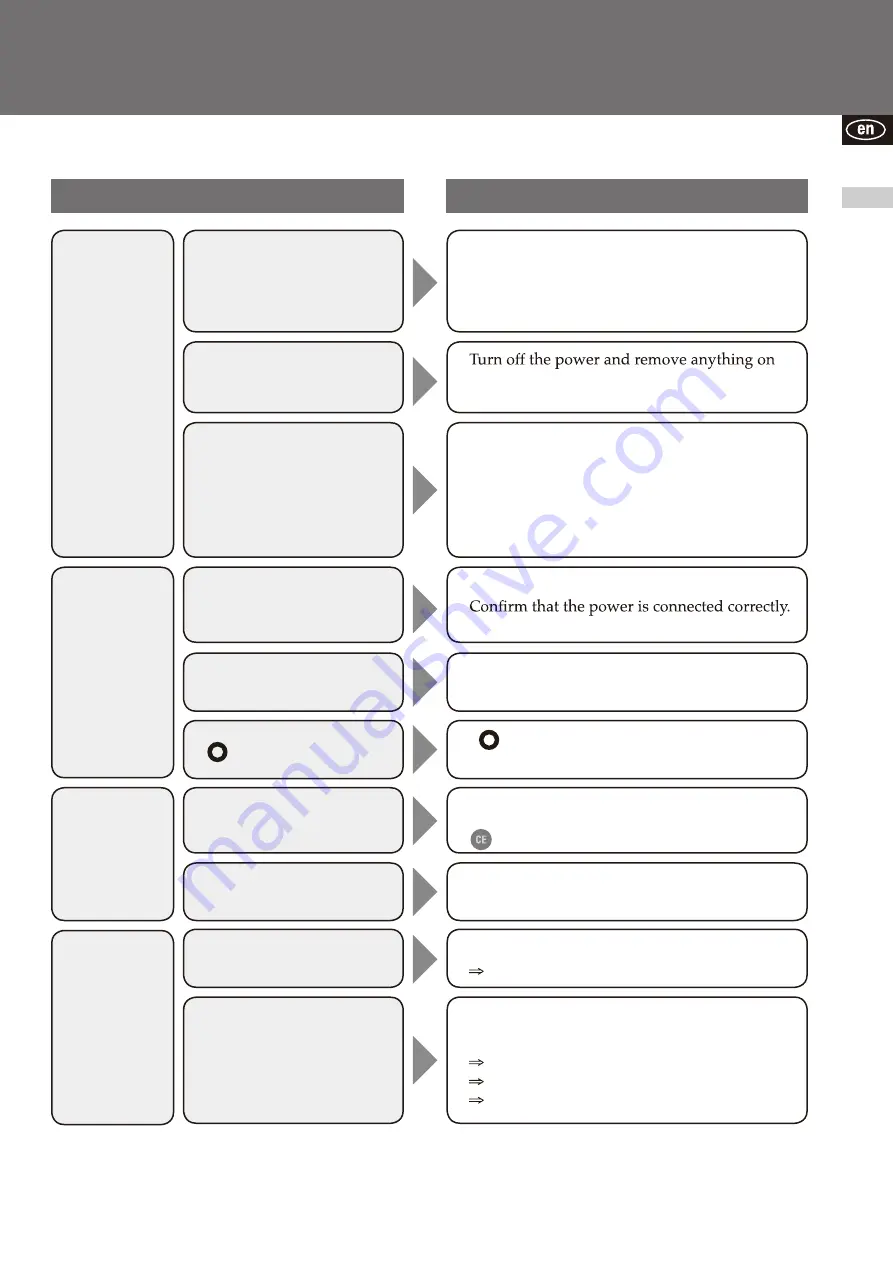
If Necessa
ry
29
Please check the following before requesting repair.
Troubleshooting
Problem
Solution
Measurement
Error with impedance
measurement
“Err40” is displayed.
• Hold the grip with bare hands.
If the palms are dry, use a dropper to apply
about 0.5mL of water before measurement.
• Check the input details.
Error with zeroing
“uuuuu” is displayed.
•
the platform, then turn on the power and try
measuring again.
The weight value does
not stabilize.
• Is the equipment placed on a vibrating
surface?
• Is the measuring platform tilted?
• Is something blocking the gap in the
measuring platform?
• Remove any inserted objects.
Display
Printer
SD card
Nothing is displayed,
even when the power is
turned on.
Run out of print paper
“P-End” is displayed.
“Sd-P” is displayed.
or
“Sd-E” is displayed.
•
Supply paper.
In the case that the printer is not used, press
key and redo the initial setting.
•
Turn off the power off and on.
Format the SD memory card.
The device might be damaged.
Printer cover open
“COPEn” is displayed.
• “ ” flashes if measuring posture is incorrect. The
results can only be used as reference data.
Properly close it.
Check that the printer paper is not slanted.
“ ” flashes.
• The measured weight exceeds weighing
capacity.
“Sd-F” is displayed.
•
•
•
•
•
Insufficient space on the SD card.
Transfer or delete data from the SD card.
“-----” is displayed.
→
See P.7
An SD memory card drive error might have
occurred.




































