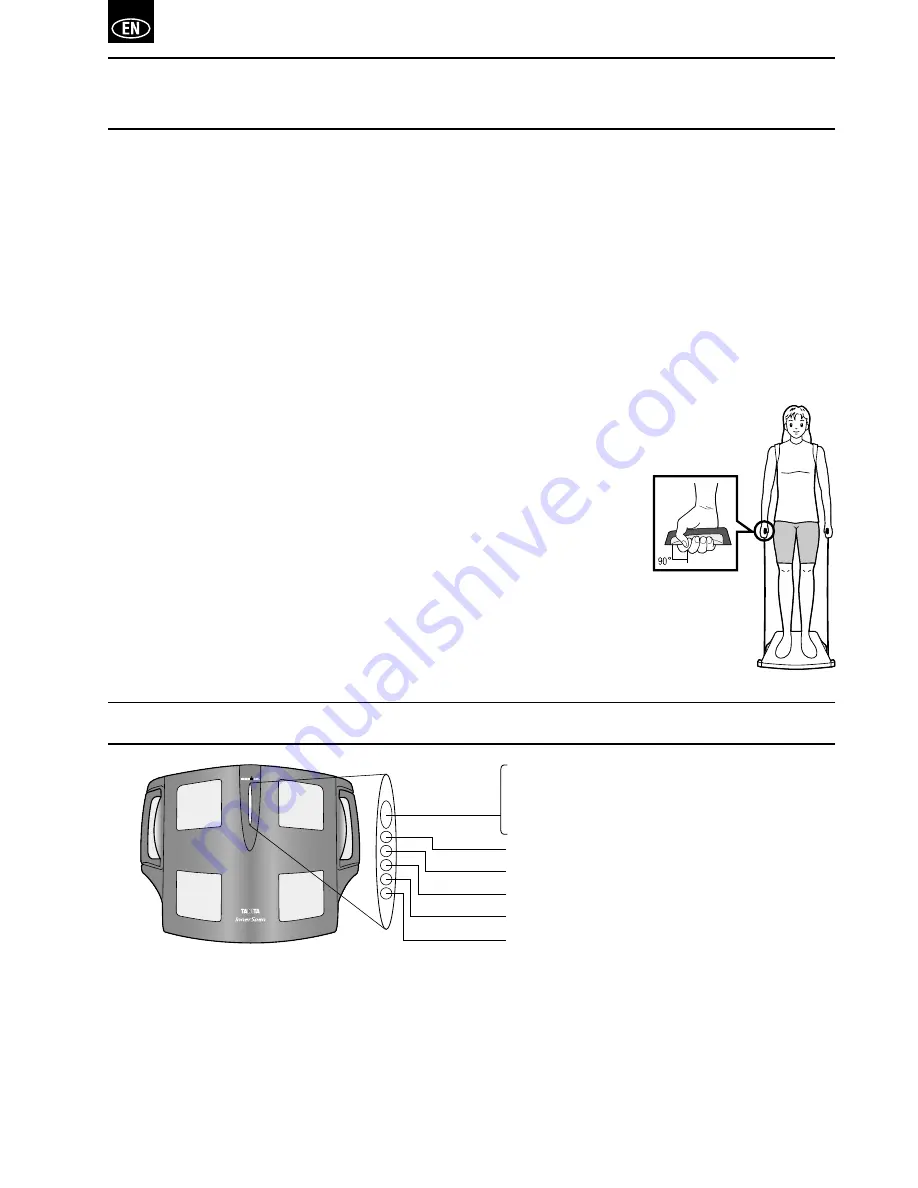
4
The platform needs to pair with the compatible software before measurements are attempted.
Compatible Software: “Healthy Edge”
1) Before proceeding,
• Install the batteries in the platform.
• Install the software on your PC (The ANT Driver is installed on your PC automatically).
• Plug the ANT+ stick to USB port of your PC.
• Place the platform within 17feet (5m) of your PC.
2) Open the software and select your user profile (which is entered before pairing).
3) Click “File” from top left menu, and click “Healthy Edge Options”.
4) Select “BC-1500” and click “Connect”. Input the 5 digit serial number found on the bottom of the platform, and then click
“OK”. The software memorizes the latest inputted serial number of the platform even if you close the software or PC.
5) The platform will beep once and the Green Indicator Light on the platform will blink.
6)
Step onto the platform and grip the handle-electrodes while the Green
Indicator Light is blinking.
The platform will beep twice and the Green light turns solid
green after pairing is complete. Your platform is now paired with your PC.
7) For the measurement, click “New Measurement” to use the platform directly from the
Software.
Note:
• Please grip the handle-electrode as shown, using a light-firm pressure.
• Place your hands on your side, and do not move until measurement is completed.
• Keep your arms straight up and down while making sure that you do not touch your legs or any
part of your body with your arms or hands.
• If you step onto the platform before “Blinking Green Light” appears, the software will show error
massage and you will not obtain a reading. Furthermore if you do not step onto the platform
within about 30 seconds after “Blinking Green Light” appears, the power of the platform will shut
off automatically.
PAIRING THE BC-1500 (“PLATFORM”) WITH SOFTWARE AND
MEASUREMENT
INDICATOR LIGHT INFORMATION
Blinking Green Light: Ready for measurement
Solid Green Light: Complete measurement
Solid Red Light:
Error
Blinking Red Light: Low Battery
Blinking Green Light: Measurement Whole Body
Blinking Green Light: Measurement Left Leg
Blinking Green Light: Measurement Right Leg
Blinking Green Light: Measurement Left Arm
Blinking Green Light: Measurement Right Arm
























