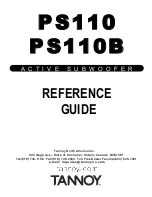SETUP CONTROlS
This menu is accessed by pressing the ENTER (centre) button for more than three seconds, and gives access to the
following options, selected by the uP and Down buttons:
lowPass- This is used to adjust the subwoofer’s upper frequency limit to achieve a correct balance with the main
speakers. The leFT and rIGHT buttons give a range of 50Hz to 150Hz. attempting to increase the limit beyond 150Hz
switches the subwoofer filter out, into so called LFE mode (Low Frequency Effects), where the filters in the AV receiver are
left to set the transition to the main speakers, generally at 80Hz. This is the most common form of operation, but refer to
the manual of your AV receiver for more details. Sometimes, in a difficult acoustic environment, it is beneficial to provide
additional filtering within the subwoofer, even though the AV receiver has been set in LFE mode.
PHASE- This can be adjusted between 0 degrees (in phase) to 180 degrees (out of phase), using the LEFT and RIGHT
buttons. The correct setting depends on room acoustics and the position of the subwoofer in the room. starting with the 0
degrees setting, then the 180 degree setting, see which one results in the greatest amount of bass at the listening position,
being aware that all bass frequencies should sound evenly balanced. This is generally easier to achieve using music. If
neither setting is satisfactory, try the intermediate settings.
sHelF- This gives either a progressive increase or reduction of output with reducing frequency, down to 35Hz. a range
from -6dB to +6dB is available using the leFT and rIGHT buttons respectively. This control can be used to tailor to
subwoofer more accurately to the room or to personal taste. This function is intended for advanced users or installers, and
for general use should be set to 0dB (IE no boost or cut applied).
PeQ GaIn- Parametric equaliser gives a boost or cut to a narrow range of frequencies to compensate for room resonances
and other effects, and is again aimed at advanced users and installers. a range from -6dB to +6dB is available using the
leFT and rIGHT buttons respectively.
PeQ wIDe- This selects the width of frequencies boosted or cut. use either the leFT or rIGHT buttons to select between
NARROW (Q=6), NORMAL (Q=3.5) or WIDE (Q=2).
PeQ FreQuenCY- selects the frequency at which the maximum boost or cut occurs. use the leFT and rIGHT buttons to
vary between 20Hz and 100Hz.
Power- use either the leFT or rIGHT buttons to select subwoofer on, oFF or auTo. In auTo mode, the subwoofer will
switch on in the presence of a signal, reverting to sTanDBY if no signal is detected for approximately 15 minutes. In on
mode, the subwoofer is left powered continuously. on state is indicated by the light behind the speaker cloth glowing green,
while oFF or sTanDBY is indicated by red.
BrIGHTness- use either the leFT or rIGHT buttons to set display brightness to low, meDIum and HIGH.
eXIT- use either leFT or rIGHT buttons to select Yes or no, then centre button to exit to the initial default screen.
REMOTE CONTROl
an Ir remote control sensor is provided behind the grille cloth on the front of the subwoofer, to enable user settings to
be changed by a universal remote control or system controller.
The hexadecimal control codes are as follows:
manufacturer code:
a55a
Volume up:
20DF
Volume down:
a05F
audio:
807F
Video:
C03F
night:
40BF
Power:
00FF
Please refer to the instruction manual for your remote control or system controller, as Tannoy are not able to offer
technical support in this matter. a dedicated remote control is not available.
CARE OF CABINET
Clean only with a soft dry cloth. The front speaker grille assembly is not removable.