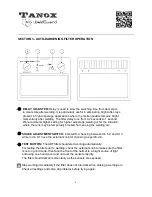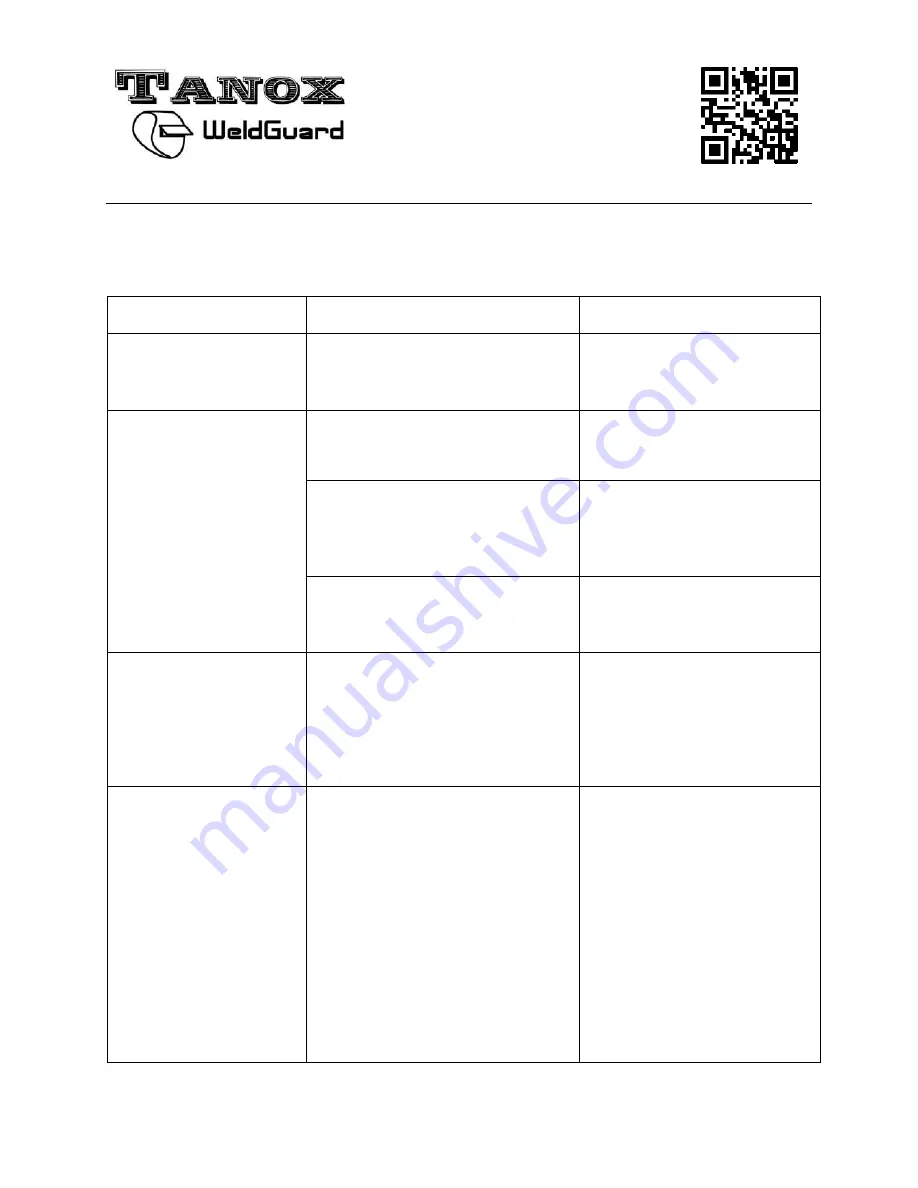
13
SECTION 11 – TROUBLESHOOTING
Symptom
Possible Causes
Solution
Filter not responsive
Battery contact may not be good,
and/or the battery may be empty.
Check the battery; Check and
clean the battery contact;
Press the test button to make
sure the filter is functioning
Filter Not Switching
(staying light and not
darkening when
welding)
1. Obstruction of the light to the
sensors by a dirty cover lens
1. Clean and/or replace the
cover lens; clean sensors in
front of the lens
2. The angle of the sensor to the
light is too big. If the unit is turned
away from the arc at an angle of
45 degrees or more, the unit will
not switch to dark
2. Position the filter so that the
sensors face the arc. The
optimum is a direct position in
front of the arc.
3. Airborne contaminants such as
smoke prevent the sensors from
receiving sufficient light to switch
(darken)
3. Ensure there is adequate
ventilation in the work area.
Filter Not Switching
(staying dark after the
arc is extinguished, or
no arc is present)
This may be caused by the
ambient lighting or sunlight. The
sensor is designed not to react to
sunlight but once the filter is
switched to dark, sunlight may be
bright enough to prevent it from
switching back to light state again.
Turn the filter unit away from
any source of light and/or pass
your hand in front of the
sensors briefly. Fine tune
sensitivity to lower level.
Filter is switching or
flicking
If the filter switches to dark and
then turns to light again while there
is still an arc, the sensitivity level
may not be properly selected or
there is some obstruction of light
from the arc to the sensors.
1. Increase the sensitivity
level; 2. Move the filter closer
to the arc (1-2 feet from the
arc is optimum)-but not closer.
3. Make sure that the filter is
pointed directly at the arc, and
that the sensors are not
blocked from direct exposure
to the arc (including not
blocked by your arm, welding
torch gun or nozzle); 4. Make
sure that the cover lens is
clean.
Summary of Contents for WeldGuard ADF-206S
Page 1: ...Auto Darkening Helmet User s Manual ADF 206S ...
Page 16: ...15 NOTES ...