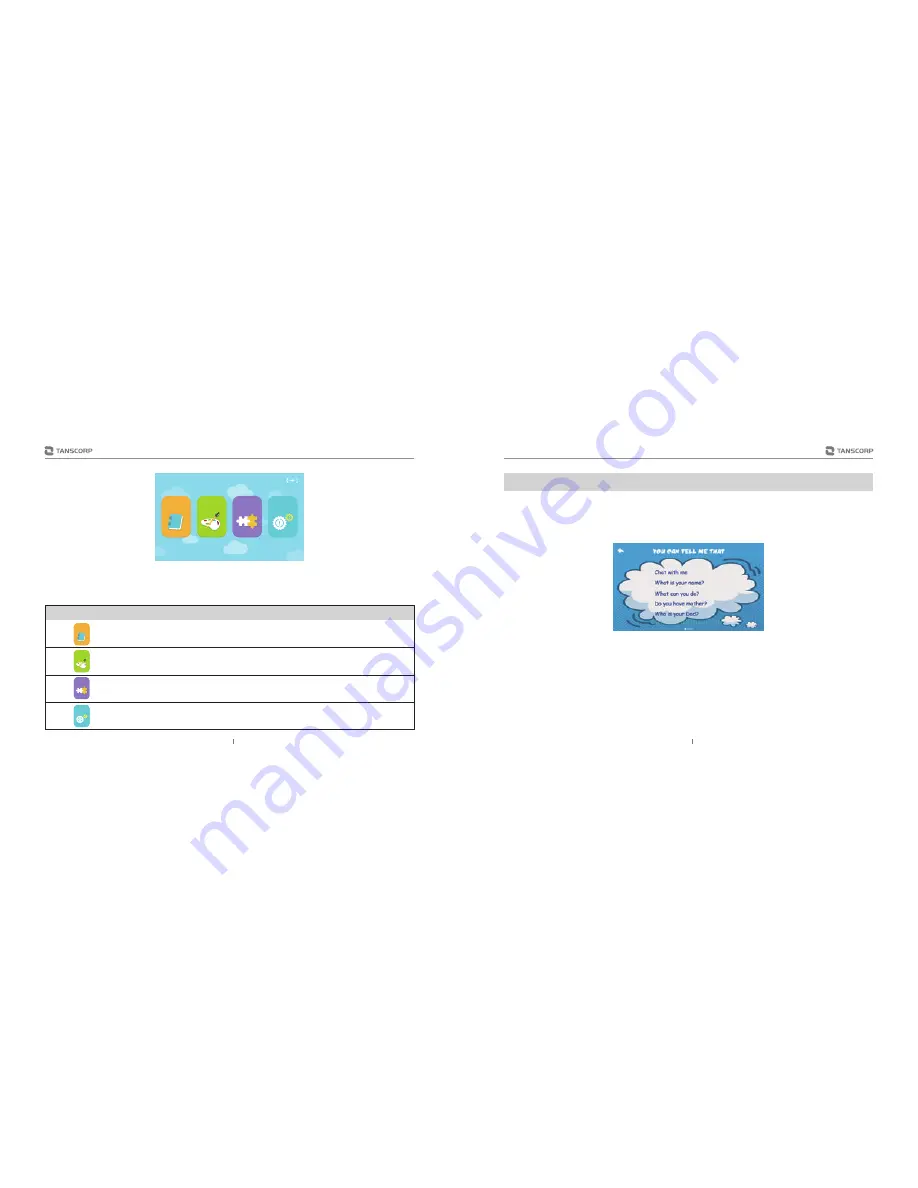
Special application introduction and operation
Chatting
In the chat interface, say relevant voice control command according to screen display(Figure IV),
UNO feedback corresponding voice or action after recognition.
Two operation modes for using chating:
1. voice control operation: Say voice command “Talking”
2. Touch screen operation: Main Interface—>learn—>Talking
Note: You can also chat in other applications other than the interface. Such as: the main interface to
speak directly to the voice of the chat command “What is your name”, “What can you do”, “Who is
your dad”etc.
Interface Description:
FIGURE
NAME
DESCRIPTION
(Figure 3)
(Figure 4)
learn
Learning knowledge, cognitive software
Art
Sing children song, listen music software
Game
Play Game software
Setting
Cloud space, system settings, member management
UNO
10
UNO
11
Learn
A
A
Art
Game
Setting
Art
Learn
A
A
Setting
Game




























