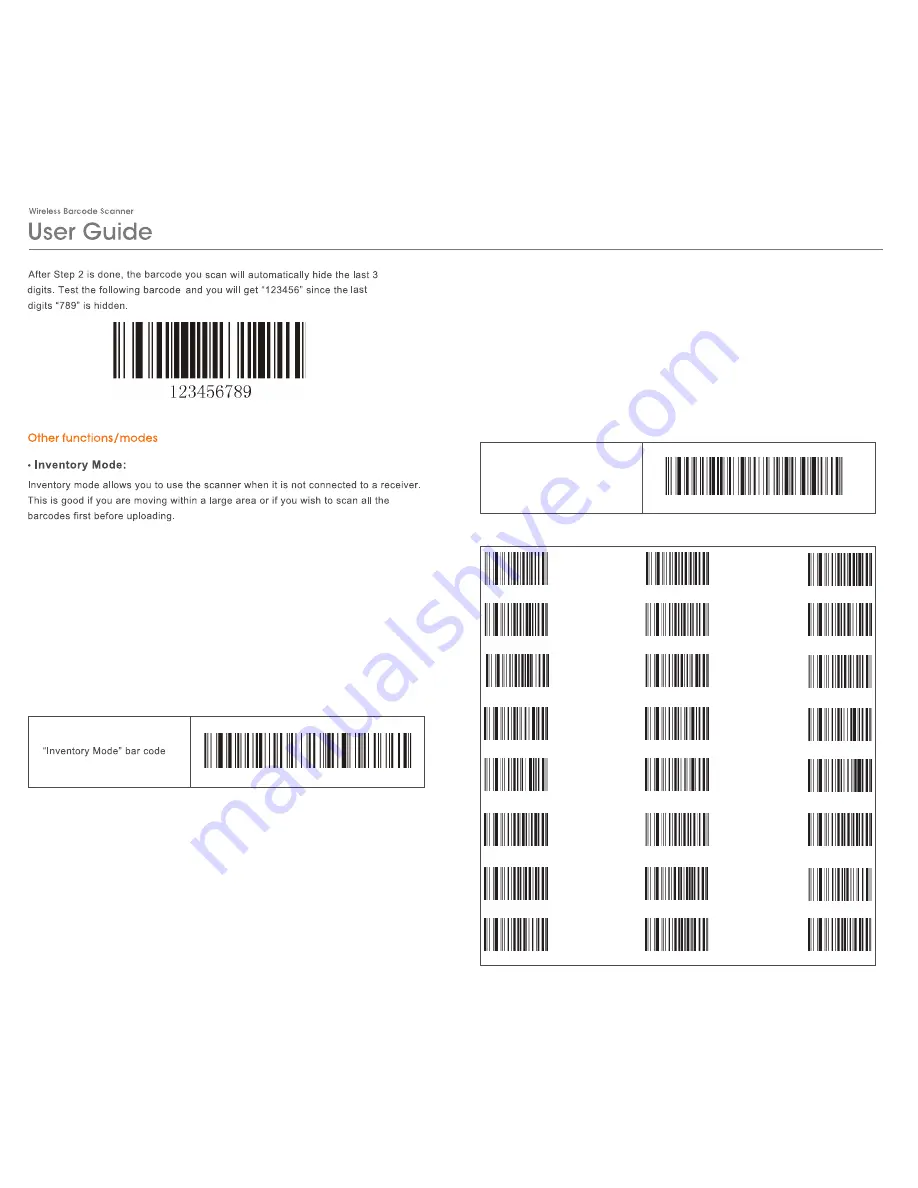
Inventory Mode Setting Steps
To use the scanner in inventory mode you must first pair the scanner with at least one
receiver. To do that, please follow the previous instructions on pairing a single scanner
with a single receiver.
Once the scanner is successfully paired with a receiver, there are 2 ways to get into
inventory mode. You can use either method.
12/13
• Method 2
Press and hold the trigger until you see the red LED start flashing, then release the trigger.
The LED light will turn into solid blue, which means the scanner is in inventory mode.
Once the scanner is in inventory mode, all scanned barcode will be saved to scanner’s
internal memory.
• Method 1 (recommended)
Simply scan the “Inventory Mode” bar code to enter into inventory mode. The LED will
turn to solid BLUE.
Notes:
• In normal mode, if three consecutive data uploading failure occur, the scanner will
switch into Inventory Mode automatically.
• In inventory mode, for each successful scan, the scanner will make 2 “Di” sound
(only 1 in normal mode)
• When using the 2nd method to get into inventory mode, it is possible to accidentally
set the scanner to enter deep sleep mode if you keep holding the trigger for too long.
(Please see Page 14 to check Deep sleep mode)
It is important to set frequency channel for each receiver to avoid signal interference. We
recommend set frequency channel for each scanner if you have more than 2 receivers
working in inventory mode in the same area.
1.To set the frequency channel for the first receiver, take the scanner that is paired to the
receiver and scan “Set Frequency channel” bar code.
2. Scan one of the channel listed
Set Frequency Channel
Channel 01
Channel 02
Channel 03
Channel 04
Channel 05
Channel 06
Channel 07
Channel 08
Channel 09
Channel 10
Channel 11
Channel 12
Channel 13
Channel 14
Channel 15
Channel 16
Channel 17
Channel 18
Channel 19
Channel 20
Channel 21
Channel 22
Channel 23
Channel 24
Set Frequency Channel in Inventory Mode
Summary of Contents for TT-BS017
Page 1: ......
Page 11: ...18 19 Turkey ...
Page 12: ...20 21 ...
Page 13: ...22 23 ...
Page 14: ...24 25 ...
































