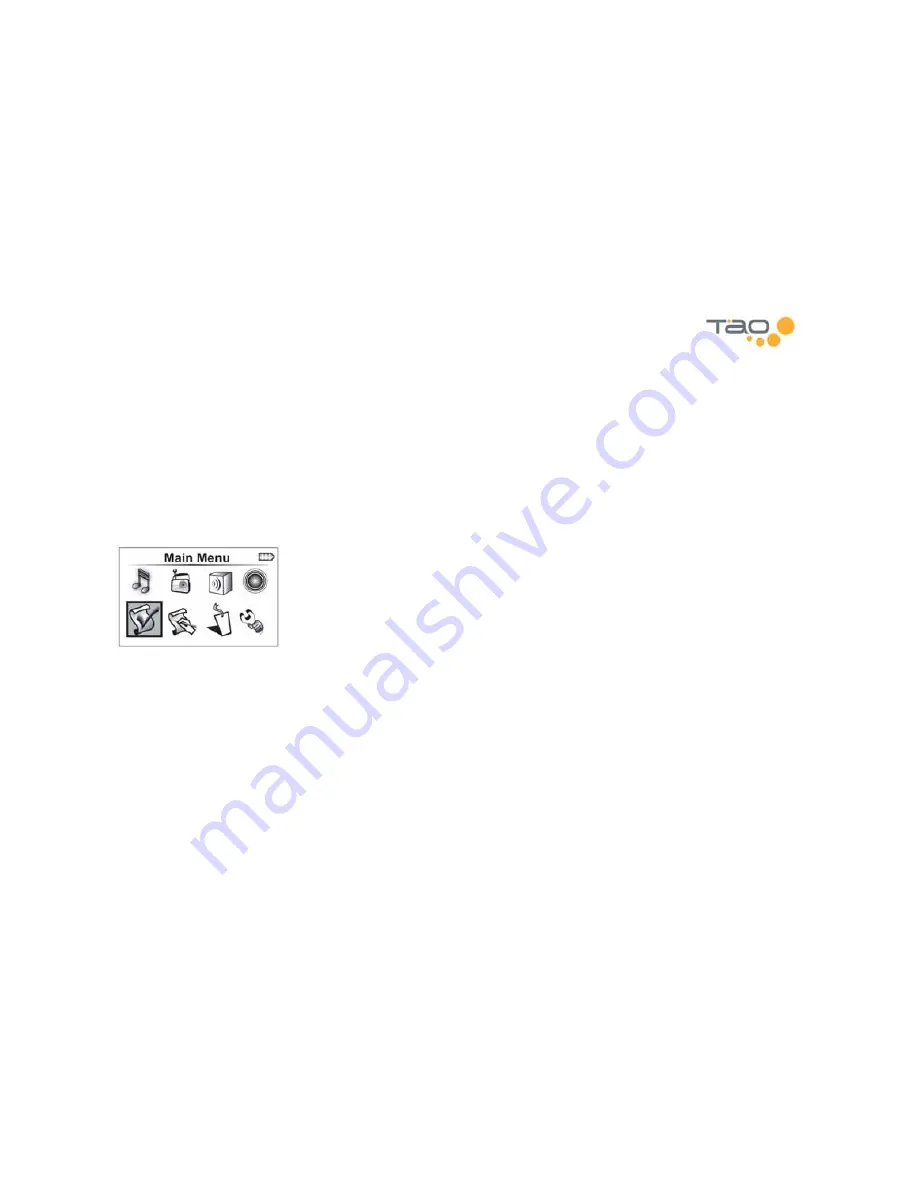
13
Disable Wireless Media Player Keys
If you want to prevent accidental key presses you can disable the
Wireless Media Player
keys by pressing the power
button and selecting the Lock Keypad menu option. To enable the
Wireless Media Player
keys press the power button
again and select Unlock Keypad.
Finding Music
The playlist menu is used to find songs by title, artist, album, genre, or playlist.
To access the playlist menu, press and hold the Select key to access the main menu. Then highlight the Playlist menu
item and press Select.
To play a particular album, select the album name and press Select. The album will begin playing at the first song.
Summary of Contents for WMP235
Page 1: ...1 User Guide ...













































