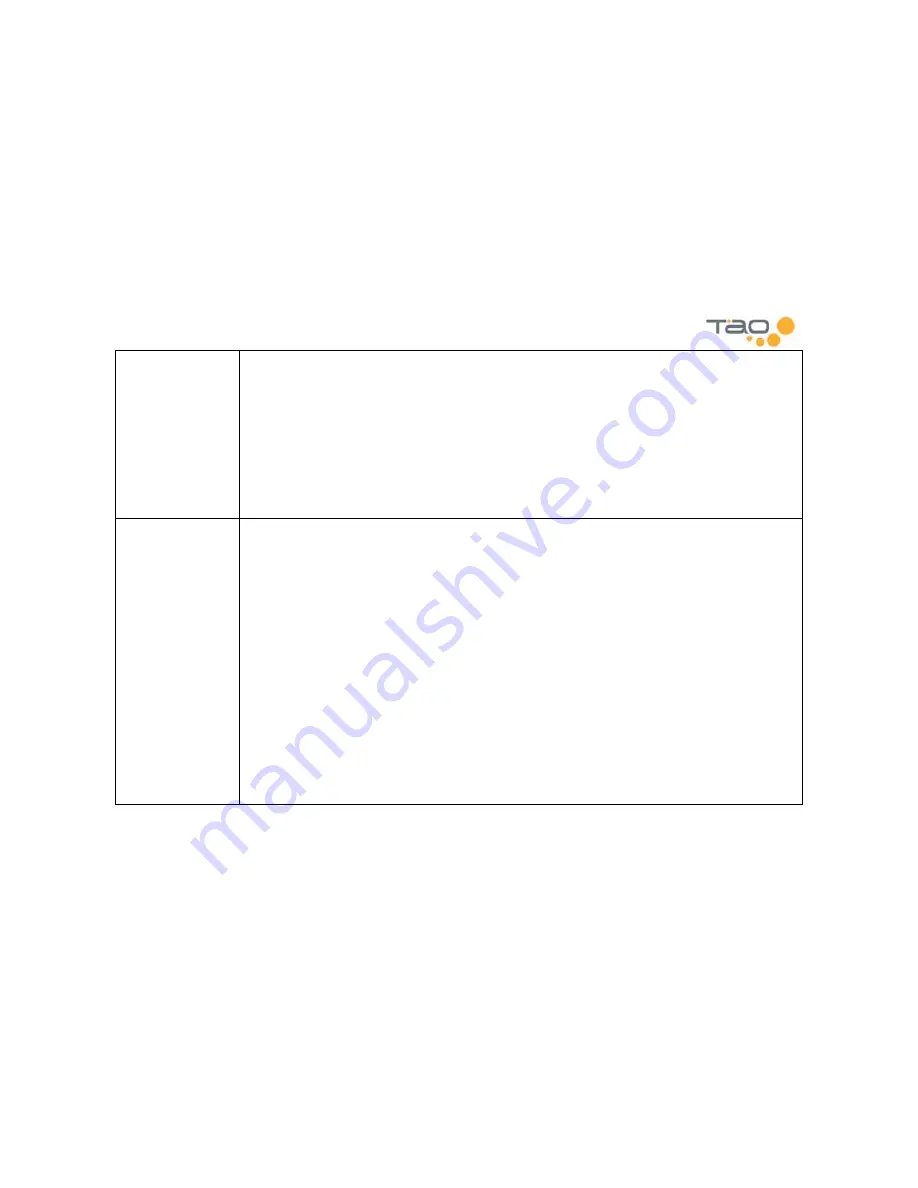
48
EQ Adjust
Used to adjust an equalizer preset:
Bass Boost
On or off
Bass
Increase/decrease bass level
Treble
Increase/decrease treble level
3D Stereo
Increase/decrease separation between left and right channels
Bass Cutoff
Set cutoff frequency: low (130Hz) or high (200Hz)
Treble Cutoff
Set cutoff frequency: low (4kHz) or high (8kHz)
3D Lower Cutoff
Set lower cutoff frequency: low (200Hz) or high (500Hz)
3D Upper Cutoff
Set upper cutoff frequency: low (1.5kHz) or high (2.2kHz)
-6dB Attenuation
Reduce volume by 6dB
Shortcut Bars
Used to customize shortcut bars:
Volume
The “HP & FM” setting indicates there will be separate volume controls
for lineout (headphones) and FM transmit volume. This setting is useful
when using the dock accessory with lineout audio. The “HP Only” setting
indicates there will only be one volume control. When headphones are
plugged-in, the volume will control lineout. When headphones are
unplugged the volume will control FM transmit level.
FM TX Frequency
Enable/disable the
FM TX Frequency
shortcut bar when headphones are
unplugged.
FM TX Mode
Enable/disable the
FM TX Mode
shortcut bar when headphones are
unplugged.
Audible Section
Enable/disable the
Section Navigation
shortcut bar when playing an
Audible.com program.
Favorites Enable/disable
the
My Favorites
shortcut bar.
Shuffle Enable/disable
the
Shuffle
shortcut bar.
Equalizer Enable/disable
the
Equalizer Preset
shortcut bar.
Playlist Enable/disable
the
Playlist/Bookmark
shortcut bar.
Help Enable/disable
the
Help
shortcut bar.
Summary of Contents for WMP235
Page 1: ...1 User Guide ...
















































