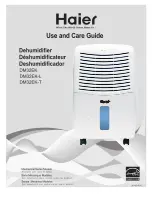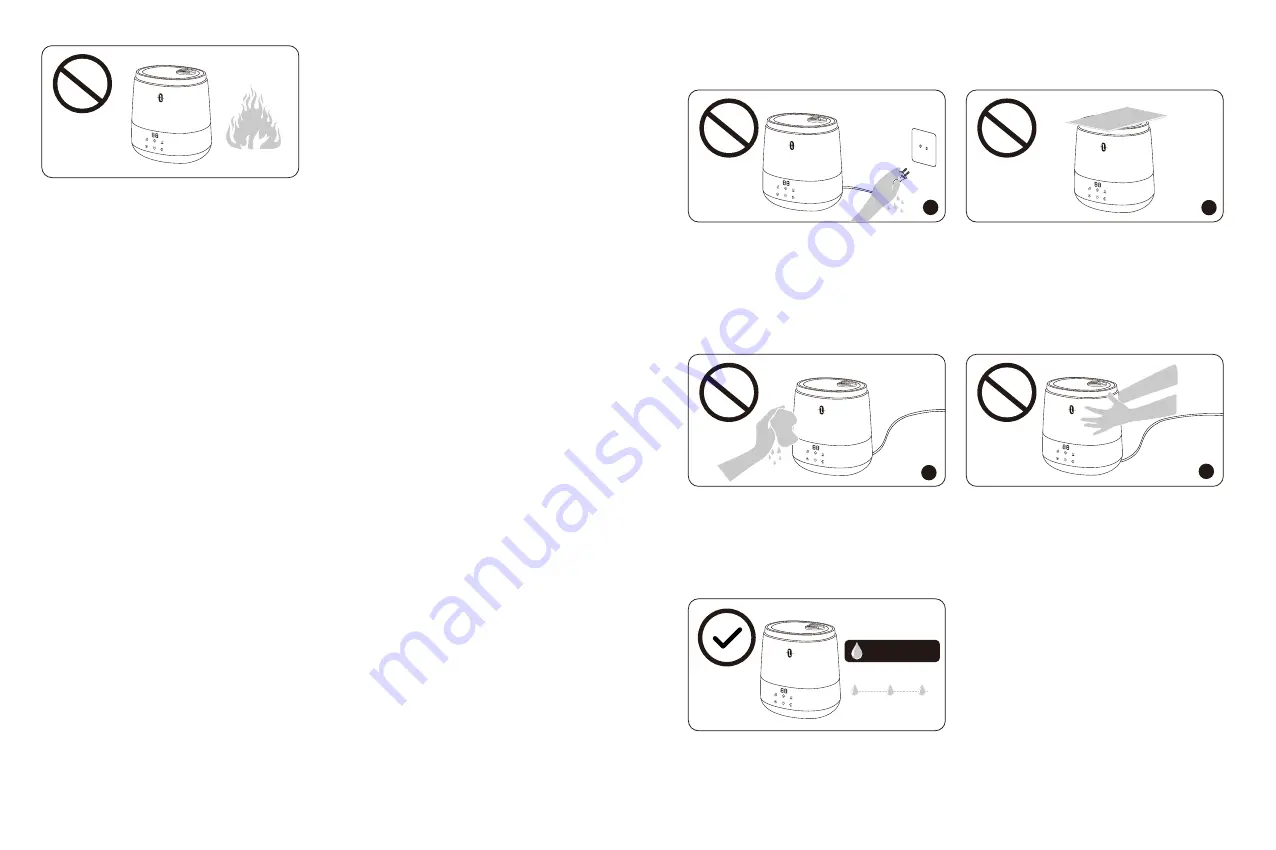
DO NOT place the humidifier near naked flames
and heat sources, such as stove tops, ovens,
radiators or computers.
WHEN USING THE HUMIDIFIER
1. DO NOT plug the unit with wet hands.
2. DO NOT use your hand or any other object to cover the nozzle while the unit is on to avoid
damaging the product or causing injury.
1. DO NOT clean the unit while it is connected to a power source or while it is on.
2. DO NOT move or tilt the humidifier while it is in operation.
The most comfortable environmental humidity is
between 40%-60%. Please adjust the mist as needed.
1
1
2
04
03
2
Humidity
40% 60%
Summary of Contents for TT-AH046
Page 13: ...150 200mm 128 80...