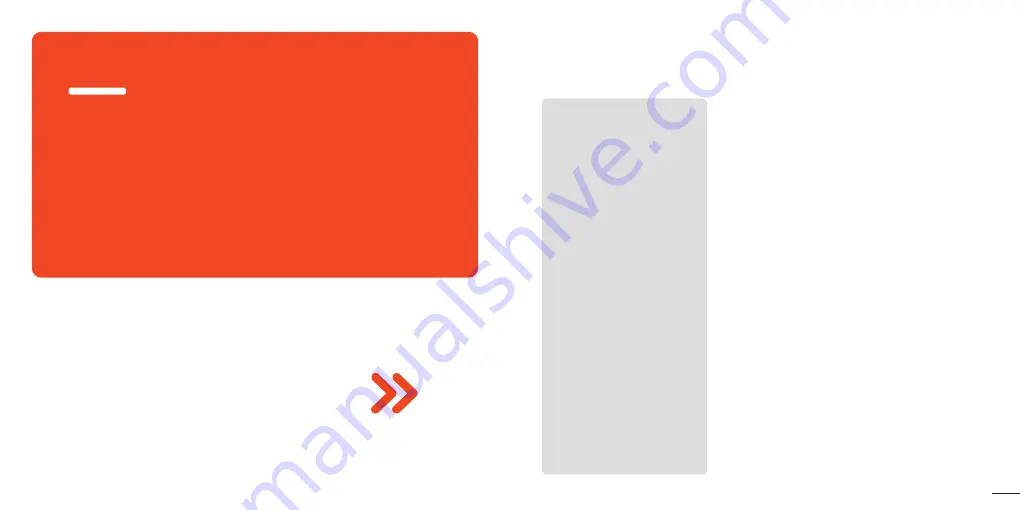
15
05
TROUBLE-
SHOOTING
GUIDE
Troubleshooting Guide
Related to App / Connectivity
Q
A
Cannot enter Pairing Mode
(Wi-Fi indicator does not
flash blue).
Cannot receive
the Verification Code?
Cannot connect
Wi-Fi network/ Wi-Fi
connection unstable.
Cannot connect
my light to TaoTronics APP?
Can I control the light
without using the APP?
· Indicator in Red:
Press and hold the Wi-Fi button for 5 seconds until it
flashes blue to manually enter Pairing Mode.
· Indicator OFF:
Short press the Wi-Fi button to turn on, it will enter
Pairing Mode automatically.
·
Make sure you have entered a correct Email address
for sign up.
·
Check if the Email is blocked in the blacklist.
·
If still failed to receive after several attempts, please
contact TaoTronics Customer Support.
·
Make sure your smart device is connected to a secure
2.4GHz network.
·
Make sure you have entered a correct Wi-Fi password.
·
Place the light within the signal coverage of the router.
·
Avoid obstacles such as metal doors and windows,
multiple walls, etc.
·
Make sure your phone and light are connected to the
same and secure 2.4GHz Wi-Fi network.
·
Follow the steps in “Connecting with Smart Device” to
try again.
Yes, the App is for extra features. The light works perfectly
fine without connecting to a smartphone.
































