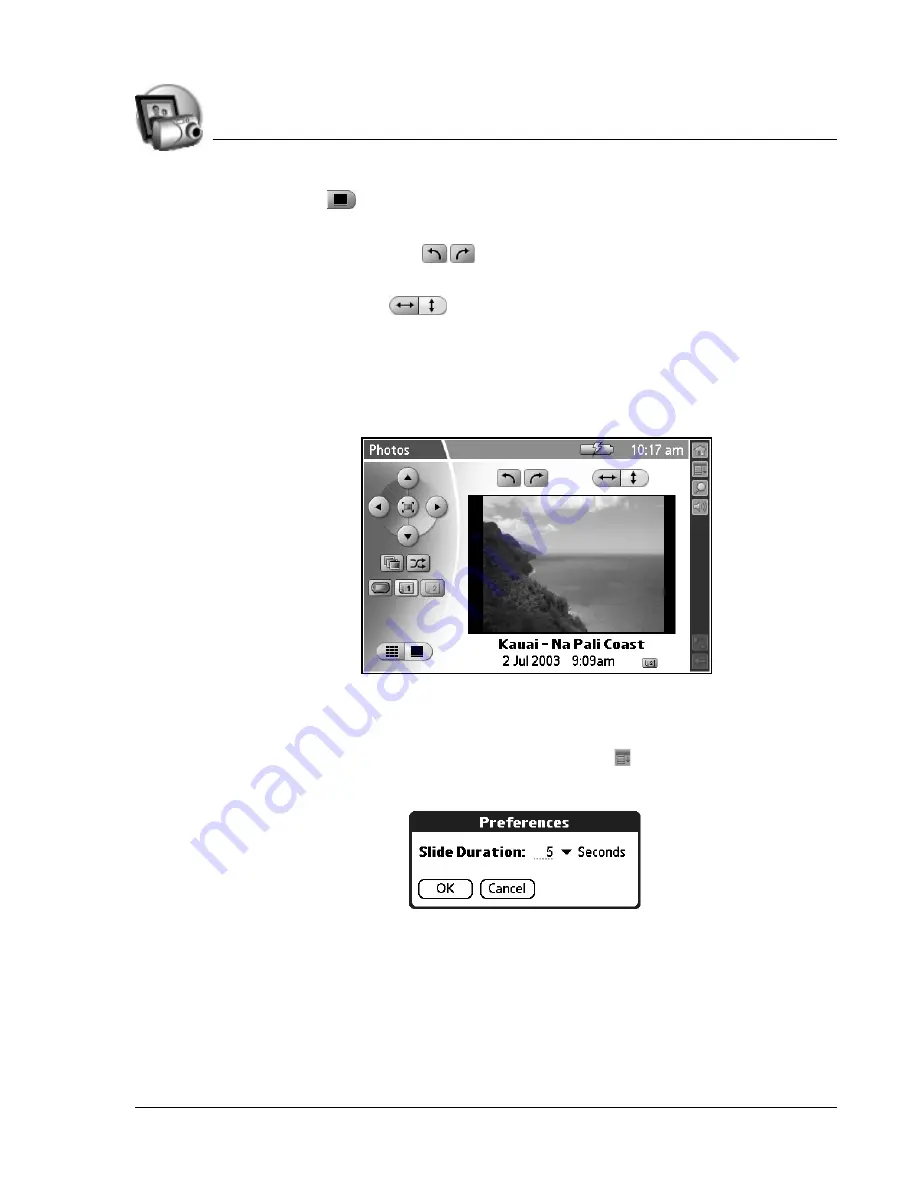
U s in g P h o t o s
Setting the slide show interval
Using Your Zodiac Handheld
56
•
Details
.
View the selected picture and the following information
and controls:
–
Rotate controls
.
Rotate the picture in 90 degree
increments.
–
Fit controls
.
Choose how the picture fits on the screen.
–
Title.
View the name of the picture file.
–
Date/Time.
View the date and time the picture was taken. This may
be different from the date associated with the picture file.
–
Location.
View an icon that indicates where the picture is stored.
Setting the slide show interval
1. From the list or detail view, tap the Menu icon .
2. From the Options menu, select Preferences.
3. From the Slide Duration pick list, select the interval unit: Seconds,
Minutes, or Hours.
4. Enter the interval length in the space next to the pick list.
5. Tap OK.
















































