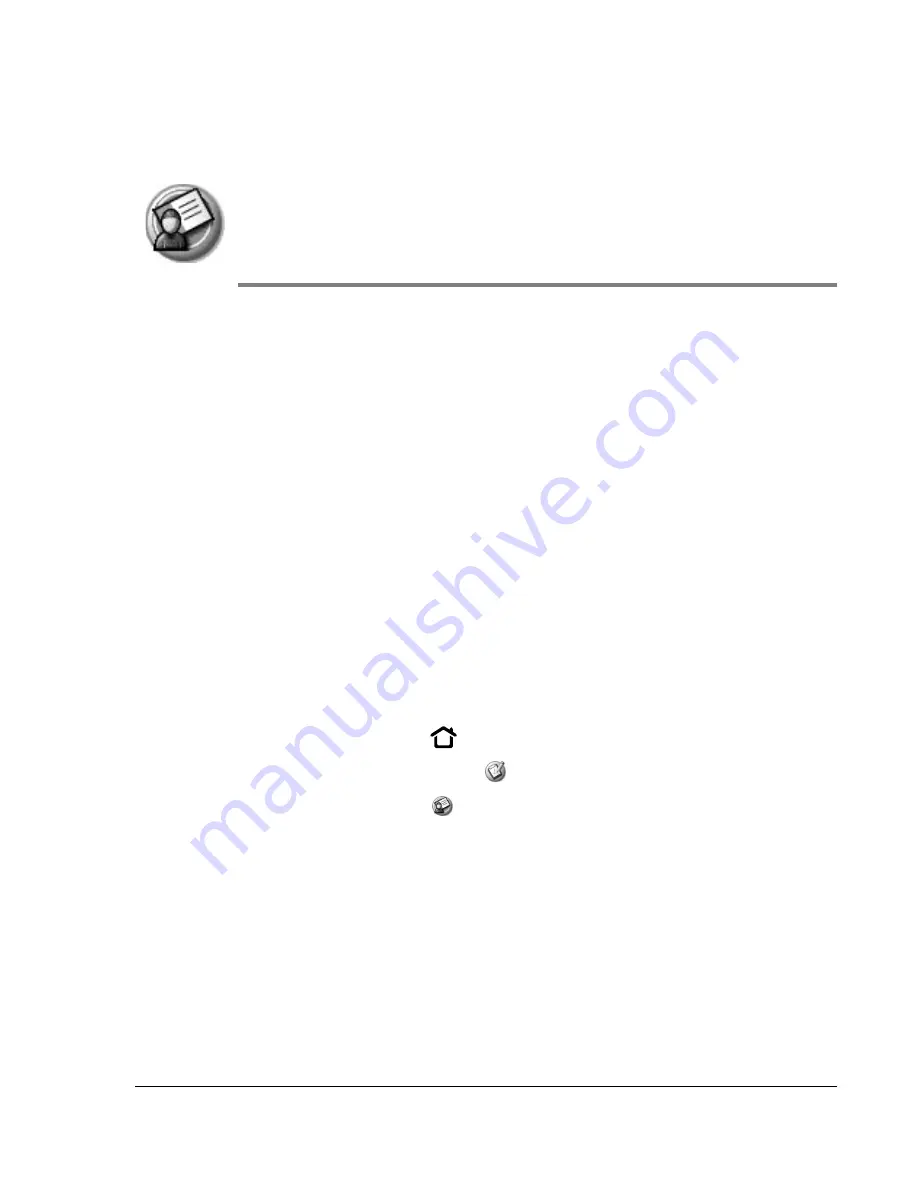
Using Your Zodiac Handheld
78
9
Using Address Book
Address Book lets you keep names, addresses, telephone numbers, and other
information about your personal or business contacts.
Use Address Book to:
•
Quickly enter, look up, or duplicate names, addresses, phone numbers,
and other information.
•
Enter up to five phone numbers (home, work, fax, mobile, and so on) or
e-mail addresses for each name.
•
Define which phone number appears in the Address List for each
Address Book entry.
•
Attach a note to each Address Book entry, in which you can enter
additional information about the entry.
•
Assign Address Book entries to categories so that you can organize
and view them in logical groups.
Opening Address Book
1. Press the Home button
.
2. Select the Organizer category
.
3. Select the Address icon
.
Address Book opens to display the list of all your records.




































