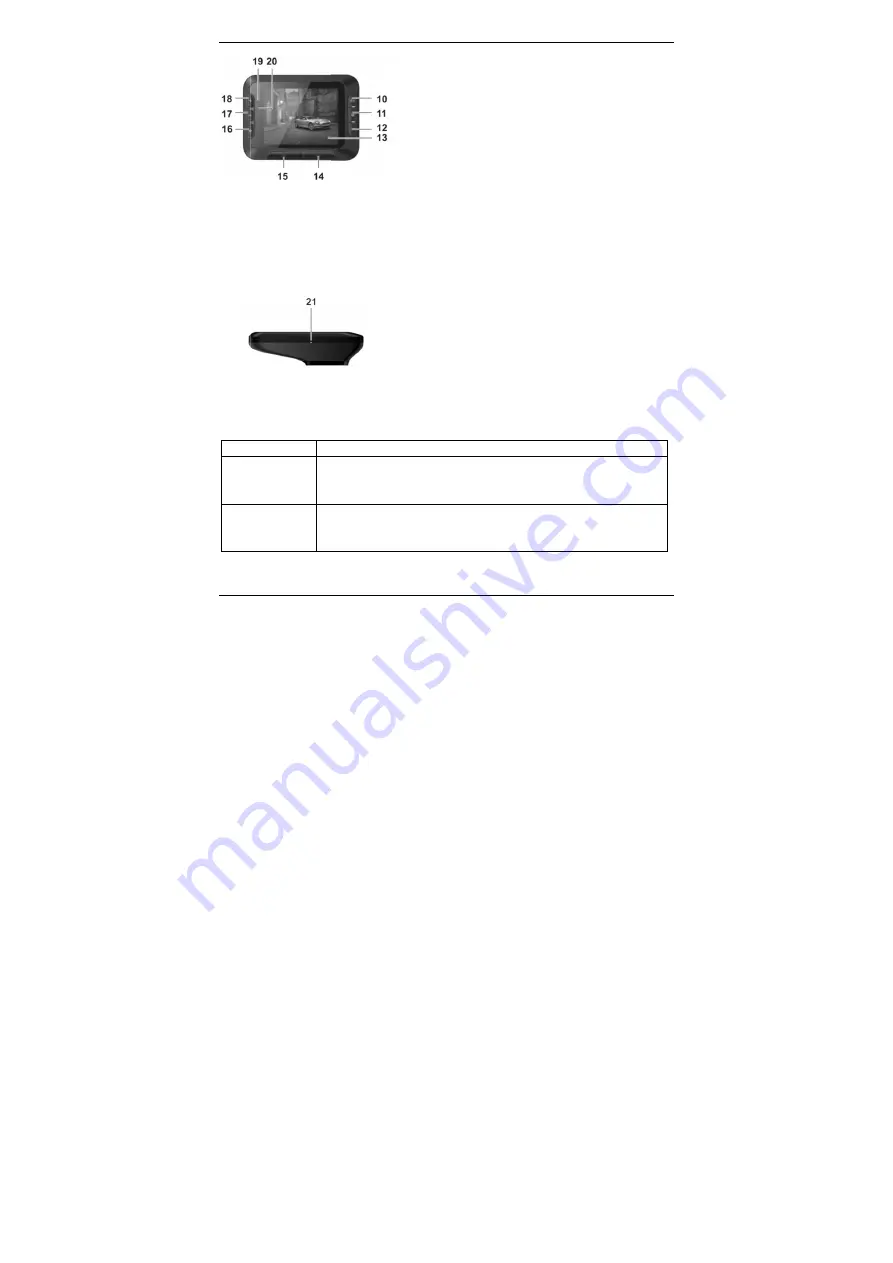
CR 1.0
154 - E
Contr
Butto
Butt
EV b
Men
(11)
0 A1
English
rols and displa
ons
ton Fu
utton (10)
u button
B
1
1
se
1
1
1
1
re
1
1
th
1
m
1
2
B
2
ays
unction
Press this button
the exposure va
button (12).
Press this button
displayed to op
operating mode.
Back
0. EV button: adju
1. Menu button: o
ettings
2. OK button
3. Display
4. On/Off button
5. Protect button:
ecording
6. Return button: o
7. – button: decre
he menu
8. + button: increa
menu
9. Charge LED (o
0. Recording LED
Bottom
1. Microphone
with video record
lue using the + (1
n with recording
pen the settings
.
usts the exposure v
opens the operatin
to protect the curr
opens the main me
eases zoom / dow
ases zoom / up na
range)
(blue)
ding paused or in
18) and – (17) b
or playback pau
menu associated
value
ng mode-specific
rent video
enu
wn navigation in
avigation in the
Photo mode to se
buttons and the O
sed and no men
d with the curren
et
K
u
nt
Summary of Contents for CR 1.0 A1
Page 1: ......
Page 2: ......
Page 3: ...CR 1 0 A1 Deutsch 1 Deutsch 2 Fran ais 49 Italiano 97 English 143 V 1 3...
Page 50: ...CR 1 0 A1 48 Deutsch...
Page 98: ...CR 1 0 A1 96 Fran ais...
Page 144: ...CR 1 0 A1 142 Italiano...
Page 189: ......















































