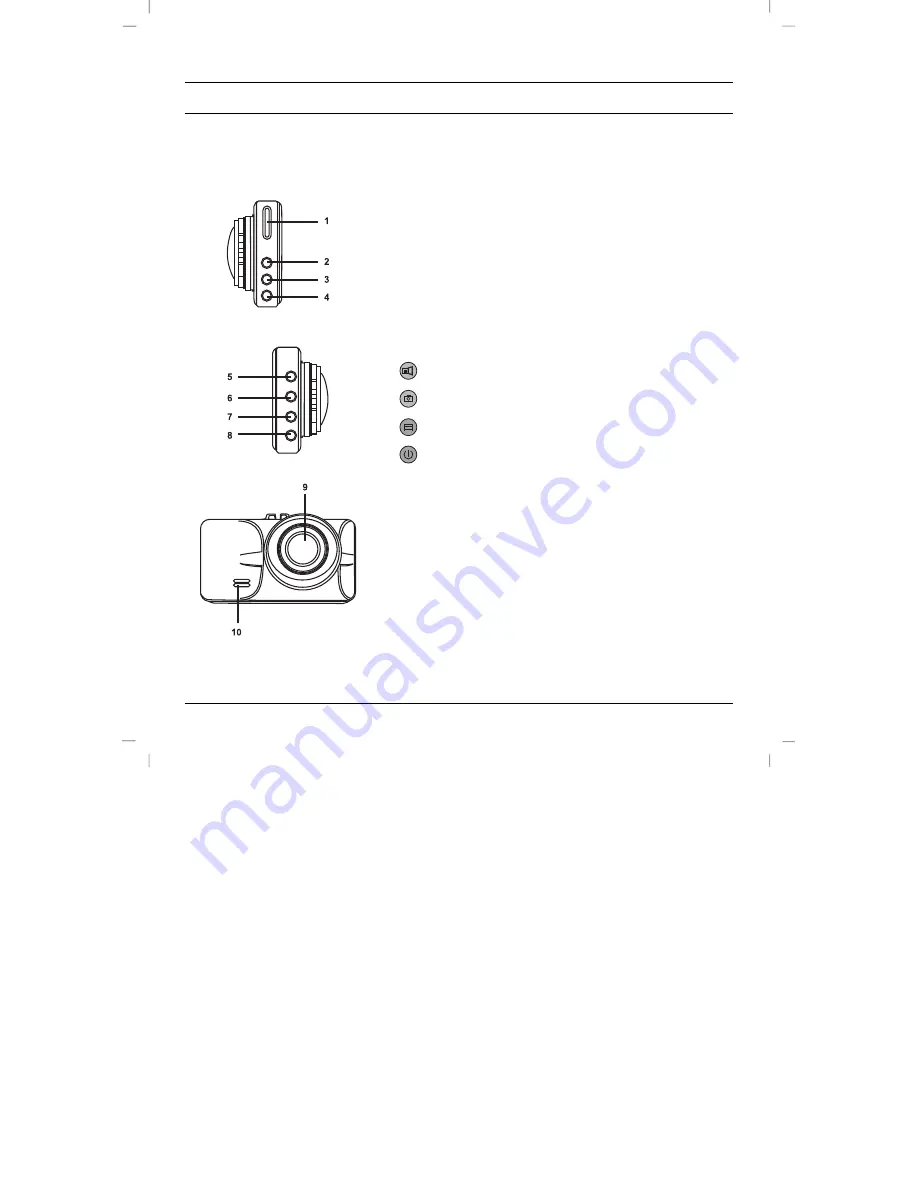
CR 3 A1
English - 69
5. Overview
An additional illustration of the items and controls and their corresponding numbers can be found on the
inner page of the fold-out cover of this user manual. You can keep this page folded out whilst reading the
different chapters of this user manual. This allows you to refer to the relevant controls at any time.
Left side
1. microSD card slot
2. Up button
: value / increases zoom / up navigation in the
menu
3. Menu button
M
: opens the operating mode-specific settings
4. Down button
: value / decreases zoom / down navigation
in the menu
Right side
5.
: OK button
6.
: Mode selection button
7.
: Protect button: to protect the current video recording
8.
: On/Off button
Front
9. Lens
10. Speaker
Summary of Contents for CR 3 A1
Page 1: ......
Page 2: ......
Page 3: ...Deutsch 2 English 59 Fran ais 111 Nederlands 167 e tina 221 Espa ol 273 Portugu s 329 V 1 2...
Page 112: ...CR 3 A1 110 English...
Page 274: ...CR 3 A1 272 e tina...
Page 330: ...CR 3 A1 328 Espa ol...
Page 386: ...CR 3 A1 384 Portugu s...
















































